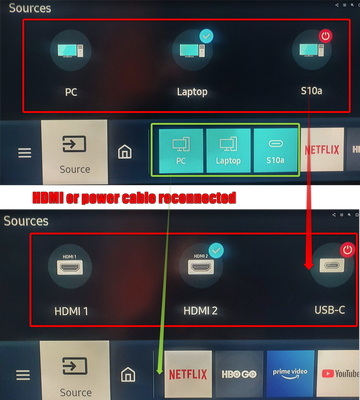What are you looking for?
- Samsung Community
- :
- Products
- :
- Computers & IT
- :
- Samsung Smart Monitor M7 - Inputs configation Reset
Samsung Smart Monitor M7 - Inputs configation Reset
- Subscribe to RSS Feed
- Mark topic as new
- Mark topic as read
- Float this Topic for Current User
- Bookmark
- Subscribe
- Printer Friendly Page
05-11-2021 05:21 PM
- Mark as New
- Bookmark
- Subscribe
- Mute
- Subscribe to RSS Feed
- Highlight
- Report Inappropriate Content
Dear Samsung Team,
Can you please change how input settings works on M7 monitors.
Current state:
- Disconnect HDMI/usb-c or power cable
- All Inputs configurations are lost
Expected behavior:
- Disconnect HDMI/usb-c or power cable
- After reconnecting all inputs settings (names, icons, shortcuts added to Home) are saved
I can imagine this is not that important for Tizen TVs but for monitors it is.
Especially nowadays with hybrid work, multiple devices, and this can act as TV so people want to move it around.
Thank you!
21-10-2022 09:50 AM
- Mark as New
- Bookmark
- Subscribe
- Mute
- Subscribe to RSS Feed
- Highlight
- Report Inappropriate Content
this M7 monitor is a total mess, the software is embarrassing.
I need to unplug/plug power cord to use usb-c
cmon Samsung
04-04-2023 07:05 AM
- Mark as New
- Bookmark
- Subscribe
- Mute
- Subscribe to RSS Feed
- Highlight
- Report Inappropriate Content
Hi there. I'm facing this issue. Did you manage to solve it?
Regards
04-04-2023 07:17 AM
- Mark as New
- Bookmark
- Subscribe
- Mute
- Subscribe to RSS Feed
- Highlight
- Report Inappropriate Content
this is what worked for me:
- dump the M7 in the trash
- go buy a non-Samsung monitor
- boom, problem solved
this will save you from a lot of troubles especially if you use a mac.
sorry about that, this is not a joke but the plain truth. I changed 3 different M7 monitors and I am telling you this to help you save time. if you can return the monitor do it ASAP. otherwise just accept reality and proceed as described above.
have a nice day