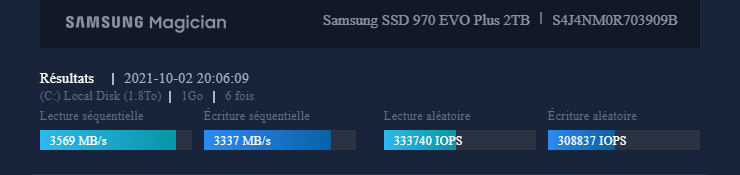What are you looking for?
- Samsung Community
- :
- Products
- :
- Computers & IT
- :
- Re: Samsung 970 Evo Plus is unusually slow
Samsung 970 Evo Plus is unusually slow
- Subscribe to RSS Feed
- Mark topic as new
- Mark topic as read
- Float this Topic for Current User
- Bookmark
- Subscribe
- Printer Friendly Page
28-09-2021 10:37 PM - last edited 28-09-2021 10:38 PM
- Mark as New
- Bookmark
- Subscribe
- Mute
- Subscribe to RSS Feed
- Highlight
- Report Inappropriate Content
Hello,
I have built a PC with a Samsung SSD 970 EVO Plus 2TB but it is very slow. Here are the results I get from Samsung Magician and CrystalDiskMark :
Here are my specs :
Motherboard : MSI X570 Tomahawk ATX AM4
CPU : AMD Ryzen 9 5950X
CPU Cooler : be quiet! Dark Rock Pro 4
RAM : 32GB (2 x 16GB) Corsair Vengeance LPX DDR4-3200 C16
Graphic Card : Nvidia RTX 3080 10GB
OS: Windows 10 Home - Latest version
Other : Using 2 x 2To SATA hard drives
I tried updating the driver but it doesn't seem to be recognized or even change anything, and as I've been researching about this problem it seems that the disk is in the wrong slot (right under the GPU) as Samsung Magician indicates that the Interface is PCIe Gen. 3 x 4.
I don't know much about PC building but am eager to learn so help would be greatly appreciated.
Solved! Go to Solution.
30-09-2021 10:19 AM
- Mark as New
- Bookmark
- Subscribe
- Mute
- Subscribe to RSS Feed
- Highlight
- Report Inappropriate Content
30-09-2021 05:00 PM
- Mark as New
- Bookmark
- Subscribe
- Mute
- Subscribe to RSS Feed
- Highlight
- Report Inappropriate Content
03-10-2021 04:07 PM
- Mark as New
- Bookmark
- Subscribe
- Mute
- Subscribe to RSS Feed
- Highlight
- Report Inappropriate Content
Thank you very much for your answer.
I changed the slot of the SSD and the SATA ports of my other drives, according to the motherboard manual (the SSD was in the second slot and I changed i to the first, while the other drives were in the SATA 2 and 4 ports and I changed it to 1 and 2). The result is that the speed is way higher now, as those captions show :
So thanks again for your advices, I will sure get the latest drivers to see if it makes any improvement.
27-10-2022 12:56 AM
- Mark as New
- Bookmark
- Subscribe
- Mute
- Subscribe to RSS Feed
- Highlight
- Report Inappropriate Content
Wow, I should have done a google search before I sent 2 Hard drives with the same issue, and I thought that the drivers were defective.
One thing that I would like to point out is that I have no idea why Samsung is not monitoring these posts and the fixes, I spent about 2 hours with Tech Support and they told me to resend the disks back to Amazon for a refund.
I tried everything, I didn't even know that my board had two slots for the EVO Plus.
So, I just switched it to the other port which was not covered but hidden by my graphic card, and walaaa!!, my Read speed is 3575, and my Writing Speed 3595. which was Read 3533 and Write 45 while talking to the Samsung Tech.
Thanks to all of you
-
Samsung SSD 970 EVO Plus 1TB slow writes speed
in Computers & IT -
Samsung EVO 870 not detected on BIOS boot options
in Computers & IT -
Looking for the Best Antivirus for My Samsung Laptop
in Computers & IT -
Major Issues with Bluetooth Galaxy Book 3 360 – Samsung CEO Escalations & Microsoft Involved, No Fix
in Computers & IT -
S49CG954SN Odyssey OLED G9 - May we PLEASE get a basic firmware for this and make it a real monitor
in Computers & IT