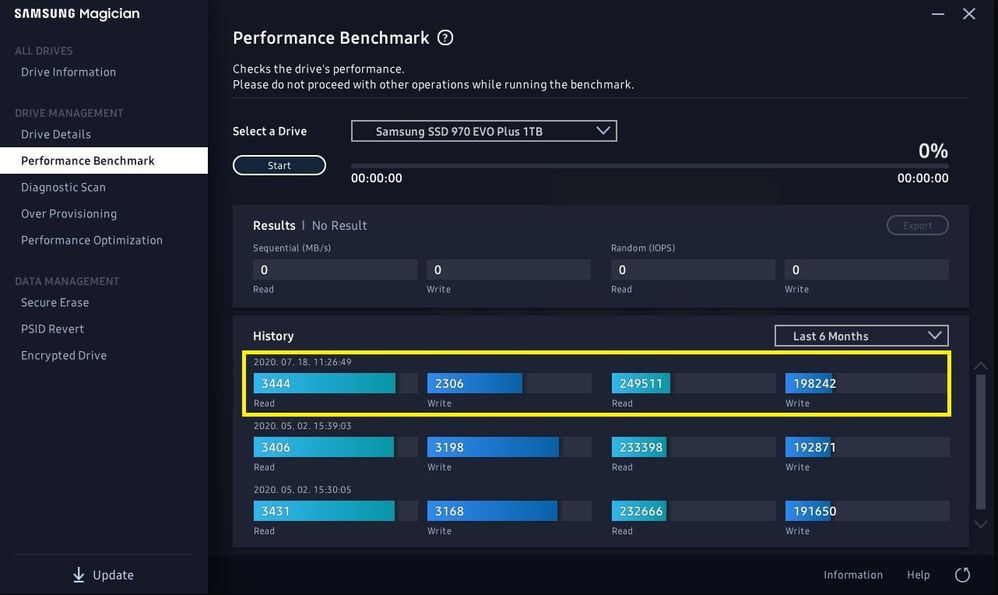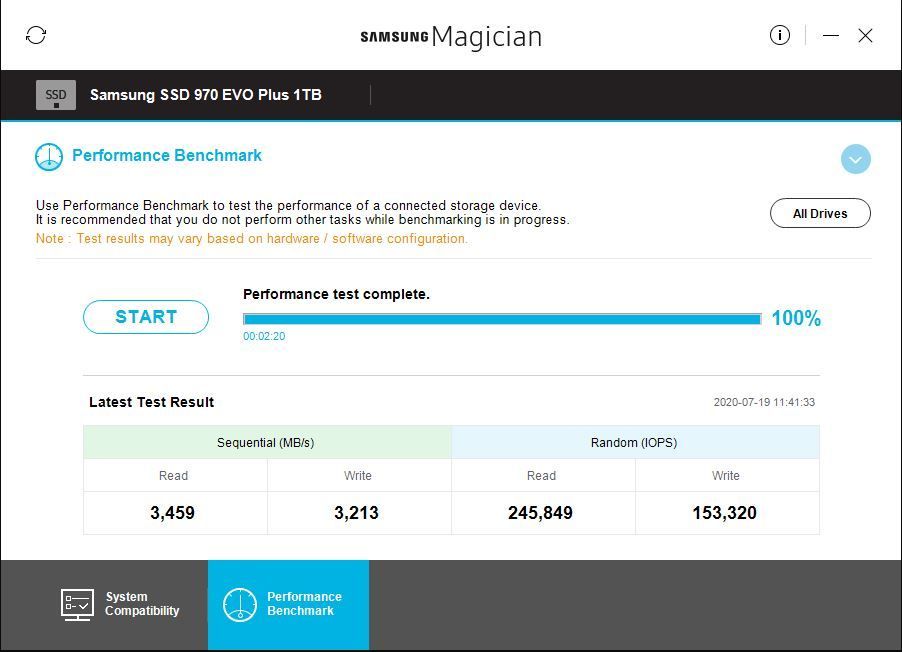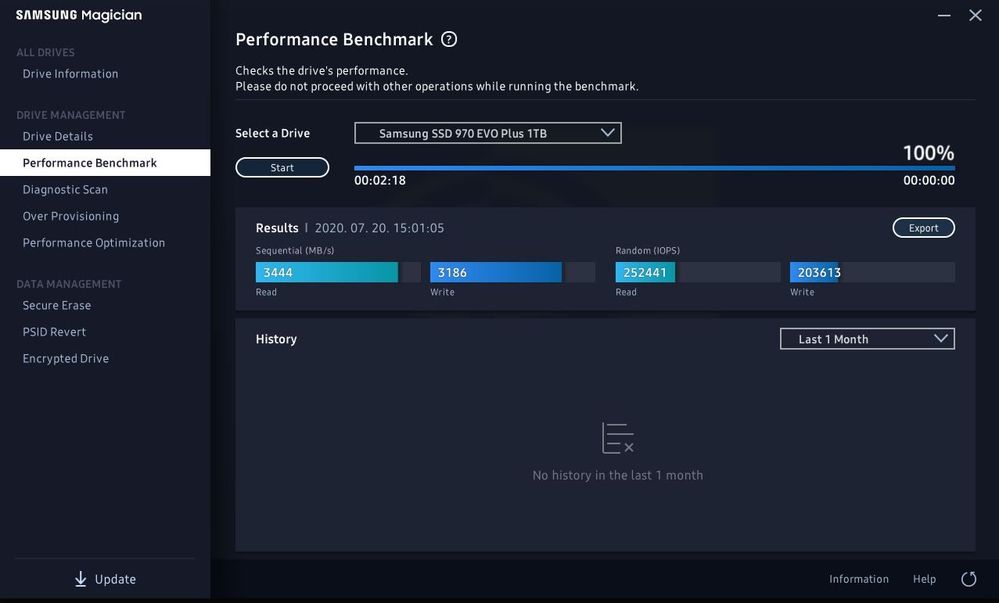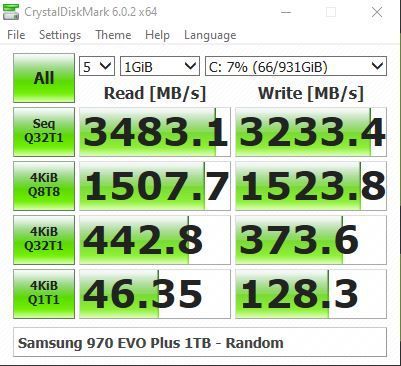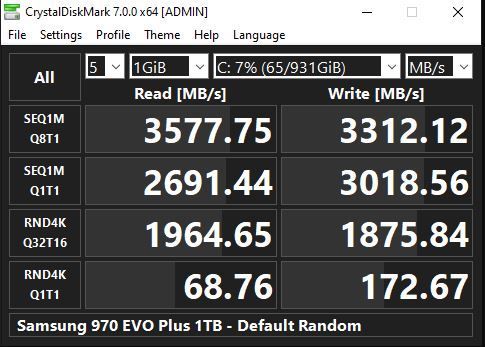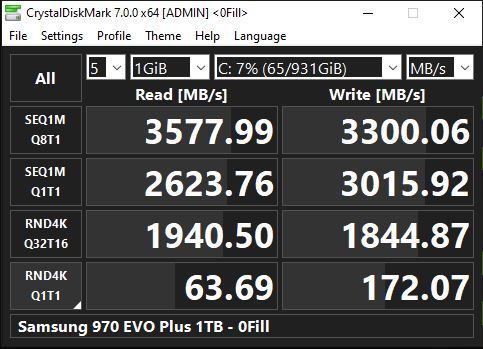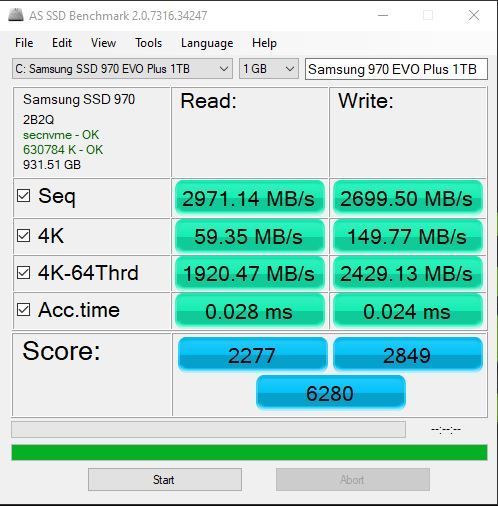What are you looking for?
- Samsung Community
- :
- Products
- :
- Computers & IT
- :
- Re: Samsung 970 EVO Plus 1TB - How To Revert Last Firmware to Default
Samsung 970 EVO Plus 1TB - How To Revert Last Firmware to Default
- Subscribe to RSS Feed
- Mark topic as new
- Mark topic as read
- Float this Topic for Current User
- Bookmark
- Subscribe
- Printer Friendly Page
18-07-2020 11:41 AM
- Mark as New
- Bookmark
- Subscribe
- Mute
- Subscribe to RSS Feed
- Highlight
- Report Inappropriate Content
Mine Samsung 970 EVO Plus 1TB never worked as I expected.
Performance are always below expectations and benchmarks show that.
Because I had experience only with Samsung SSD and M.2 I must say this is the first time I had a problem and I know the culprit is Samsung's NVMe M.2.
When I asked Samsung for RMA they were very reserved and I continue to use 970 EVO Plus because I want only one confirmation. That's using on another system. Because of that I will wait DDR5 platform.
If the performance of 970 EVO Plus 1TB continues to be slower and below expectations, I will RMA, Refund or replace and pay an additional price for the newest model probably PCI-E 4.0. I don't care.
All of these benchmark tests are below specifications, far below specifications, but last is after Firmware update.
How to revert Firmware? Where to Download Default firmware 1Bxxxxxx?
I strongly suggest to Samsung to launch new firmware and fix problems with different results.
How the same drive could be so much different from sample to sample on systems with the same PCI-E x4 Gen 3.0 speed.
I tolerate this only because my motherboard is X99, first with M.2 slots.
But she has everything necessary for Gen 3.0 NVMe to work in full speed in specifications.
Who knows why this is good, maybe I RMA and pay an additional price for Samsung Gen 4.0 one day after RMA.
I don't have newest system, X99, GTX1080Ti, 2666 DDR4, 850 EVO, CORSAIR 120 GT, etc... Every single piece of hardware in User Benchmark tests is Performe Above Expectations or Performe Way Above Expectations... except Samsung 970 EVO Plus, he Performe Below Expectations.
And that's not my system, it's sample of 970 EVO Plus.
22-07-2020 01:21 PM
- Mark as New
- Bookmark
- Subscribe
- Mute
- Subscribe to RSS Feed
- Highlight
- Report Inappropriate Content
I success to get little better results after reinstall driver and Samsung Magician.
27-08-2022 05:35 PM
- Mark as New
- Bookmark
- Subscribe
- Mute
- Subscribe to RSS Feed
- Highlight
- Report Inappropriate Content
I have the 970 Evo working on a Windows 11 pc, lately the write speed went down very badly!
I removed and reinstalled it, reinstalled the driver as well but did not resolve anything for me unfortunately..
To be honest I took the Samsung drive for stability, but it's only giving issues, and also running hot (50/60 °C) but Samsung said it's by design...
Anyway, anyone has an idea on how to resolve this?
- Samsung G70D : an annoying experience
- Odyssey OLED G6 27" 360Hz QHD Europe version LS27DG600SUXEN firmware broken download link
- Galaxy Book 4 edge battery not recognized
- Samsung 990 pro not broke after firmware update
- Need help: Original .bin firmware for Samsung LC34G55TWWEXXV monitor (W25Q64JV, CH341A flash)