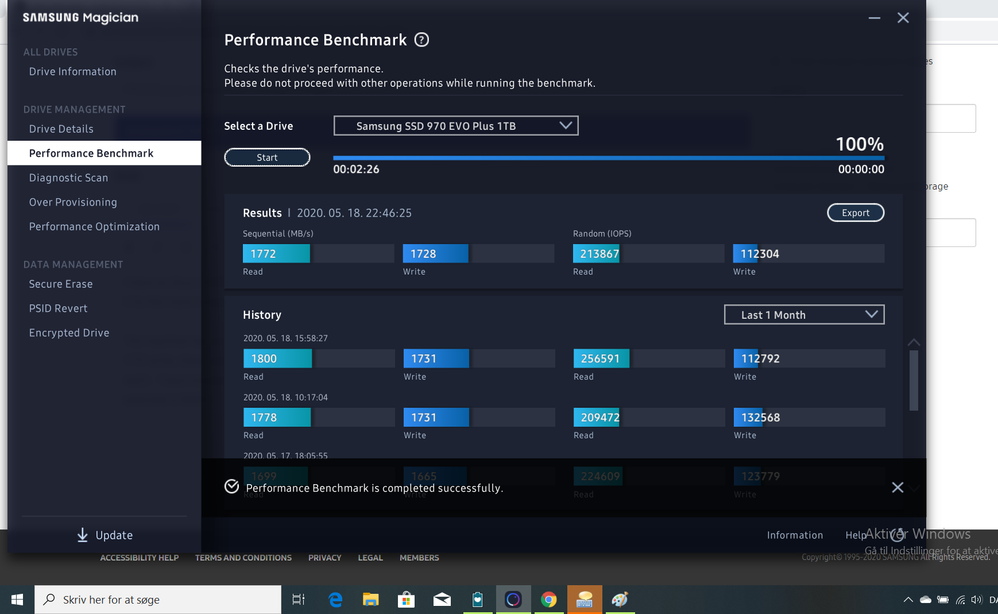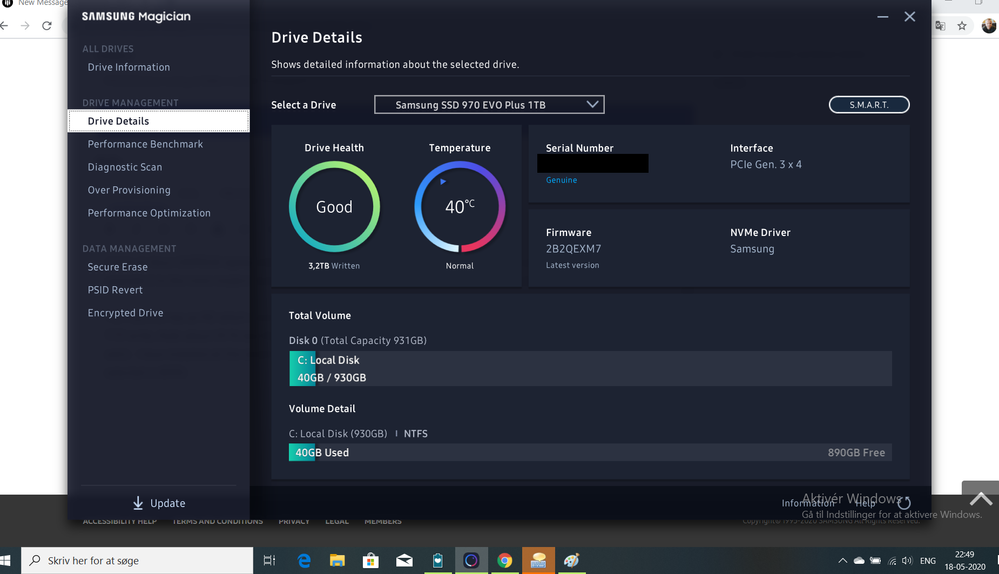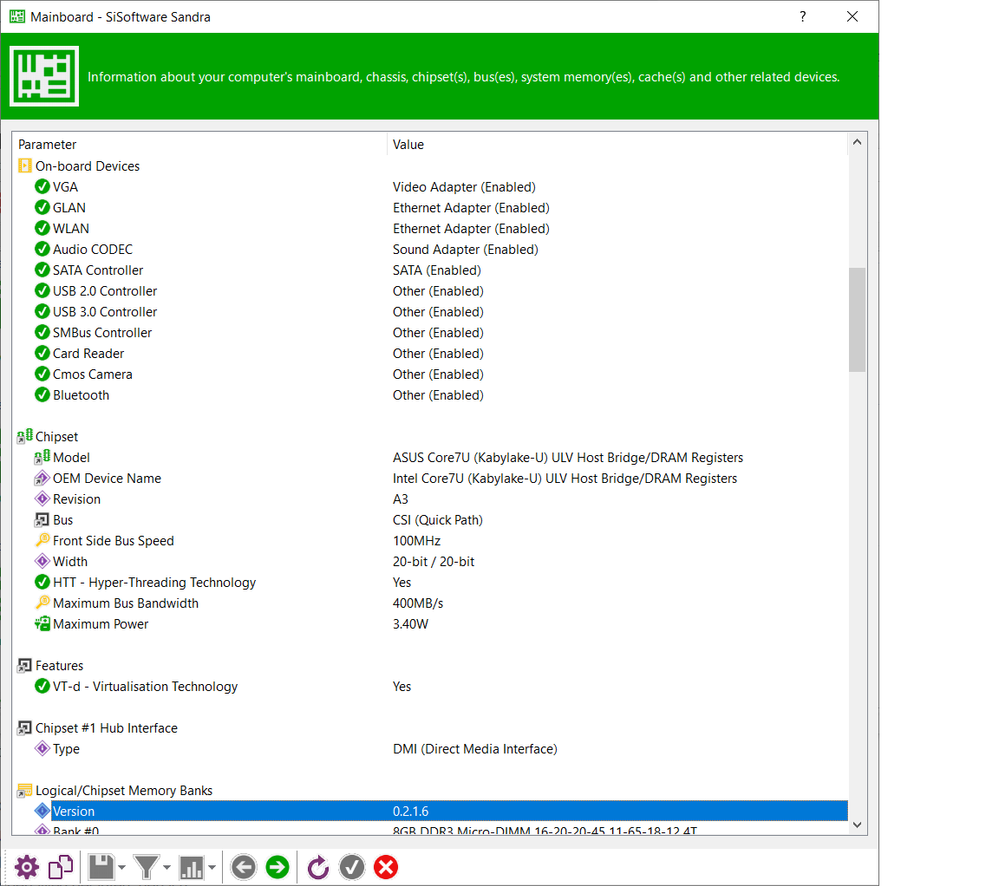What are you looking for?
- Samsung Community
- :
- Products
- :
- Computers & IT
- :
- Re: 970 EVO plus running at 50 percent capacity in a PCIE 3 x 4 port?
970 EVO plus running at 50 percent capacity in a PCIE 3 x 4 port?
- Subscribe to RSS Feed
- Mark topic as new
- Mark topic as read
- Float this Topic for Current User
- Bookmark
- Subscribe
- Printer Friendly Page
- Labels:
-
Memory & Storage
18-05-2020 10:04 PM - last edited 19-05-2020 06:46 AM
- Mark as New
- Bookmark
- Subscribe
- Mute
- Subscribe to RSS Feed
- Highlight
- Report Inappropriate Content
I have an Asus UX490UA runing latest Windows 10 Pro 64 - bit laptop which was born with a SAMSUNG NVME drive. After two years of use I decided to upgrade it to the more modern Samsung EVO 970 plus 1 tb drive, but there is an issue: speed.
The machine has an M2-slot which runs PCIE 3.0 x4 (like my Z390 based desktop), but in my laptop I only get 1800 Read and 1731 write, thats about 50 % less than the drive gets if I plug it into my desktop second M2 slot (It runs 970 EVO plus as well). I have installed all the latest drivers on my laptop and AHCI mode enabled by default (IDE or RAID cannot be selected in BIOS).
Since the machine isn't SATA based (its only drive is the NVME) I am unable to install the Windows AHCI driver, and or the RST driver.
The drive is installed in a Thermic heatsink inclosure which the original also was. So what could be causing this speed reduction?
A ) Chipset limitation?
B) Lack of AHCI driver?
C) Something else?
p.s. Have tried to install the drive without the "heatsink" and it still runs at 50 %, have all the latest drivers installed except (AHCI and RST which I cannot install to to lack of extra internal SATA drive).
p.p.s. Drive runs at full speed if I install it in my Z390 based Windows 10 DESKTOP machine.
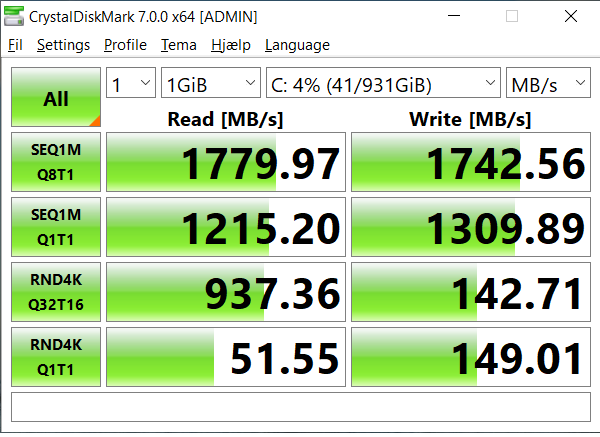
23-05-2020 11:47 AM
- Mark as New
- Bookmark
- Subscribe
- Mute
- Subscribe to RSS Feed
- Highlight
- Report Inappropriate Content
Hi @euroman1981
We have a specialist team set up to deal with these types of query. You can contact them as follows:
- Email - hteservice@hanwha.com
- Phone - 00800 801 08022 (this is an international freephone number)
Hope this helps!

26-05-2020 09:37 AM
- Mark as New
- Bookmark
- Subscribe
- Mute
- Subscribe to RSS Feed
- Highlight
- Report Inappropriate Content
Hi Chris
This is not an issue Hanwha can deal with. We deal with legacy Samsung CCTV issues, we don't support Samsung SSD issues.
Thanks
Elaine
26-05-2020 11:12 AM
- Mark as New
- Bookmark
- Subscribe
- Mute
- Subscribe to RSS Feed
- Highlight
LOL. I guess it can be easy to get your Hanwhas and Hanaros mixed up. 

Correct details for Samsung SSD and Memory Support are:
- Email - samsungmemory@hanaro.eu
- Phone - 00800-8010-8011
And thanks, @ElaineHanwha! 

26-05-2020 03:02 PM
- Mark as New
- Bookmark
- Subscribe
- Mute
- Subscribe to RSS Feed
- Highlight
- Report Inappropriate Content
Hi may you indicate me your laptop model.
The motherboard chipset of the latpot may be killing the bandwidht from my pov
26-05-2020 03:25 PM
- Mark as New
- Bookmark
- Subscribe
- Mute
- Subscribe to RSS Feed
- Highlight
- Report Inappropriate Content
Hi and thank you for your answer.
Its this machine here
https://www.asus.com/Laptops/ASUS-ZenBook-3-Deluxe-UX490UA/
In regards to chipset SiSoftware supplies this info.
26-05-2020 09:04 PM
- Mark as New
- Bookmark
- Subscribe
- Mute
- Subscribe to RSS Feed
- Highlight
- Report Inappropriate Content
For me it is the bandwidth of the pci which is cut down by the chipset...
28-05-2020 01:03 PM
- Mark as New
- Bookmark
- Subscribe
- Mute
- Subscribe to RSS Feed
- Highlight
- Report Inappropriate Content
I am no expert, but why put a pcie 3 x4 port in the machine?
28-05-2020 01:34 PM
- Mark as New
- Bookmark
- Subscribe
- Mute
- Subscribe to RSS Feed
- Highlight
- Report Inappropriate Content
You need a pci ×4 slot to run nvme, however you can still cut down bandwidht on those lanes
03-11-2020 06:26 PM
- Mark as New
- Bookmark
- Subscribe
- Mute
- Subscribe to RSS Feed
- Highlight
- Report Inappropriate Content
Ive seen this happen before... some people have tried upgrading to latest firmware with same situation and afterwards, the speeds were normal...in ur case looks like ur on the latest firmware..the other option, is to use magiician to create the secure erase usb and try that..
after doing this myself, I noticed it restored speeds... hope this helps