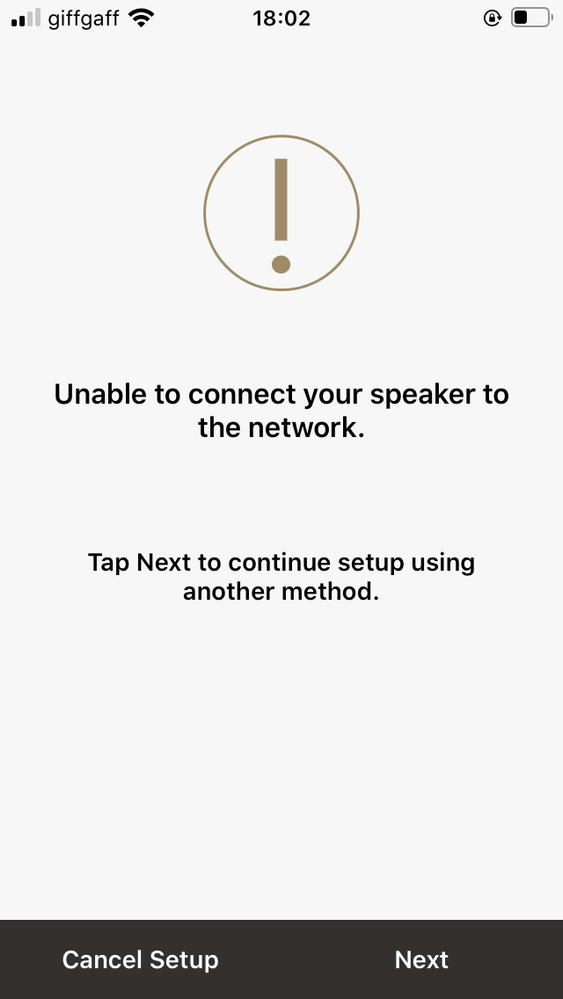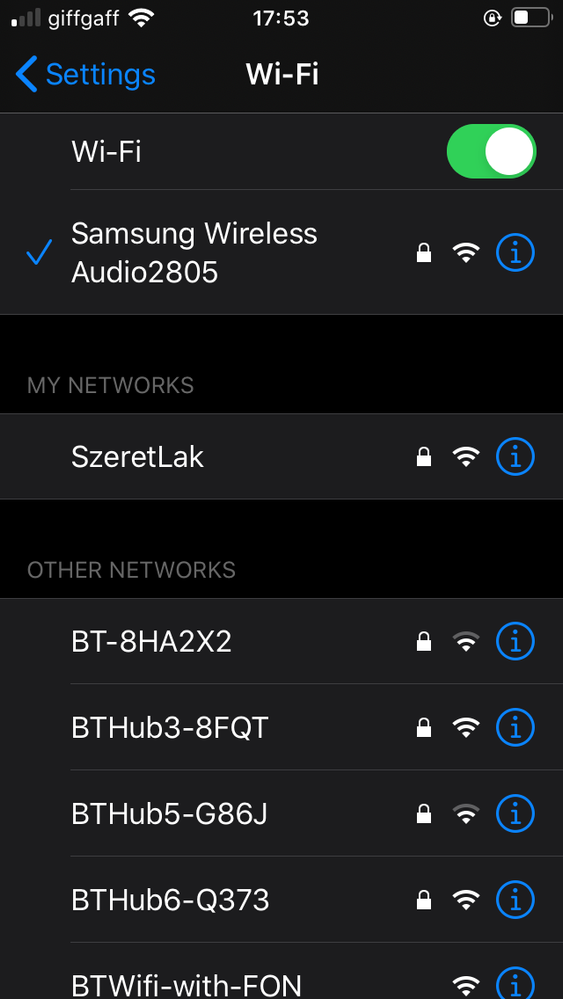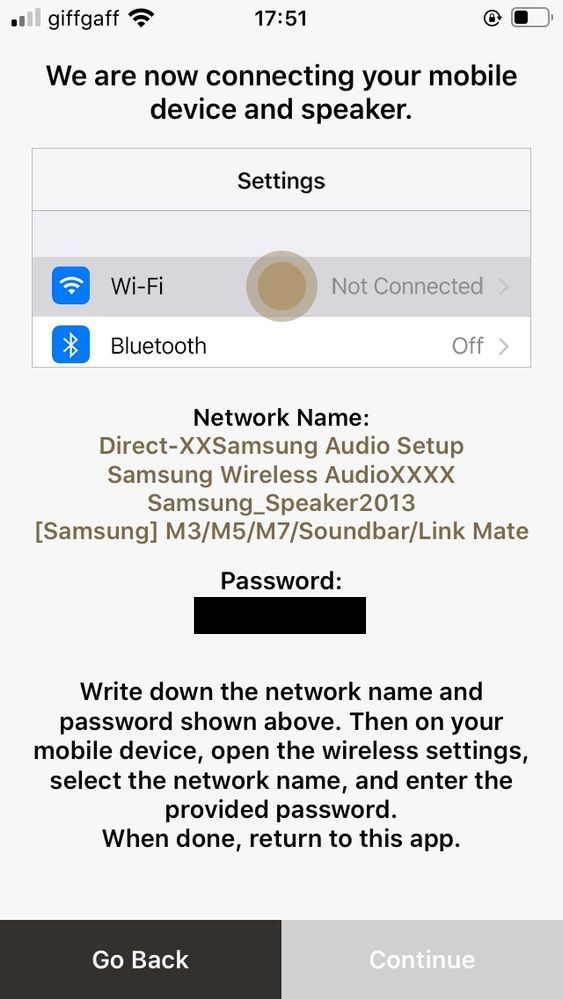What are you looking for?
- Samsung Community
- :
- Products
- :
- Audio & Video
- :
- Samsung R1 can’t connect to wifi!
Samsung R1 can’t connect to wifi!
- Subscribe to RSS Feed
- Mark topic as new
- Mark topic as read
- Float this Topic for Current User
- Bookmark
- Subscribe
- Printer Friendly Page
- Labels:
-
Apps
-
Connectivity
-
Speaker
18-12-2019
07:55 PM
- last edited
03-01-2020
12:42 PM
by
AntS
![]()
- Mark as New
- Bookmark
- Subscribe
- Mute
- Subscribe to RSS Feed
- Highlight
- Report Inappropriate Content
Hi there.
My Samsung R1 can’t detect or connect to wifi.
My router, BT Smarthub 6 is working fine. Using 2.4 GHz wireless connection only at the moment.
I have downloaded Multiroom app. I try to set up the speaker and app says ‘Found your speaker’. After entering the password it is unable to connect.
Important note, the "Wi-fi" what you can see on the screen is not my wireless connection.
Multiroom App is giving me another option to set up the speaker.
After connecting to the speaker's wireless network and returning to the app, I can not click on continue.
Summary: Bluetooth is working. App is able to find speaker. Can not set up wireless connection.
There is no problem with my router. My phone is working just fine. Router, speaker, my phone they are all in the same room.
My phone: iPhone - iOS 13.3
Multiroom App - Version 4132
Other Samsung Smart Speaker 360 owners had similar issues and found out the only solution was using an older iOS version for setting up Wireless connection.
Multiroom app has been updated over one year. If that's the case, let me know what are my options to group two Samsung WAM1500/XU R1 speakers. As far as I can see it is only possible via your Multiroom app which is not working.
Any help is much appreciated.
18-04-2020 02:59 AM
- Mark as New
- Bookmark
- Subscribe
- Mute
- Subscribe to RSS Feed
- Highlight
- Report Inappropriate Content
I can get pass the Continue screen with the new app but on the next screen, it doesn't seem my speakers are able to see any wifi SSID (both on 2.4 and 5ghz). Is anyone having the same issue On the new App version and is there a solution?
18-04-2020 07:31 AM
- Mark as New
- Bookmark
- Subscribe
- Mute
- Subscribe to RSS Feed
- Highlight
- Report Inappropriate Content
18-04-2020 08:10 AM
- Mark as New
- Bookmark
- Subscribe
- Mute
- Subscribe to RSS Feed
- Highlight
- Report Inappropriate Content
Thanks. I think you have an iOS device.
I use Android and the latest version is the February update.
19-04-2020 01:40 AM
- Mark as New
- Bookmark
- Subscribe
- Mute
- Subscribe to RSS Feed
- Highlight
- Report Inappropriate Content
ok managed to get both my M5 and M7 speakers working now after factory resetting them so confirming this new App version has definitely fixed the issue.
I was honestly close to giving up on these speakers even though I knew they weren't 'broken'. As per other people's comments, I approached Samsung support who told me I needed to send these to a service centre to be repaired at my cost even though I told them it is very unlikely that 2 speakers would suddenly stop working from exactly the same time and that they're showing the exact same issue.
19-05-2020 12:46 AM - last edited 19-05-2020 03:55 PM
- Mark as New
- Bookmark
- Subscribe
- Mute
- Subscribe to RSS Feed
- Highlight
- Report Inappropriate Content
Thanks. I finally got the R7 connected to my wifi. Got app to use spotify over wifi. Got excited. Then after unplugging and moving the speaker it wouldn't automatically reconnect to wifi. NOT WORTH THE TROUBLE. I'll just keep using bluetooth.
19-05-2020 01:29 AM
- Mark as New
- Bookmark
- Subscribe
- Mute
- Subscribe to RSS Feed
- Highlight
- Report Inappropriate Content
The default wifi password should be 1234567890
20-05-2020 07:47 AM
- Mark as New
- Bookmark
- Subscribe
- Mute
- Subscribe to RSS Feed
- Highlight
- Report Inappropriate Content
We have the r6 and r7 speakers and are having similar login issues when we try to login to Deezer, in that it doesn't recognise the username and password or it says no internet connection when WiFi ous working ok the phones, Samsung multiroom app and Deezer app are all up-to-date. All speakers are ok the app and we can listen to the radio or listen via Bluetooth. Really annoying situation
29-11-2020 11:49 PM
- Mark as New
- Bookmark
- Subscribe
- Mute
- Subscribe to RSS Feed
- Highlight
- Report Inappropriate Content
I had two r1 speakers that won’t connect to wifi
I reset them by pressing + - buttons for 5 seconds
then I pressed add speaker in MultiRoom app
and they got connected
23-12-2020 12:56 AM
- Mark as New
- Bookmark
- Subscribe
- Mute
- Subscribe to RSS Feed
- Highlight
- Report Inappropriate Content
Having the same issues with connecting my R3 to my wifi. I'm using an android app (version 4143) has anyone had any luck connecting their devices using this version? No issue with Bluetooth. I can get to the point where i enter my wifi password into the multi room app but then nothing happens and it doesn't connect. No issue with my MS650 sound bar and R1. Just the R3 playing up...
29-12-2020 05:28 PM
- Mark as New
- Bookmark
- Subscribe
- Mute
- Subscribe to RSS Feed
- Highlight
- Report Inappropriate Content
I'm having the same problem with two of my R3 speakers. They simply won't connect to wifi even though they worked on my old virgin hub 3 router. My new router is still a virgin hub 3 router. I have an R5 and 2 other R3 speakers that still work fine on my samsung s9 with the latest version of the android app so not sure what oa going on. Bluetooth still works on my r3 speakers that wont connect to wifi. Ive tried the master reset etc. I've even tried using the app on an old apple iPad with version 9.3.5 OS but wifi still won't connect with the 4145 version of the multiroom app. Anyone found a solution recently that works?
-
samsung g5 34inch uqwhd
in Audio & Video -
Samsung Q800F connecting as Q-Series soundbar on Samsung OLED 95F rather than it's model type HW-Q800F in sound output
in Audio & Video -
SAMSUNG IS THE BIGGEST AND MORE EXPENSIVE PIECE OF GARBAGE I'VE EVER OWN!!!
in Audio & Video -
Microphone
in Audio & Video -
Soundbar Q930C neighbor keeps connecting with bluetooth
in Audio & Video