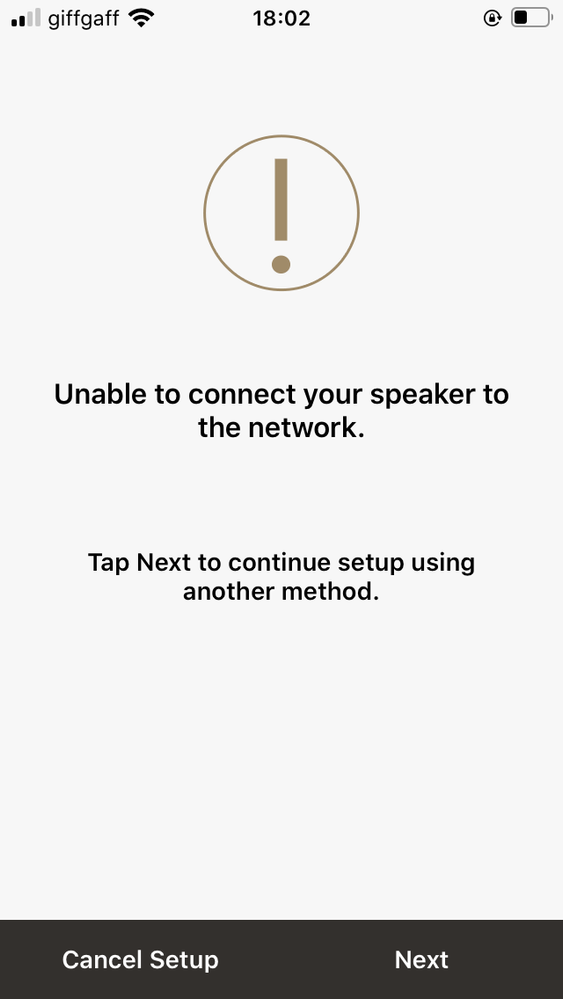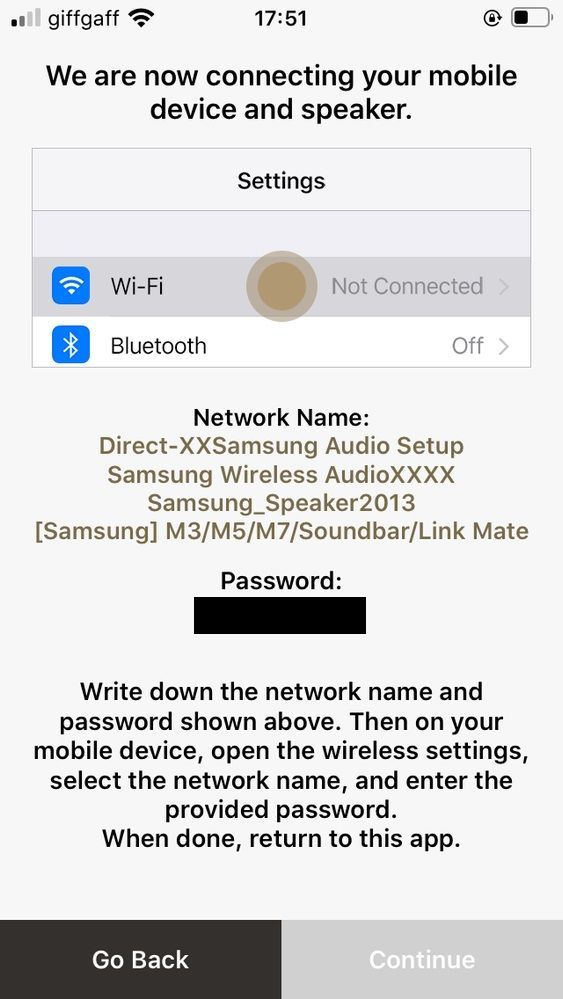What are you looking for?
- Samsung Community
- :
- Products
- :
- Audio & Video
- :
- Samsung R1 can’t connect to wifi!
Samsung R1 can’t connect to wifi!
- Subscribe to RSS Feed
- Mark topic as new
- Mark topic as read
- Float this Topic for Current User
- Bookmark
- Subscribe
- Printer Friendly Page
- Labels:
-
Apps
-
Connectivity
-
Speaker
18-12-2019
07:55 PM
- last edited
03-01-2020
12:42 PM
by
AntS
![]() ) in
) in
- Mark as New
- Bookmark
- Subscribe
- Mute
- Subscribe to RSS Feed
- Highlight
- Report Inappropriate Content
Hi there.
My Samsung R1 can’t detect or connect to wifi.
My router, BT Smarthub 6 is working fine. Using 2.4 GHz wireless connection only at the moment.
I have downloaded Multiroom app. I try to set up the speaker and app says ‘Found your speaker’. After entering the password it is unable to connect.
Important note, the "Wi-fi" what you can see on the screen is not my wireless connection.
Multiroom App is giving me another option to set up the speaker.
After connecting to the speaker's wireless network and returning to the app, I can not click on continue.
Summary: Bluetooth is working. App is able to find speaker. Can not set up wireless connection.
There is no problem with my router. My phone is working just fine. Router, speaker, my phone they are all in the same room.
My phone: iPhone - iOS 13.3
Multiroom App - Version 4132
Other Samsung Smart Speaker 360 owners had similar issues and found out the only solution was using an older iOS version for setting up Wireless connection.
Multiroom app has been updated over one year. If that's the case, let me know what are my options to group two Samsung WAM1500/XU R1 speakers. As far as I can see it is only possible via your Multiroom app which is not working.
Any help is much appreciated.
01-02-2021 10:25 AM
- Mark as New
- Bookmark
- Subscribe
- Mute
- Subscribe to RSS Feed
- Highlight
- Report Inappropriate Content
I am having exactly the same issues. I have upgraded my router so need to re-connect all my speakers and they just ignore it. I have factory reset them but they will not see the network.
If they do and it asks for the password it then tells you that the password is wrong and then tries to connect my phone to a Samsung Music Network ?!?! Most of the time though the speakers just ignore the network.
I am using the latest version of the APP on a galaxy S20. I have also tried an older version on a old S8 but nothing works. The only way I can get them to connect is via a very old IPAD. I tried this as a last resort and it worked straight away.
It is obviously an issue with the APP/Operating System so hopefully will be addressed in a future release.
I am not that hopeful though as Samsung seem to have given up on this speaker series so will not be putting much effort into the system.
28-11-2021 05:14 AM
- Mark as New
- Bookmark
- Subscribe
- Mute
- Subscribe to RSS Feed
- Highlight
- Report Inappropriate Content
Hello,
I'm hoping to help those who can't connect wirelessly with the multiroom app like I couldn't.
What I was able to determine was that during the setup process, when trying to get the app to recognize the speaker, was that the connection would be made but wouldn't succeed like it didn't know the speaker's password. I used a Samsung Galaxy S20 Ultra and the app version is 4143 (should be the latest).
The process I used was to go through the usual process of connecting a new speaker. Once it tries to connect to your router and prompts for the password, input your pass. It won't matter if it's wrong as it won't connect and fail as expected. Now here is where you have a chance at getting it to work. Try to connect with another method as it suggests. Once you hold the button on the bottom for 5 seconds and hear the wireless prompt, go to your available wireless connections and try to manually connect to the speaker's wireless. It's going to ask for a password and this is where you input the 1234567890 password that another user stated earlier in this thread. Once connected to the speaker, go back to the multiroom app and wait for it to prompt for your router's password. Once you input the correct pass, you will then be able to use the speaker wirelessly like before. If this doesn't work, try resetting the speaker with the volume buttons and try this method again.
I hope this helps someone out there and allows you to enjoy these great speakers.
11-04-2022 10:02 PM
- Mark as New
- Bookmark
- Subscribe
- Mute
- Subscribe to RSS Feed
- Highlight
- Report Inappropriate Content
This worked for me, thank you! I managed to finally get to the WiFi router password page and it faffed around for a bit, said it didn't work but I can see the speaker finally on my Spotify devices which is what I use it for!
11-04-2022 10:33 PM
- Mark as New
- Bookmark
- Subscribe
- Mute
- Subscribe to RSS Feed
- Highlight
- Report Inappropriate Content
Glad I could help! I didn't know if anyone would see my solution, much less understand it, since I was trying to type and remember what the steps were. Nice to know I was able to help someone since these speakers have been long since discontinued. I do quite like the engineering design they put into these.
13-04-2022 06:57 AM
- Mark as New
- Bookmark
- Subscribe
- Mute
- Subscribe to RSS Feed
- Highlight
- Report Inappropriate Content
That's the best solution I have tried so far and it worked for my R5 which was having the same issue. The only problem I now have is that the other 2x R3 I had which were connected are now no longer connected and won't connect using the same method you mentioned. And the R3's are also now no longer showing up as available devices for Bluetooth. I'm using a Samsung s21. All devices / apps are fully updated. Looks like it's definitely a firmware/software/app issue that Samsung have no interest in solving
23-05-2023 01:40 AM
- Mark as New
- Bookmark
- Subscribe
- Mute
- Subscribe to RSS Feed
- Highlight
- Report Inappropriate Content
Did anyone were able to make them work?
Does anyone know how to upgrade them?
08-07-2023 08:55 PM
- Mark as New
- Bookmark
- Subscribe
- Mute
- Subscribe to RSS Feed
- Highlight
- Report Inappropriate Content
This morning, July 8, 2023, the R1 speakers just started repeating, "Wi-Fi is ready" over and over again. Now I cannot connect to speakers. I reset them, and now the app cannot find them. I have had to reset them, and just turn them into dumb bluetooth speakers. The apps on all platforms no longer work, and the Wi-Fi capabilities of the speakers no longer work. And there will never be any updates. None of the solutions here work anymore.
08-07-2023 09:43 PM
- Mark as New
- Bookmark
- Subscribe
- Mute
- Subscribe to RSS Feed
- Highlight
- Report Inappropriate Content
My R1 speakers are doing the same thing. Unable to stop the Wi-Fi is ready announcement. I finally disconnected the pwer cables to my pair of speakers. I believe Samsung is no longer supporting the app or the speakers.
08-07-2023 09:51 PM
- Mark as New
- Bookmark
- Subscribe
- Mute
- Subscribe to RSS Feed
- Highlight
- Report Inappropriate Content
Hi. Mine did the same today. I turned my router off whilst the speakers where searching for the router. Then turned the router back on. Let it start back up etc an then the speakers connected again. Although I'm now having issue with 1 of my r1 speakers loosing connection. This us rubbish from Samsung
10-07-2023 04:05 AM - last edited 10-07-2023 04:07 AM
- Mark as New
- Bookmark
- Subscribe
- Mute
- Subscribe to RSS Feed
- Highlight
- Report Inappropriate Content
Same here - just started today - An R5 and 2 R1s dropped off. (2) R5s are still working but not probably long. I did find on my router that while trying to reset the speakers and connect to WIFI they were showing up as a LAN connection on my router not wireless. I love these speakers when they work but they must have done something again. Since yall are having same issues I have. It keeps doing the WIFI ready announcement.
-
Sound Bar and TV not on same Bandwidth
in Audio & Video -
So much disonnecting issues with my brand new Samsung HW-990C soundbar
in Audio & Video -
Connectivity issues
in Audio & Video -
samsung hw-q930c/xu 9.1.4 soundbar and Qe49q7cam television
in Audio & Video -
Samsung Q995C as audio system connected to PC Monitor
in Audio & Video