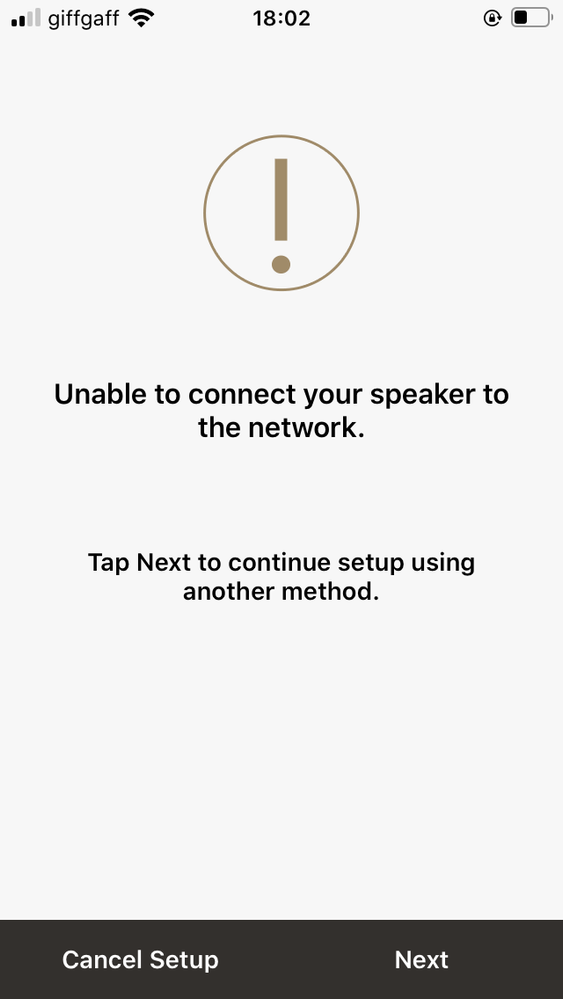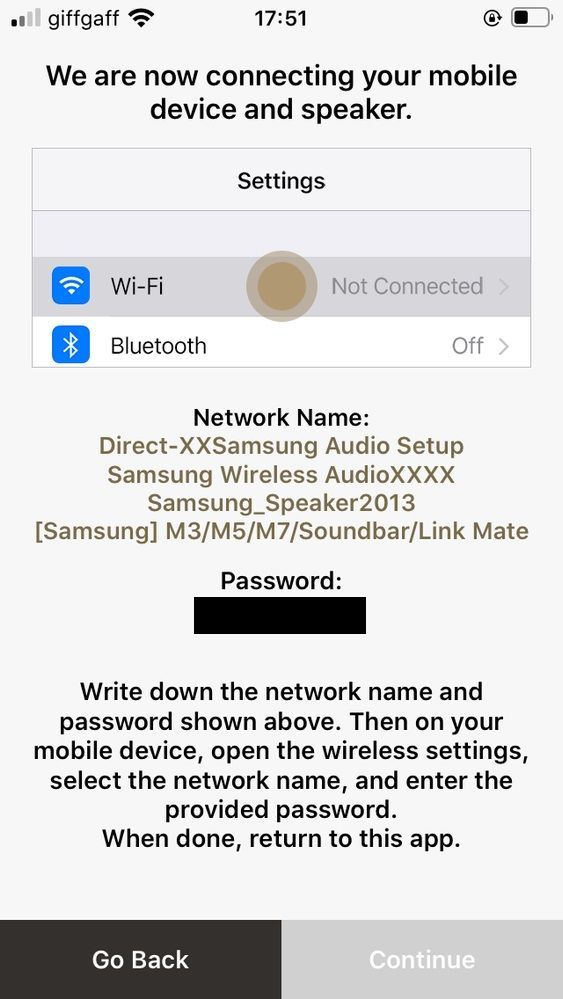What are you looking for?
- Samsung Community
- :
- Products
- :
- Audio & Video
- :
- Samsung R1 can’t connect to wifi!
Samsung R1 can’t connect to wifi!
- Subscribe to RSS Feed
- Mark topic as new
- Mark topic as read
- Float this Topic for Current User
- Bookmark
- Subscribe
- Printer Friendly Page
- Labels:
-
Apps
-
Connectivity
-
Speaker
18-12-2019
07:55 PM
- last edited
03-01-2020
12:42 PM
by
AntS
![]() ) in
) in
- Mark as New
- Bookmark
- Subscribe
- Mute
- Subscribe to RSS Feed
- Highlight
- Report Inappropriate Content
Hi there.
My Samsung R1 can’t detect or connect to wifi.
My router, BT Smarthub 6 is working fine. Using 2.4 GHz wireless connection only at the moment.
I have downloaded Multiroom app. I try to set up the speaker and app says ‘Found your speaker’. After entering the password it is unable to connect.
Important note, the "Wi-fi" what you can see on the screen is not my wireless connection.
Multiroom App is giving me another option to set up the speaker.
After connecting to the speaker's wireless network and returning to the app, I can not click on continue.
Summary: Bluetooth is working. App is able to find speaker. Can not set up wireless connection.
There is no problem with my router. My phone is working just fine. Router, speaker, my phone they are all in the same room.
My phone: iPhone - iOS 13.3
Multiroom App - Version 4132
Other Samsung Smart Speaker 360 owners had similar issues and found out the only solution was using an older iOS version for setting up Wireless connection.
Multiroom app has been updated over one year. If that's the case, let me know what are my options to group two Samsung WAM1500/XU R1 speakers. As far as I can see it is only possible via your Multiroom app which is not working.
Any help is much appreciated.
21-03-2020 08:12 AM
- Mark as New
- Bookmark
- Subscribe
- Mute
- Subscribe to RSS Feed
- Highlight
- Report Inappropriate Content
The old iPhone with iOS 10 worked for me to get my speakers connected again. The problem is all because the software incorrectly identifies the name of the Wifi network in the latest version so it can't connect.
21-03-2020 11:36 AM
- Mark as New
- Bookmark
- Subscribe
- Mute
- Subscribe to RSS Feed
- Highlight
- Report Inappropriate Content
Thanks Chris,
Your approach worked. I dug out an old 3rd generation iPad I had and followed the normal setup and it worked. I agree with you that the issue is how the Multiroom Appl interacts with your WIFI network input for current generation IOS devices. I eventually got both my speakers connected and setup in stereo. My speakers are now working with my iPhone 11 after setting up with the older device. I learned many years ago the product community is where you can find a solution to your issue. Thanks again.
09-04-2020 07:11 AM
- Mark as New
- Bookmark
- Subscribe
- Mute
- Subscribe to RSS Feed
- Highlight
- Report Inappropriate Content
Try doing a factory reset of any R1 that won't connect to wifi. Then reconnect using the app.
11-04-2020 07:15 PM
- Mark as New
- Bookmark
- Subscribe
- Mute
- Subscribe to RSS Feed
- Highlight
- Report Inappropriate Content
Here's maybe another clue if you're listening Samsung. My R3 won't even reliably connect to Bluetooth. Starts out finding "Samsung Wireless Audio" and seems to connect, but doesn't work with anything. Then, sometimes, it suddenly changes itself to "[Samsung R3]" and then it works right. I think there's a problem with iOS properly identifying the whole unit. Seems like it would be worth having Apple investigate also, since their change seems to have started the problem.
14-04-2020 03:12 PM
- Mark as New
- Bookmark
- Subscribe
- Mute
- Subscribe to RSS Feed
- Highlight
- Report Inappropriate Content
It looks that Samsung just released a new Mumtiroom App version. Let's test it and see if the problem is solved now.
14-04-2020 03:15 PM
- Mark as New
- Bookmark
- Subscribe
- Mute
- Subscribe to RSS Feed
- Highlight
- Report Inappropriate Content
That's great news. Please, let us know how you get along with the new Multiroom app.
17-04-2020 09:01 PM
- Mark as New
- Bookmark
- Subscribe
- Mute
- Subscribe to RSS Feed
- Highlight
- Report Inappropriate Content
I have the same issue. I have an Android app though.
I've downgraded the App and still isn't working.
Have anyone received a time frame for the issue to be solved? Or maybe a follow up from the technical support? Does anyone has a case or ticket number?
If not we all may want to exchange information and escalate the issue with legal help.
I contacted the chat support and they told me there was going to be someone contacting me, but they haven't yet and according to all these experiences the response has been very poor.
Not only because a whole bunch of (our) devices stopped working at the same time, also because Samsung as manufacturer hasn't provide further help that basic troubleshooting.
17-04-2020 09:09 PM
- Mark as New
- Bookmark
- Subscribe
- Mute
- Subscribe to RSS Feed
- Highlight
- Report Inappropriate Content
I've updated the app and it all works again, yay Samsung! I haven't tried Bluetooth though because I've had my headset on working at home.
17-04-2020 09:14 PM
- Mark as New
- Bookmark
- Subscribe
- Mute
- Subscribe to RSS Feed
- Highlight
- Report Inappropriate Content
17-04-2020 09:27 PM
- Mark as New
- Bookmark
- Subscribe
- Mute
- Subscribe to RSS Feed
- Highlight
- Report Inappropriate Content
The app says 4145. Updated Tuesday I think.
-
Sound Bar and TV not on same Bandwidth
in Audio & Video -
So much disonnecting issues with my brand new Samsung HW-990C soundbar
in Audio & Video -
Connectivity issues
in Audio & Video -
samsung hw-q930c/xu 9.1.4 soundbar and Qe49q7cam television
in Audio & Video -
Samsung Q995C as audio system connected to PC Monitor
in Audio & Video