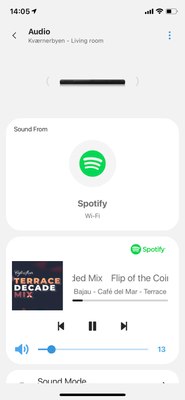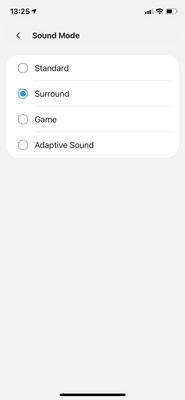What are you looking for?
- Samsung Community
- :
- Products
- :
- Audio & Video
- :
- HW-Q950T various issues
HW-Q950T various issues
- Subscribe to RSS Feed
- Mark topic as new
- Mark topic as read
- Float this Topic for Current User
- Bookmark
- Subscribe
- Printer Friendly Page
- Labels:
-
AirPlay
-
HW-Q950T
-
Q950T
-
Sound Mode
-
Spotify
20-06-2021 01:12 PM - last edited 20-06-2021 01:32 PM
- Mark as New
- Bookmark
- Subscribe
- Mute
- Subscribe to RSS Feed
- Highlight
- Report Inappropriate Content
Hi, some various problems with Samsung HW Q950T soundbar / surround sound system. I tried to chat with Samsung, but noone is answering. Latest firmware, software etc.
1: The volume when playing from Spotify via Spotify Connect is WAY too high. Both when changing volume in Spotify and on the unit / in the SmartThings app. It’s almost too loud already at volume 10 out of 100. I’m certain the speakers would blow to pieces already at 50. The TV source (via HDMI eARC) volume is significantly lower, and has a normal, linear volume when changing volume, as any other device throughout the years. So this is a real problem when changing from Spotify to TV if we forget to lower the volume first. How to change this setting?
2: Is it possible to change the name of the unit on Spotify Connect? The name now is (bracket)AV(bracket)AUDIO while the name in SmartThings is simply Audio. I would like the name to be the same. For example as you can do with Sonos speakers.
3: I have the Sound Mode on Surround. When playing Spotify there is no sound from the rear speakers. Only soundbar and sub. How to activate this? The sound feeling in my living room would be much better if I could use the rear speakers as well, even if the soundbar had a million channels. I have an old Bose system in my cabin and even that can force sound from rear speakers.
4: The app SmartThings (iPhone) loads at least 10 seconds when going into the soundbar. My other Samsung devices (TV and washing machine) respond immediately. Started occuring lately. Any fix?
Thanks a lot for your help 😊