08-02-2023 10:37 AM
- Mark as New
- Bookmark
- Subscribe
- Mute
- Subscribe to RSS Feed
- Highlight
- Report Inappropriate Content
Hi,
Im using the Samsung Galaxy Smart Tag+ together with my Samsung S22 Ultra.
The reason I bought this tag is, I want to use it with my keys.
And if I lost my keys, or forget them somewhere, that I would receive a warning notification on my phone.
For instance a bluetooth distance warning.
This is the problem I'm experiencing. I tested and left the tag at home, and went out. However, I did not receive a message on my phone warning that the tag has left behind.
I checked: Settings > Apps > SmartThings > Notifications: All is set to on.
Also on notification catagories: All is set to on.
Please advice?
Solved! Go to Solution.
1 Solution
Accepted Solutions
08-02-2023 03:09 PM
- Mark as New
- Bookmark
- Subscribe
- Mute
- Subscribe to RSS Feed
- Highlight
- Report Inappropriate Content
Found the option and switched "notify when left behind" on.
Its located in Smart Things app on the home screen in the Find Map.
Click the Samsung Galaxy Smart Tag+ on the map.
Turn on: Warn when left behind.
It worked after I did a test walk without the Smart Tag+
Thank you Samsung!
08-02-2023 10:53 AM - last edited 08-02-2023 10:55 AM
- Mark as New
- Bookmark
- Subscribe
- Mute
- Subscribe to RSS Feed
- Highlight
- Report Inappropriate Content
Even though it can be a pain when I am away and turn it off cose I left keys at the hotel
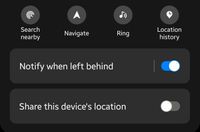
08-02-2023 01:01 PM
- Mark as New
- Bookmark
- Subscribe
- Mute
- Subscribe to RSS Feed
- Highlight
- Report Inappropriate Content
Where can I find this "find my device" feature? It's not visible when I search for it in Samsung's "Settings"
08-02-2023 01:15 PM
- Mark as New
- Bookmark
- Subscribe
- Mute
- Subscribe to RSS Feed
- Highlight
- Report Inappropriate Content
08-02-2023 03:09 PM
- Mark as New
- Bookmark
- Subscribe
- Mute
- Subscribe to RSS Feed
- Highlight
- Report Inappropriate Content
Found the option and switched "notify when left behind" on.
Its located in Smart Things app on the home screen in the Find Map.
Click the Samsung Galaxy Smart Tag+ on the map.
Turn on: Warn when left behind.
It worked after I did a test walk without the Smart Tag+
Thank you Samsung!
18-06-2023 04:13 PM
- Mark as New
- Bookmark
- Subscribe
- Mute
- Subscribe to RSS Feed
- Highlight
- Report Inappropriate Content
How to get notification when your Smart Tag leaves defined secure place? Suppose I have it inside my car, defined my parking places as secure and want to receive a message when my car leaves secure place.
Is it possible? Notification "when left behind" does not work in this case.

