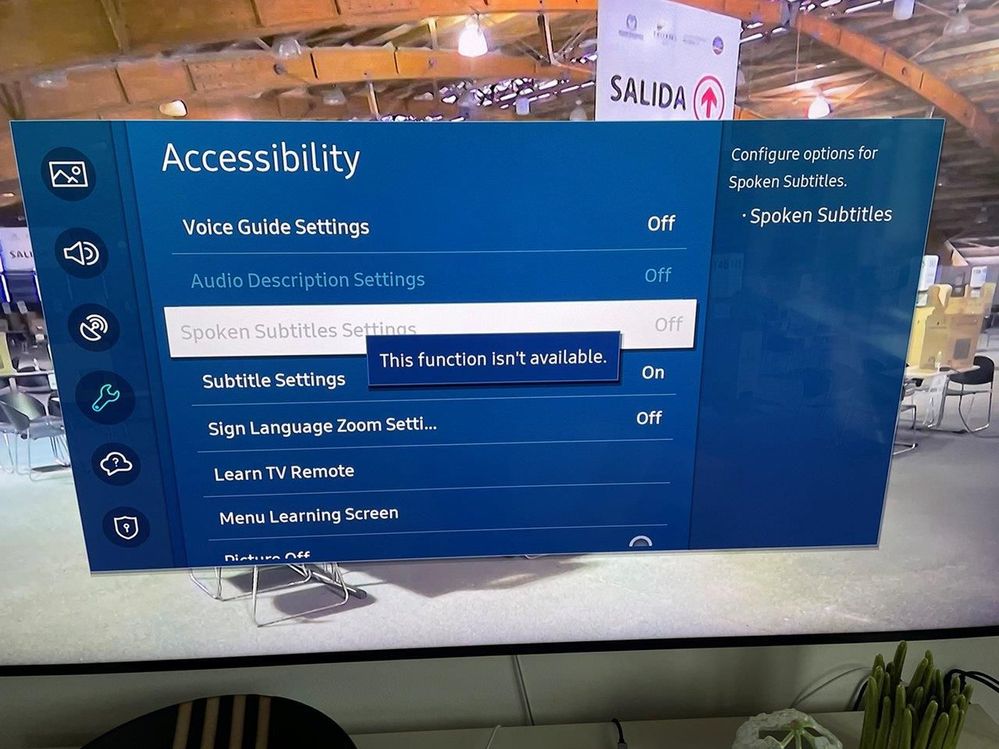What are you looking for?
- Samsung Community
- :
- Products
- :
- Accessibility
- :
- spoken subtitles settings
spoken subtitles settings
- Subscribe to RSS Feed
- Mark topic as new
- Mark topic as read
- Float this Topic for Current User
- Bookmark
- Subscribe
- Printer Friendly Page
30-05-2022 07:31 PM
- Mark as New
- Bookmark
- Subscribe
- Mute
- Subscribe to RSS Feed
- Highlight
- Report Inappropriate Content
Hi
I have a Samsung "Samsung the frame 55" 2021 "and in the accessibility menu there is an item called" spoken subtitles settings ", but I can not turn it on?
The reason I ask is that I have visually impaired parents, they would benefit from spoken subtitles.
30-05-2022 07:48 PM - last edited 30-05-2022 07:48 PM
- Mark as New
- Bookmark
- Subscribe
- Mute
- Subscribe to RSS Feed
- Highlight
- Report Inappropriate Content
31-05-2022 11:39 AM
- Mark as New
- Bookmark
- Subscribe
- Mute
- Subscribe to RSS Feed
- Highlight
- Report Inappropriate Content
TV speaker, I have nothing else connected.
31-05-2022 02:21 PM
- Mark as New
- Bookmark
- Subscribe
- Mute
- Subscribe to RSS Feed
- Highlight
@Elbirk: It may be the case that the programme you were watching at the time does not support Spoken Subtitles, therefore I recommend checking further broadcasts to see if the feature becomes available. Alternatively, if you're watching TV through an external device such as a cable or satellite box, or via an app, then the feature may not be available. In this instance, please check the settings of the external device or app for any available subtitle/spoken subtitle options. If you have a terrestrial aerial connected to the TV, try navigating to Home > Source > TV, and check the Accessibility options again.

31-05-2022 02:28 PM
- Mark as New
- Bookmark
- Subscribe
- Mute
- Subscribe to RSS Feed
- Highlight
- Report Inappropriate Content
I do not see anything. It is a TV setup and not a channel or source setting. Like you can select subtitles on and off in the setup.
31-05-2022 04:59 PM
- Mark as New
- Bookmark
- Subscribe
- Mute
- Subscribe to RSS Feed
- Highlight
- Report Inappropriate Content
When I checked Samsung Tv Plus Spoken Subtitles were also unavailable but only certain programmes will be supported, not a service I personally need mind you. As far as I can see Sky and Virgin support Audio Description on some shows, but it is not quite the same.
https://www.sky.com/help/articles/using-the-accessibility-settings-on-your-sky-q-box#q-help
https://www.virginmedia.com/help/accessibility
I do not work for Samsung or make Samsung Products but provide independent advice and valuable contributions.
31-05-2022 05:56 PM - last edited 31-05-2022 05:56 PM
- Mark as New
- Bookmark
- Subscribe
- Mute
- Subscribe to RSS Feed
- Highlight
- Report Inappropriate Content
31-05-2022 05:59 PM
- Mark as New
- Bookmark
- Subscribe
- Mute
- Subscribe to RSS Feed
- Highlight
- Report Inappropriate Content
I have tried Audio Description, which with text shows sounds and actions.
But I have not been able to find any documentation on what "spoken subtitles" are. I had hoped it was a subtitle reading service, with synthetic speech, like Google's text-to-speech. Since subtitles are no longer embedded in the image, should it be relatively easy to make.
How do I contact sammsung for an answer?
31-05-2022 06:50 PM
- Mark as New
- Bookmark
- Subscribe
- Mute
- Subscribe to RSS Feed
- Highlight
@Elbirk: I haven't been able to find any further information on Spoken Subtitles, however it does sound like it should offer a text to speech style option for any subtitles showing on screen. It does seem a bit surplus to requirements though, as anything spoken in a programme you're watching will be naturally audible, without the need to be automated.

31-05-2022 08:06 PM
- Mark as New
- Bookmark
- Subscribe
- Mute
- Subscribe to RSS Feed
- Highlight
- Report Inappropriate Content
Thanks @AndrewL . You are right if you come from an English speaking country. But I come from Denmark and we have Danish subtitles on all English-speaking broadcasts. So if you are visually impaired, it will be a great solution.