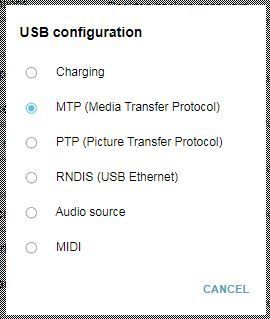What are you looking for?
- Samsung Community
- :
- Products
- :
- Tablets
- :
- Transferring of pictures from camera to tablet.
Transferring of pictures from camera to tablet.
- Subscribe to RSS Feed
- Mark topic as new
- Mark topic as read
- Float this Topic for Current User
- Bookmark
- Subscribe
- Printer Friendly Page
04-10-2019
02:36 PM
- last edited
09-10-2019
10:50 AM
by
AntS
![]() ) in
) in
- Mark as New
- Bookmark
- Subscribe
- Mute
- Subscribe to RSS Feed
- Highlight
- Report Inappropriate Content
I have tried to transfer my camera photos from a SD card using a SD card reader, at first my Galaxy A3 10.1 tablet recognised the card reader but I couldn't transfer the files. My problem now is that the tablet no longer recognises it as a card reader but as another charger. What has happened and how do I transfer my pictures without using blue tooth, which takes ages?
07-10-2019 12:18 PM - last edited 09-10-2019 10:51 AM
- Mark as New
- Bookmark
- Subscribe
- Mute
- Subscribe to RSS Feed
- Highlight
Hi @Martc99 ,
I'm guessing that you're connecting your card reader via USB. If so, check which USB mode you've got selected when you've got the card reader connected: pull down the Notification panel, look for the USB option, and click on it to bring up the different mode options, which will appear a little like this:
'Transfer files' or 'Transfer images' should be the mode you need.
Let us know how it goes! 
08-10-2019
09:55 PM
- last edited
09-10-2019
10:51 AM
by
AntS
![]() ) in
) in
- Mark as New
- Bookmark
- Subscribe
- Mute
- Subscribe to RSS Feed
- Highlight
- Report Inappropriate Content
Hello Ants,
Thanks for the help. I have done what you proposed but only the two top lines are available to me: Connected to device and This tablet. Nothing else is available. Any other solutions?
09-10-2019 10:49 AM - last edited 09-10-2019 10:51 AM
- Mark as New
- Bookmark
- Subscribe
- Mute
- Subscribe to RSS Feed
- Highlight
@Martc99 , No worries. 
Any joy by enabling Developer Mode and adjusting the USB options through that?
Enabling Developer Mode: Settings > About Tablet > Software Information > [tap on 'Build number' seven times]. 'Developer options' should now appear at the bottom of the main Settings menu.
In 'Developer options', scroll down to 'USB Configuration' to bring up the list of options, e.g.:
10-10-2019 07:55 PM
- Mark as New
- Bookmark
- Subscribe
- Mute
- Subscribe to RSS Feed
- Highlight
- Report Inappropriate Content
Hello AntS,
I have tried what you have suggested, but to no avail. I cannot see how to transfer the pictures from the USB. With the USB connected through the charging point the pad still thinks it's a charger. Any other suggestions?
Regards
Martc99
11-10-2019 12:27 PM
- Mark as New
- Bookmark
- Subscribe
- Mute
- Subscribe to RSS Feed
- Highlight
@Martc99 , No worries. Any other storage USB devices you can test with the tablet to see if the same thing happens with them?