What are you looking for?
- Comunidad Samsung
- :
- Productos
- :
- Tablets
- :
- Configurar Yahoo Email - Tablet 4.4.4 -Modelo SM-T561 - Error Autenticación
Tema original:
Configurar Yahoo Email - Tablet 4.4.4 -Modelo SM-T561 - Error Autenticación
- Suscribirse a un feed RSS
- Marcar tema como nuevo
- Marcar tema como leído
- Flotar este Tema para el usuario actual
- Favorito
- Suscribir
- Página de impresión sencilla
- Etiquetas:
-
Conectividad
-
Serie-S
el
03-02-2019
04:59 PM
- fecha de última edición
17-04-2019
10:20 AM
por
Tudor-P
![]()
- Marcar como nuevo
- Favorito
- Suscribir
- Silenciar
- Suscribirse a un feed RSS
- Resaltar
- Imprimir
- Informe de contenido inapropiado
Hola
He tratado de configurar el Email de Yahoo, pero me sale: "Authentication Error", y el correo y la clave están correctas.
He seguido los siguientes pasos:
1-Setting/Account/Email.
2-Coloco el usuario y la contraseña.
3-Pongo "Next", y aparece "Authentication Failed".
Por otro lado, también he intentado con: Manual Setup
1-Selecciono IMAP
* username= name@yahoo.com
* password = yourpassword
* IMAP server= imap.mail.yahoo.com
* port = 143
* security = none
* optional = blank
2- Select NEXT, e igual me aparece, que no tiene conexión al servidor.
Por favor su ayuda.
Gracias!
¡Resuelto! Ir a solución.
1 Solución
Soluciones aceptadas
el 03-02-2019 05:13 PM
- Marcar como nuevo
- Favorito
- Suscribir
- Silenciar
- Suscribirse a un feed RSS
- Resaltar
- Imprimir
- Informe de contenido inapropiado
La solución fue en la cuenta de Yahoo:
- Turn on Allow apps that use less secure sign in.
Give temporary access to outdated third-party apps
While you switch apps or update your app, you can give the old app temporary access. Just remember, this is not intended for permanent access and you'll want to turn it off afterwards. You'll get regular alerts reminding you to turn it off after you've enabled this.
- Sign in to Yahoo Mail.
- Go to your "Account security" settings.
- Turn on Allow apps that use less secure sign in.
el 03-02-2019 05:13 PM
- Marcar como nuevo
- Favorito
- Suscribir
- Silenciar
- Suscribirse a un feed RSS
- Resaltar
- Imprimir
- Informe de contenido inapropiado
La solución fue en la cuenta de Yahoo:
- Turn on Allow apps that use less secure sign in.
Give temporary access to outdated third-party apps
While you switch apps or update your app, you can give the old app temporary access. Just remember, this is not intended for permanent access and you'll want to turn it off afterwards. You'll get regular alerts reminding you to turn it off after you've enabled this.
- Sign in to Yahoo Mail.
- Go to your "Account security" settings.
- Turn on Allow apps that use less secure sign in.
el 04-02-2019 06:04 AM
- Marcar como nuevo
- Favorito
- Suscribir
- Silenciar
- Suscribirse a un feed RSS
- Resaltar
- Imprimir
- Informe de contenido inapropiado
Muy bien.
Gracias por compartir la solucion.
Por favor,marque el hilo como solucionado.
Le damos la bienvenida a la Comunidad de Samsung para España, también le hago saber que soy un usuario voluntario.
Si quiere dar las gracias y si te ha sido útil presione el icono de "Like"
 Si se ha resuelto el problema puede presionar "Aceptar como solución"
Si se ha resuelto el problema puede presionar "Aceptar como solución" 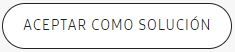 Así mismo alguien más que tenga la misma pregunta o problema le puede servir esta solución.
Así mismo alguien más que tenga la misma pregunta o problema le puede servir esta solución.Vuelva a la Comunidad si tiene más dudas o problemas.
