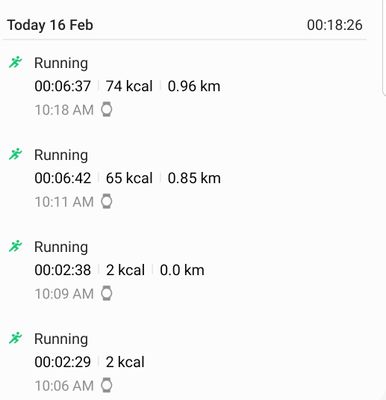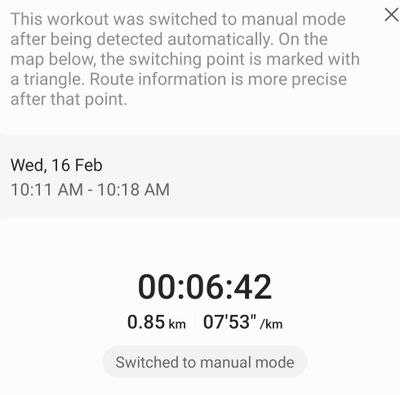What are you looking for?
- Samsung Community
- :
- Products
- :
- Wearables
- :
- Watch4 exercise tracking stops automatically
Watch4 exercise tracking stops automatically
- Subscribe to RSS Feed
- Mark topic as new
- Mark topic as read
- Float this Topic for Current User
- Bookmark
- Subscribe
- Printer Friendly Page
15-02-2022 10:17 PM
- Mark as New
- Bookmark
- Subscribe
- Mute
- Subscribe to RSS Feed
- Highlight
- Report Inappropriate Content
I updated my watch4 and wear app a couple of days ago and went for a run today. I started a run manually on the watch and had my note8 phone in my pocket.
During my 20min run I got 3 notifications on my watch saying it automatically detected that I was running. Each time I switched to manual tracking. After the run it showed 4 workouts at varying lengths of time. The first 2 were only 2 and a half minutes long. And the second 2 were 6 and a half minutes long. The time stamps seem to imply that each workout started right after the other, almost like the current workout ended automatically and then auto detect kicked in.
Anyone else having this issue and is there a fix?
Solved! Go to Solution.
23-02-2022 07:05 PM
- Mark as New
- Bookmark
- Subscribe
- Mute
- Subscribe to RSS Feed
- Highlight
- Report Inappropriate Content
none.
23-02-2022 07:22 PM - last edited 23-02-2022 07:24 PM
- Mark as New
- Bookmark
- Subscribe
- Mute
- Subscribe to RSS Feed
- Highlight
- Report Inappropriate Content
Factory reset and start as new or Factory reset and then restore from backup?
Edit: Nevermind, i see someone else asked the same question and you already replied. No delete button for posts though.
23-02-2022 10:43 PM
- Mark as New
- Bookmark
- Subscribe
- Mute
- Subscribe to RSS Feed
- Highlight
- Report Inappropriate Content
Hello. Did you find a solution to this issue? I'm so frustrated! Every 2.5 minutes my run activity is stopped and "this workout was too short to record pops up!" Appreciate any help. Thanks!
23-02-2022 11:24 PM
- Mark as New
- Bookmark
- Subscribe
- Mute
- Subscribe to RSS Feed
- Highlight
- Report Inappropriate Content
same problem, looking for solution
24-02-2022 02:37 PM
- Mark as New
- Bookmark
- Subscribe
- Mute
- Subscribe to RSS Feed
- Highlight
- Report Inappropriate Content
I turned off "Auto-Pause" and mine is working again. Not sure if it's the same fix for everyone but luckily mine is back in business.
26-02-2022 01:20 PM - last edited 26-02-2022 01:23 PM
- Mark as New
- Bookmark
- Subscribe
- Mute
- Subscribe to RSS Feed
- Highlight
- Report Inappropriate Content
Wouldnt "Auto pause off" include paused data, squewing the analysis?
how do they always manage to screw their softare up :¬(
im trying to use "always on" watch face. so that the workout screen is always showing
might bypass the background app fail fiasco
27-02-2022 01:53 PM
- Mark as New
- Bookmark
- Subscribe
- Mute
- Subscribe to RSS Feed
- Highlight
- Report Inappropriate Content
Have same issue while running. Will try next time by disabling the autopose
28-02-2022 09:56 AM - last edited 28-02-2022 10:39 AM
- Mark as New
- Bookmark
- Subscribe
- Mute
- Subscribe to RSS Feed
- Highlight
- Report Inappropriate Content
I have the same issue. Here is what i found out so far:
- Disabeling Auto-Pause does not fix the issue. I did a 10km/1hr run, and it turned off 6 times. I tried to disable auto-pause after it happened mid-run, and if happened again afterwards.
- In the app Settings (on the Phone!) for Samsung Health, i find the Option "Allow background activity" (my free translation from german, might be different regarding the specific wording) and it is disabled and greyed out, so that you cannot enable it.
- In the App setting (on the watch itself) under Apps -> App Permissions -> Samsung Health i found the setting "remove permissions if app is not used" (again, free translation, so actual wording may differ). It was disabled. I think this applies to GPS position aswell, so maybe if the screen does not activate for too long the app counts as "running in the background" and looses its gps permissions and this triggers the closure of the workout..
I havent testet theory 3 yet. Will post update if it helps.
Anyone already tried this?
28-02-2022 03:02 PM
- Mark as New
- Bookmark
- Subscribe
- Mute
- Subscribe to RSS Feed
- Highlight
- Report Inappropriate Content
Huge bummer. My watch took another update yesterday. Did yours? I am wondering if they got a fix in.
01-03-2022 08:12 AM
- Mark as New
- Bookmark
- Subscribe
- Mute
- Subscribe to RSS Feed
- Highlight
- Report Inappropriate Content
So far I got not new update since the last big one, which introduced the issue for me.
-
Samsung health focus shifts from your Health to there Wealth Top Complaints and the Quiet Disappearance of Key Features
in Wearables -
CRITICAL Feature Request: Native External Bluetooth HR Strap Support in Samsung Health on Galaxy Watch Ultra
in Wearables -
Galaxy watch ultra 1yr later
in Wearables -
Disable Workout Tracking in Wear OS 6 / One UI 8 – GW6 & GW8 Users?
in Wearables -
I did something by accident I did not think was possible.
in Wearables