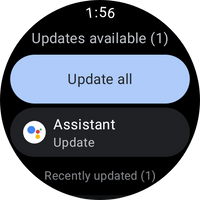What are you looking for?
- Samsung Community
- :
- Products
- :
- Wearables
- :
- Google assistant keeps installing by itself on Galaxy watch 4
Google assistant keeps installing by itself on Galaxy watch 4
- Subscribe to RSS Feed
- Mark topic as new
- Mark topic as read
- Float this Topic for Current User
- Bookmark
- Subscribe
- Printer Friendly Page
04-08-2022 01:49 PM
- Mark as New
- Bookmark
- Subscribe
- Mute
- Subscribe to RSS Feed
- Highlight
- Report Inappropriate Content
Hello,
I have installed google assistant on my watch 4 a few weeks ago, and then I removed because I noticed a big battery drain.
However, 1 or 2 days after, I found it installed again, and since, each time I remove it, I keep get it installed again.
Does anyone face the same issue? How to remove it permanently?
Thank you in advance
04-08-2022 02:56 PM
- Mark as New
- Bookmark
- Subscribe
- Mute
- Subscribe to RSS Feed
- Highlight
- Report Inappropriate Content
Hope this helps.
06-08-2022 05:24 PM
- Mark as New
- Bookmark
- Subscribe
- Mute
- Subscribe to RSS Feed
- Highlight
- Report Inappropriate Content
Doing my head in!! It appears over night with battery at about 80 to 70 percent 40 or lower by morning. Killing my battery. Nothing works. Just now daily checking for app and uninstalling it.
11-08-2022 09:23 AM - last edited 11-08-2022 09:30 AM
- Mark as New
- Bookmark
- Subscribe
- Mute
- Subscribe to RSS Feed
- Highlight
- Report Inappropriate Content
Try disabling auto update in your watch play store. Then uninstall it.
Assistant is a system software,so when you uninstall it will only uninstall updates and go to the basic version. When auto update is enabled ,google will keep updating it.