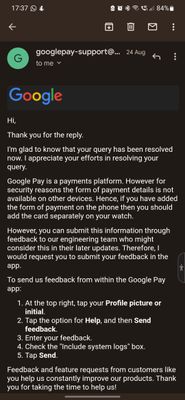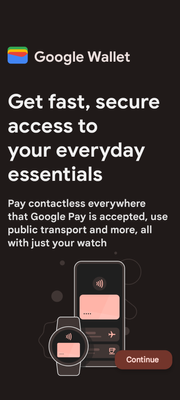What are you looking for?
- Samsung Community
- :
- Products
- :
- Wearables
- :
- Galaxy Watch 5 Pro - when using google wallet (updated) it doesnt recognise my already set up card in my phone's google wallet
Galaxy Watch 5 Pro - when using google wallet (updated) it doesnt recognise my already set up card in my phone's google wallet
- Subscribe to RSS Feed
- Mark topic as new
- Mark topic as read
- Float this Topic for Current User
- Bookmark
- Subscribe
- Printer Friendly Page
21-09-2022 04:17 PM
- Mark as New
- Bookmark
- Subscribe
- Mute
- Subscribe to RSS Feed
- Highlight
- Report Inappropriate Content
NOTE - PIXEL 6
When i use the app on my watch it's a square with a + that points me to open my phone. That takes me to Google Wallet and asks me to set up a credit card. 'add a payment method'.
I have already got my card set up in my google wallet but it wont go that screen for me to select it.
Solved! Go to Solution.
1 Solution
Accepted Solutions
21-09-2022 06:21 PM
- Mark as New
- Bookmark
- Subscribe
- Mute
- Subscribe to RSS Feed
- Highlight
- Report Inappropriate Content
Yes, that is normal behaviour. It will use the phone to interface with the application on the watch.
Whenever, I want to add a new card the phone opens the interface on the phone but the card will be added to the watch only. Any new card will need to be added to the phone as well. They are two different wallets and they do not share cards details.
Technology enthusiast, but not related to any technological company.
21-09-2022 04:33 PM
- Mark as New
- Bookmark
- Subscribe
- Mute
- Subscribe to RSS Feed
- Highlight
- Report Inappropriate Content
Are you sure you're signed into the same Google account that has the card attached? What happens when you try to add the same card again?
21-09-2022 04:40 PM
- Mark as New
- Bookmark
- Subscribe
- Mute
- Subscribe to RSS Feed
- Highlight
- Report Inappropriate Content
Hi,
I had raised this with Google Support. See response below. However, when i reset my watch and tried to add cards, this time it showed me the available cards on the phone app. I still had to revalidate and accept conditions again, but hey some progress 
21-09-2022 05:36 PM
- Mark as New
- Bookmark
- Subscribe
- Mute
- Subscribe to RSS Feed
- Highlight
- Report Inappropriate Content
Yeah I only have the one
21-09-2022 05:40 PM
- Mark as New
- Bookmark
- Subscribe
- Mute
- Subscribe to RSS Feed
- Highlight
- Report Inappropriate Content
They are two different devices and you need to enter the cards in both devices. Cards details are not shared among devices. If you reset your phone you will need to enter the card details again. At least, that is the behaviour I get on my S22 Ultra and Watch 5 Pro LTE.
Technology enthusiast, but not related to any technological company.
21-09-2022 06:08 PM
- Mark as New
- Bookmark
- Subscribe
- Mute
- Subscribe to RSS Feed
- Highlight
- Report Inappropriate Content
- Tried resetting the watch and still get the screen shot attached
21-09-2022 06:10 PM
- Mark as New
- Bookmark
- Subscribe
- Mute
- Subscribe to RSS Feed
- Highlight
- Report Inappropriate Content
But when I try to add the card it opens on the phone
21-09-2022 06:21 PM
- Mark as New
- Bookmark
- Subscribe
- Mute
- Subscribe to RSS Feed
- Highlight
- Report Inappropriate Content
Yes, that is normal behaviour. It will use the phone to interface with the application on the watch.
Whenever, I want to add a new card the phone opens the interface on the phone but the card will be added to the watch only. Any new card will need to be added to the phone as well. They are two different wallets and they do not share cards details.
Technology enthusiast, but not related to any technological company.
21-09-2022 07:02 PM
- Mark as New
- Bookmark
- Subscribe
- Mute
- Subscribe to RSS Feed
- Highlight
- Report Inappropriate Content
When you click on continue, does it show/suggest the existing card?
21-09-2022 07:07 PM
- Mark as New
- Bookmark
- Subscribe
- Mute
- Subscribe to RSS Feed
- Highlight
- Report Inappropriate Content
Thank you I get what you are saying...you set up a card on yr watch and yr phone. I thought it would linked it accross. Thanks for your help