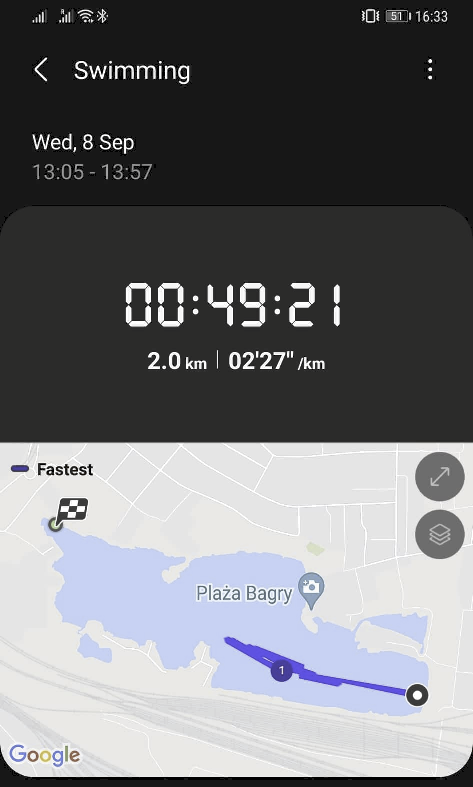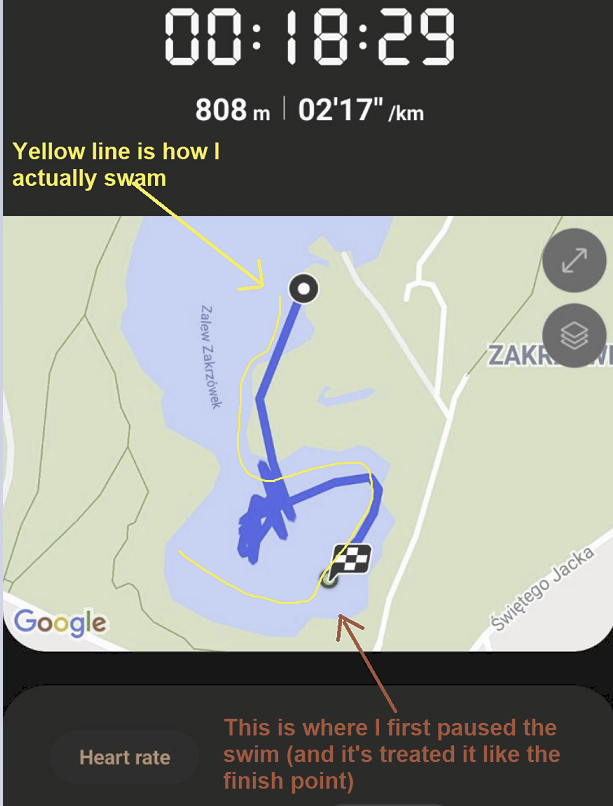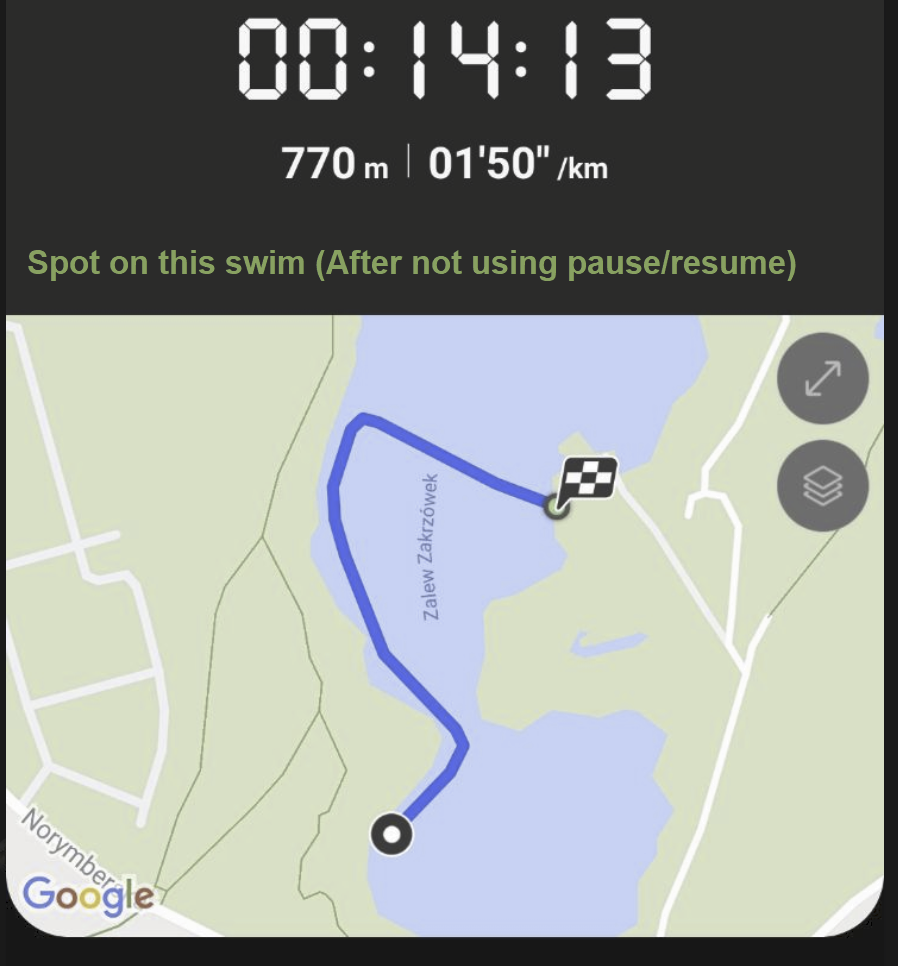What are you looking for?
- Samsung Community
- :
- Products
- :
- Wearables
- :
- Galaxy Watch 4 and Samsung Health a big step backwards (At least for Swimming)
Galaxy Watch 4 and Samsung Health a big step backwards (At least for Swimming)
- Subscribe to RSS Feed
- Mark topic as new
- Mark topic as read
- Float this Topic for Current User
- Bookmark
- Subscribe
- Printer Friendly Page
- Labels:
-
Galaxy Watch4
08-09-2021 10:26 PM - last edited 10-09-2021 05:39 PM
- Mark as New
- Bookmark
- Subscribe
- Mute
- Subscribe to RSS Feed
- Highlight
- Report Inappropriate Content
Coming from an original Galaxy Watch I had high hopes for the Galaxy Watch 4, expecting improved GPS tracking, stability and functionality... I'm disappointed to say it failed in all 3 categories on my first open water swim...
With the Galaxy Watch 1 i had some issues when I first got it a few years ago but nothing as bad as this and any minor issues were resolved quite quickly. It was quite good using Samsung Health to track, sync back to SHealth on the phone and sync to Strava. The GPS track was mostly ok with the occasional glitch which I accepted as fairly normal for open water swimming with a smartwatch, but hoped for some improvement in this department on the GW4.
However, on the Galaxy Watch 4... *facepalm*
Starting the swim using the Samsung Health "Swimming" (Open Water) option, it's the same as on the old Tizen powered Galaxy Watch, but here is where it goes down hill...
If you want to pause the swim, it's not as simple as pressing the back button, because you're in water lock mode, and pressing the back button for 2 seconds doesn't pause the swim (appears to be a bug since according to Samsung support this should work - https://eu.community.samsung.com/t5/wearables/galaxy-watch-4-pause-swimming-in-pool-with-buttons/td-...), the only way to pause the swim is to hold the home button for 2 seconds to get out of water lock mode, then swiping the wet screen (which has it's own issues) and pressing the pause button on the (wet) screen... 🙄 after a few times of doing this and with the pause and finish buttons on the screen being close to each other, the wet screen eventually caused the finish button to be pressed instead, finishing the swim when it shouldn't have. (Would be good to have an "are you sure you want to finish your swim" prompt at least to prevent this 🙄)
There is also no option like on earlier watches to enable "Screen always on" during the activity. (not the same as AOD).
On earlier Galaxy Watches, the "Average Pace" was time per 100m, now its time per km... Which is a bit 🙄 For running or cycling it makes sense pace per km, but not so much for swimming. But ok for some long distance swimmers it might be handy, at least give people the option to chose whether they want pace per 100m or pace per km.
Apart from the above, the biggest issue is the GPS track... The swim path appears to show correctly on the Galaxy Watch 4 itself within Samsung Health... but...
...but, when you open the same swim in Samsung Health on the phone the GPS track is completely wrong?
The track appears to finish halfway up the lake, with the "finish" flag randomly at the end of the lake (which is also wrong). Almost as though the track is somehow corrupt? But still it shows correctly when opened up on the watch. Because of this the swim also doesn't want to export to Strava or anywhere else. If i try to force it with Health Sync app, it exports the time and duration but not the GPS track.
I'm very disappointed to say the least... I'm going to give it another go in the coming days, will uninstall and reinstall Samsung health and see if the first try was just a one off glitch. I'm also going to disable the "improve location accuracy" option which uses wifi/mobile networks, I had issues on the original galaxy watch when that was enabled, but at the moment it doesn't look good *sigh*
**UPDATE1:**
Went for another swim today. Recorded two separate swims and these are my observations.
What I tried different from the first try: Reinstalled Samsung Health on both my phone and watch. Also under the location settings I disabled the "Improve Accuracy" which uses wifi and mobile networks (which I've had issues with before on original GW.) So only using GPS, which also on its own worked well on the original GW.
First swim - Fail.
GPS all over the place. The reason? I think it might be to do with pausing the swim half way through, which confuses the app or its unable to properly lock on after resuming the swim, who knows? I continued to swim with the stopwatch time going up, but the distance and average pace were both stuck on the same numbers... (this also happened on my initial swim a few days ago)
Second swim - Success - sort of. I didn't use the pause feature this time.
GPS is pretty much spot on. The swim transferred to the SHealth app on the phone... but still doesn't want to synchronize with Strava for some reason 🤦♂️
So far no swim has synchronised with Strava. I tested a different activity (walking) and it recorded it fine and sync'd to Strava almost instantly, so why not swimming?
-----------------------------------------------------------
What is your experience with swimming and recording it on the GW4 and Samsung Health? Any Suggestions?
---------------------------------------------------------
TL:DR
Can't easily pause a swim like on previous Galaxy Watches, No option to enable "Screen always on" during the swim, the GPS track at the end of the swim appears corrupt and is way off in SHealth on the phone making it not not want to export to Strava or other apps. A big step backwards when comparing to my old Galaxy Watch 1.
----------------------------------------------------------
Summary of Issue:
Can't easily "Pause" a swim using back button, need to unlock from water lock mode, holding the home button for 2 seconds, then swiping screens and pressing pause on the screen.
Pausing and resuming the swim appears to cause issues with the GPS track and recording the swim, as if the GPS can't lock on anymore or the app just has an issue with pausing the activity. On two occasions after resuming a swim, the distance stopped going up, as did the average pace. The two numbers appeared stuck on their current values, despite time still counting and me continuing to swim.
No option to enable Screen Always On (AOD is not the same, the screen is dim and you can't see anything under water or in the outdoors sun unless you do the wrist tilt motion to turn on the screen.
After four separate swims with different things tried, NONE of these swims synchronized with Strava from the Samsung Health app. (However a simple walk to the shops which I recorded on the Watch sync'd instantly and GPS was perfect.) but swims *shrugs*
- « Previous
-
- 1
- 2
- Next »
23-10-2021 08:41 PM
- Mark as New
- Bookmark
- Subscribe
- Mute
- Subscribe to RSS Feed
- Highlight
- Report Inappropriate Content
Yeh, pool swimming isn't the issue, its open water swimming. I ended up buying a Garmin Forerunner 745 in the mean time. It's in a different league for fitness tracking. Accurate GPS and more advanced fitness metrics no matter the activity.
08-11-2021 08:50 PM
- Mark as New
- Bookmark
- Subscribe
- Mute
- Subscribe to RSS Feed
- Highlight
- Report Inappropriate Content
As I replied to you on Reddit:
I think the fundamental choice if you want a smartwatch with built-in fitness tracking (my choice) or a fitness tracker with built-in smarts (your choice). I use my Galaxy Watch 4 Classic 46 mm to manage my continuous glucose monitoring using the Abbot Libre 2. Especially at night I want vibration alarm on my wrist so that my wife doesn't wake. In addition, I want voice reply to SMS, voice memos, tides, 2 factor authentication, and Google Pay. On these counts the Galaxy Watch 4 Classic 46 mm delivers. Fitness tracking is unfortunately not quite as good.
I used Garmin watches, but they weren't smart enough for my liking.
The only watch that delivers on all counts is the Suunto 7. However, I had problems getting my hypo alarms to work on my Sony Xperia 5 II and my Wear OS 2 watches while the Samsung Watch 4/S21 combination works flawlessly. Reliable hypo alarms are of paramount importance for me, so I stick with Samsung.
- « Previous
-
- 1
- 2
- Next »
-
Long Life Battery on Watch - Recommendations
in Wearables -
Samsung Galaxy Active does not turn on anymore
in Wearables -
Samsung Watch 5 not recording swim or calories correctly
in Wearables -
Galaxy Watch classic 6 not allowing pool custom length below 20m
in Wearables -
Watch 6 disappointment
in Wearables