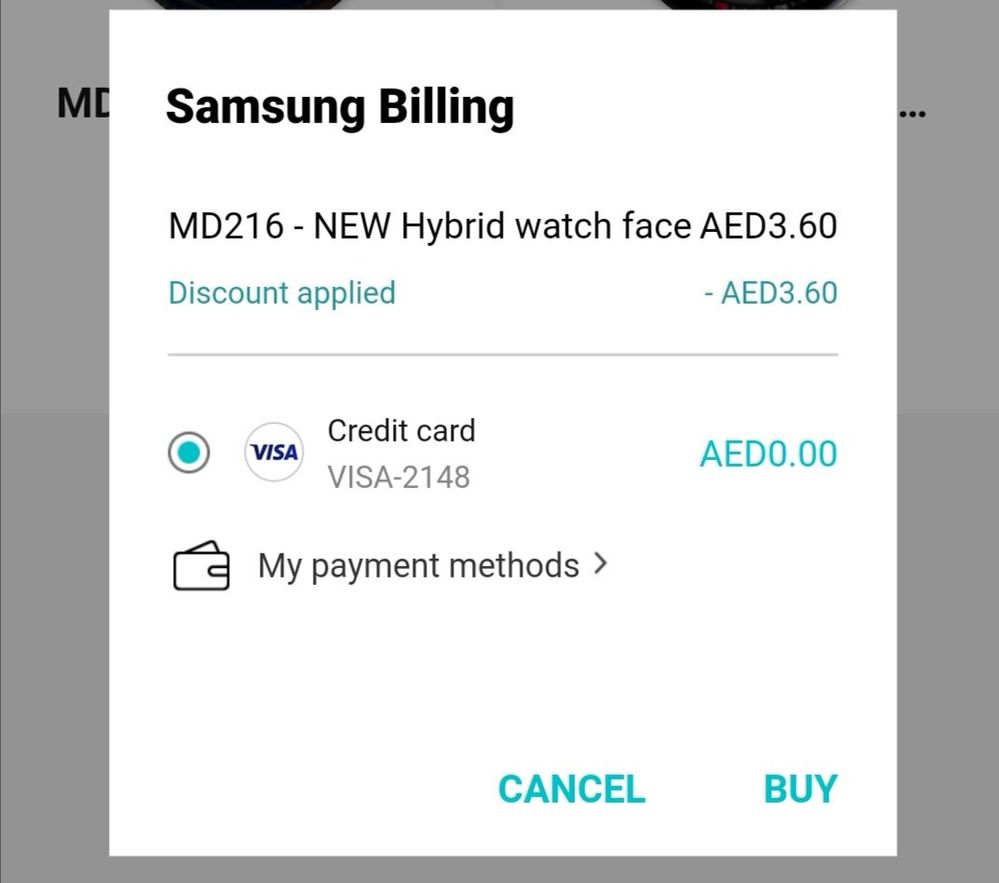What are you looking for?
- Samsung Community
- :
- Products
- :
- Wearables
- :
- Can't buy watch face using coupon codes
Can't buy watch face using coupon codes
- Subscribe to RSS Feed
- Mark topic as new
- Mark topic as read
- Float this Topic for Current User
- Bookmark
- Subscribe
- Printer Friendly Page
- Labels:
-
Watchfaces
24-02-2020 03:12 PM
- Mark as New
- Bookmark
- Subscribe
- Mute
- Subscribe to RSS Feed
- Highlight
- Report Inappropriate Content
I recently found out that you can download watch faces using coupon codes, therefore getting the watch face for free. But now when I go to the billing menu, the option to buy is greyed out and I can't purchase the Watch face? I am using the Samsung Galaxy Active 2 with a oneplus 7 phone. I have used coupons to purchase watch faces in the past and it has worked perfectly but for some reason now the option to buy the Watch face is no longer working. What can I do to fix this problem?
25-02-2020 09:09 PM
- Mark as New
- Bookmark
- Subscribe
- Mute
- Subscribe to RSS Feed
- Highlight
- Report Inappropriate Content
Same problem 🤔
I don't know the reason
25-02-2020 09:10 PM
- Mark as New
- Bookmark
- Subscribe
- Mute
- Subscribe to RSS Feed
- Highlight
- Report Inappropriate Content
26-02-2020 04:22 AM
- Mark as New
- Bookmark
- Subscribe
- Mute
- Subscribe to RSS Feed
- Highlight
- Report Inappropriate Content
28-02-2020 06:32 AM
- Mark as New
- Bookmark
- Subscribe
- Mute
- Subscribe to RSS Feed
- Highlight
- Report Inappropriate Content
I have the same problem.
28-02-2020 06:45 PM
- Mark as New
- Bookmark
- Subscribe
- Mute
- Subscribe to RSS Feed
- Highlight
- Report Inappropriate Content
It's solved now
Just add a valid credit card and the buy option will be activated 😎
Use the coupon normally and it will apply
29-02-2020 10:31 AM
- Mark as New
- Bookmark
- Subscribe
- Mute
- Subscribe to RSS Feed
- Highlight
- Report Inappropriate Content
Before I could use the coupon without registering credit card. I can't see a reason to register my card to "buy" something that cost nothing
03-03-2020 04:11 PM
- Mark as New
- Bookmark
- Subscribe
- Mute
- Subscribe to RSS Feed
- Highlight
- Report Inappropriate Content
Same Problem any issue please
03-03-2020 04:41 PM
- Mark as New
- Bookmark
- Subscribe
- Mute
- Subscribe to RSS Feed
- Highlight
- Report Inappropriate Content
Yep, I think that Samsung changed their policies.
03-03-2020 04:44 PM
- Mark as New
- Bookmark
- Subscribe
- Mute
- Subscribe to RSS Feed
- Highlight
- Report Inappropriate Content