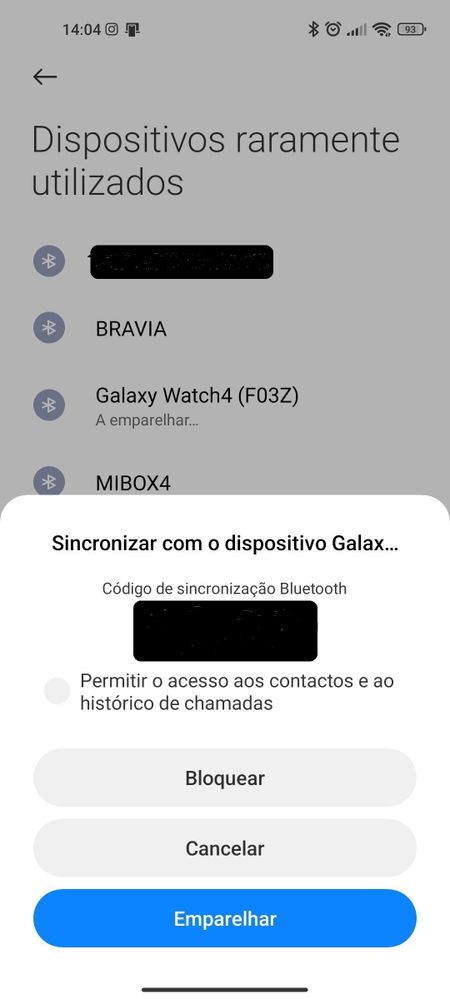What are you looking for?
- Samsung Community
- :
- Products
- :
- Wearables
- :
- Re: Bluetooth don't stop to try to connect to another phone
Bluetooth don't stop to try to connect to another phone
- Subscribe to RSS Feed
- Mark topic as new
- Mark topic as read
- Float this Topic for Current User
- Bookmark
- Subscribe
- Printer Friendly Page
16-09-2022 10:45 PM
- Mark as New
- Bookmark
- Subscribe
- Mute
- Subscribe to RSS Feed
- Highlight
- Report Inappropriate Content
Hi all,
My Galaxy Watch 4 was previously connected to my professional Android smartphone.
A few days ago I bought a new personal Android phone and connected the Galaxy Watch 4 to this personal phone.
The problem is that when I have bluetooth connected on my professional phone both phone and smartwatch try to connect eachother and this don't stop until I swith the smartphone bluetooh Off, but I need to have it On to connect to my car, my buds, etc.
Does anyone knows how to solve this?
Thank you very much.
Solved! Go to Solution.
17-09-2022 12:05 AM
- Mark as New
- Bookmark
- Subscribe
- Mute
- Subscribe to RSS Feed
- Highlight
- Report Inappropriate Content

17-09-2022 03:39 PM
- Mark as New
- Bookmark
- Subscribe
- Mute
- Subscribe to RSS Feed
- Highlight
- Report Inappropriate Content
Hi Paul,
Thank you very much for your help.
I blocked Galaxy Watch connection on the smartphone, but unfortunately it didn't work.
The smartwatch keeps trying to connect the smartphone!
19-09-2022 12:17 PM - last edited 19-09-2022 12:19 PM
- Mark as New
- Bookmark
- Subscribe
- Mute
- Subscribe to RSS Feed
- Highlight
- Report Inappropriate Content
It is my understanding that you cannot connect the watch to two phones. The watch has to be reset when connecting to a new phone.
So, I imagine that you want to keep the watch on your personal phone. The way to stop the professional phone trying to connect to the watch is deleting the bluetooth device from it.
On your professional phone:
Open the bluetooth setting by sliding down the quick panel and pressing the bluetooth icon until the BT settings are opened. You should have a list of all devices that are paired to phone. Touch the cog next to the watch on the right of the screen and it will open some more settings where at the bottom there are three option, the one on right of the screen is unpair, touch it and unpair the watch with the professional phone. That should stop the professional phone trying to connect to the watch.
Technology enthusiast, but not related to any technological company.
24-09-2022 07:07 PM
- Mark as New
- Bookmark
- Subscribe
- Mute
- Subscribe to RSS Feed
- Highlight
- Report Inappropriate Content
24-09-2022 08:11 PM
- Mark as New
- Bookmark
- Subscribe
- Mute
- Subscribe to RSS Feed
- Highlight
- Report Inappropriate Content
If you wish to remove a bluetooth device from the watch:
slide the finger from the top to bottom to open the Quick Panel, find the bluetooth icon, touch it until it opens the bluetooth settings, find the device you want to remove, touch the gear on the right of the device and touch unpair.
if the bluetooth icon is not on the quick panel, then touch settings gear on the quick panel.
Touch on Connections - Bluetooth and the find the device to remove and unpair as described above.
In the same way, you could pair a new bluetooth device by touching scan at the bottom of the bluetooth settings, find the device and pair it accordingly.
Technology enthusiast, but not related to any technological company.
09-10-2023 10:17 AM
- Mark as New
- Bookmark
- Subscribe
- Mute
- Subscribe to RSS Feed
- Highlight
- Report Inappropriate Content
I have no such option 'auto connect' to check/uncheck for any BT device. S22 regular.