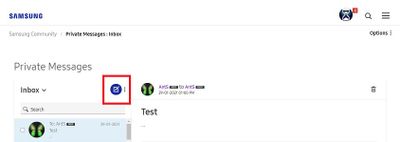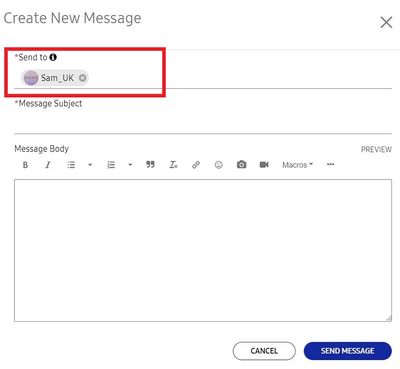What are you looking for?
- Samsung Community
- :
- Lounge
- :
- Updates, Rules & FAQ's
- :
- How to send a private message on the Community
How to send a private message on the Community
- Subscribe to RSS Feed
- Mark topic as new
- Mark topic as read
- Float this Topic for Current User
- Bookmark
- Subscribe
- Printer Friendly Page
- Labels:
-
Community Care
18-02-2021 01:54 PM
- Mark as New
- Bookmark
- Subscribe
- Mute
- Subscribe to RSS Feed
- Highlight
- Report Inappropriate Content
Originally posted on the UK Community by SachikoT
As well as participating in our boards through our threads, the Samsung Community has a Private Message feature available to users on a browser.
How to Private Message on the Samsung Community: Quick Guide
- Click your avatar/'Profile Settings' menu at the top right of the Community.
- Select 'Messages' from the drop down
- Click the 'New message' icon
- Select user to send to
- Send message
How to Private Message on the Samsung Community: Full Guide with reference screenshots
- Click your avatar/'Profile Settings' menu at the top right of the Community.
- Select 'Messages' from the menu
- Click the 'New message' icon
- Select your recipient by writing their Community name in the 'Send to' part, clicking on the suggested user's name to populate the 'Send to', and Send Message!
Feel free to contact the moderators who are live on the Community or me directly via my profile! If any questions, leave a note in the comments section below 😊
// ElinH
20-04-2022 02:08 PM
- Mark as New
- Bookmark
- Subscribe
- Mute
- Subscribe to RSS Feed
- Highlight
- Report Inappropriate Content
Hi Elin
could you please help me to redeem to the code?
thank you in advance for your help
20-04-2022 04:23 PM
- Mark as New
- Bookmark
- Subscribe
- Mute
- Subscribe to RSS Feed
- Highlight
- Report Inappropriate Content
Hi! I would need more information, what code do you need? You can also reply to me in a PM 😊