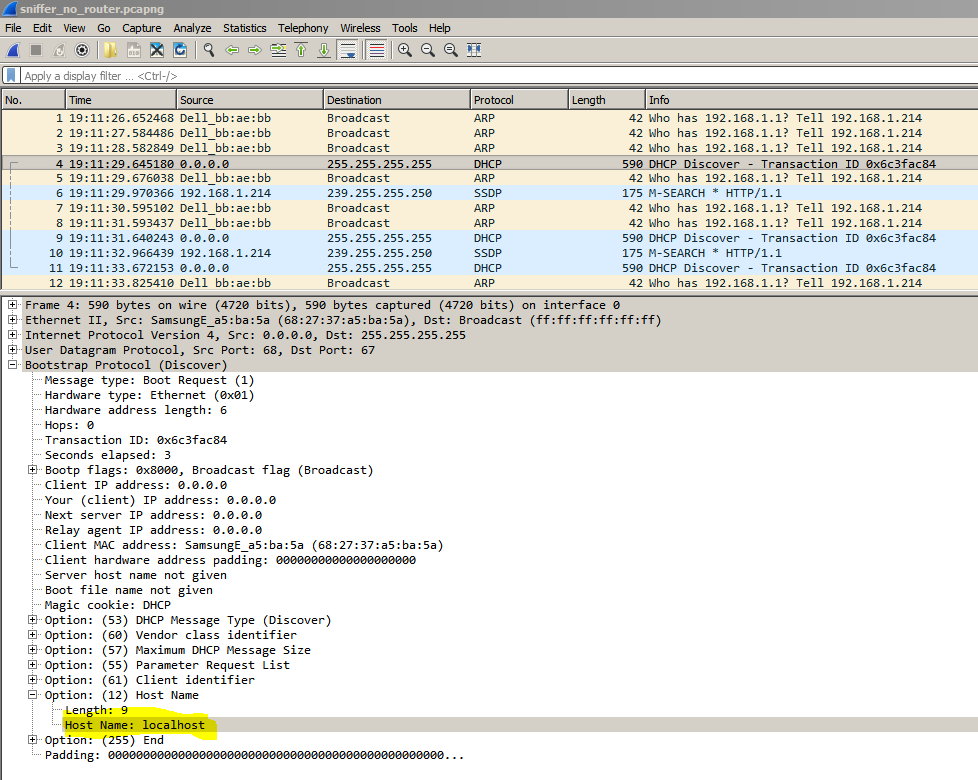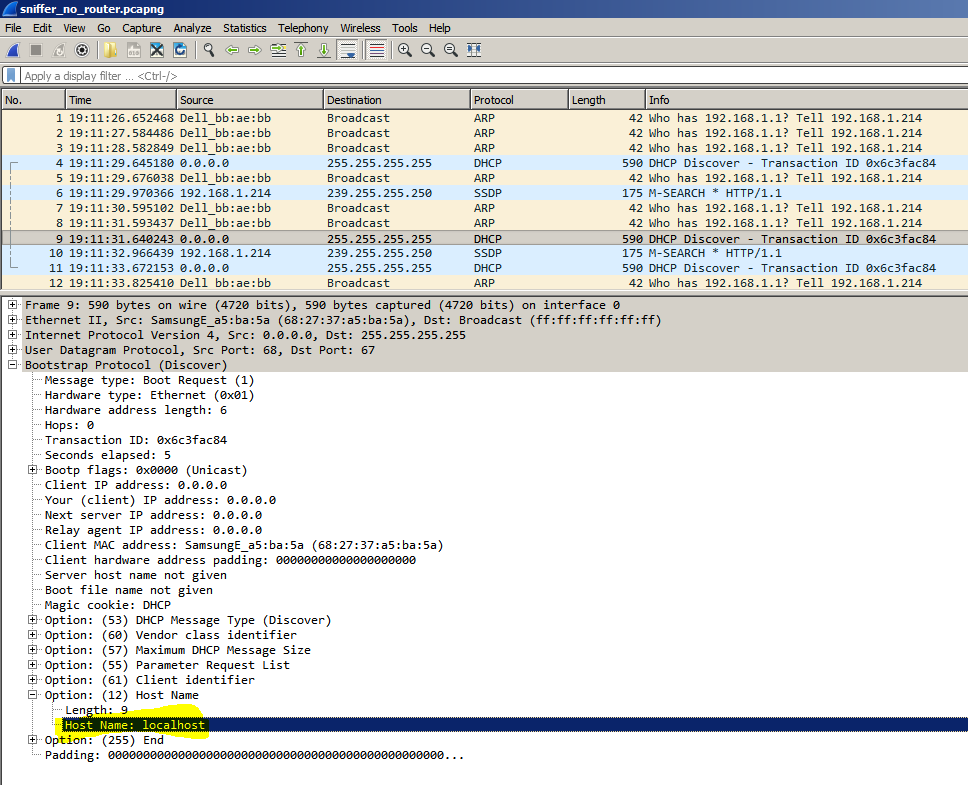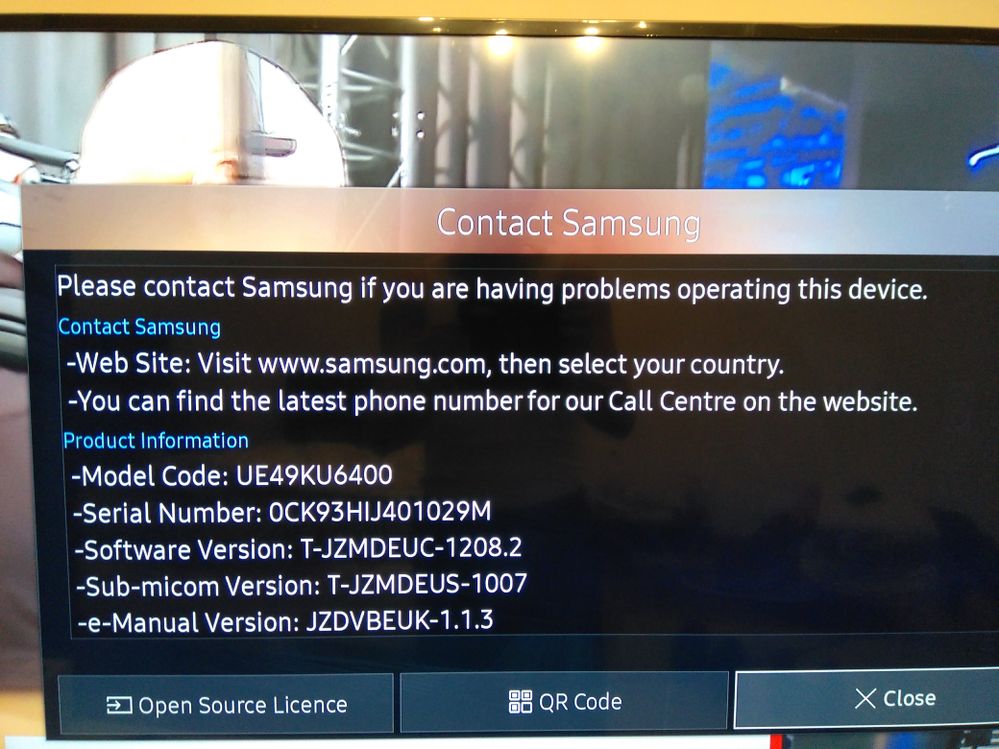What are you looking for?
- Samsung Community
- :
- Products
- :
- TV
- :
- Re: Why "Host Name: localhost" ?
Why "Host Name: localhost" ?
- Subscribe to RSS Feed
- Mark topic as new
- Mark topic as read
- Float this Topic for Current User
- Bookmark
- Subscribe
- Printer Friendly Page
- Labels:
-
Televisions
27-02-2018 11:59 AM - last edited 27-02-2018 05:54 PM
- Mark as New
- Bookmark
- Subscribe
- Mute
- Subscribe to RSS Feed
- Highlight
- Report Inappropriate Content
My Samsung UE49KU6400 is using Host Name: localhost, although in Network / Device Name is set as "Samsung 6 Series".
Why is it using the reserved name "localhost"? Doesn't Samsung know that it is not allowed to do that!
"localhost" is meant to be used only for the loopback interface!!!
https://en.wikipedia.org/wiki/Localhost
- « Previous
- Next »
04-01-2020 03:06 AM
- Mark as New
- Bookmark
- Subscribe
- Mute
- Subscribe to RSS Feed
- Highlight
- Report Inappropriate Content
Agree it's still an issue, had to assign a static ip to my samsung tv with a custom hostname as a workaround
29-01-2020 01:16 PM
- Mark as New
- Bookmark
- Subscribe
- Mute
- Subscribe to RSS Feed
- Highlight
- Report Inappropriate Content
There is a workaround. the problem is the device name is not hostname compliant out of the box. To be a valid hostname you need to change the device name to only alphanumeric characters: a-z, 0-9. With no spaces. The default device name usually comes with both brackets "[]" and spaces which throw it off.
03-04-2020 11:18 PM - last edited 03-04-2020 11:19 PM
- Mark as New
- Bookmark
- Subscribe
- Mute
- Subscribe to RSS Feed
- Highlight
- Report Inappropriate Content
Just confirming that the above suggestion (changing the name in TV) worked for me..
Noting that after changing the name to no spaces or round brackets, the TV still displayed '[TV]' in front of the name, but the router now started showing the custom name (without the '[TV]' prefix) versus 'localhost'
18-04-2020 12:44 PM
- Mark as New
- Bookmark
- Subscribe
- Mute
- Subscribe to RSS Feed
- Highlight
- Report Inappropriate Content
Still broadcasting localhost hostname.
25-04-2020 11:40 AM
- Mark as New
- Bookmark
- Subscribe
- Mute
- Subscribe to RSS Feed
- Highlight
- Report Inappropriate Content
25-04-2020 11:45 AM
- Mark as New
- Bookmark
- Subscribe
- Mute
- Subscribe to RSS Feed
- Highlight
- Report Inappropriate Content
Samsung know about this "bug", however are "unable to rectify it at this time", which in in reality is just an excuse to hide how much they make by selling usage of this to 3rd parties including but not limited to, law enforcement, it is a common law enforcement backdoor into most home/small networks/homegroups/workgroups etc and often does not violate your privacy rights due to the broadcast by the tv itself due to samsung
25-04-2020 11:54 AM
- Mark as New
- Bookmark
- Subscribe
- Mute
- Subscribe to RSS Feed
- Highlight
- Report Inappropriate Content
@Wolfking:
What's the difference between a bug and a glitch? At the end of the day it's an undesired side-effect.
What details do you have about this "glitch" and how does it have anything to do with the device using localhost as it's network hostname?
And how does it make "your entire network insecure"?
20-06-2021 03:40 PM
- Mark as New
- Bookmark
- Subscribe
- Mute
- Subscribe to RSS Feed
- Highlight
- Report Inappropriate Content
This suggestion did not work for me. I have one Samsung TV about 7 years old and another about 5 years old. They either display "local host" as the device name or display no device name on my router's network.
18-11-2021 05:38 AM
- Mark as New
- Bookmark
- Subscribe
- Mute
- Subscribe to RSS Feed
- Highlight
- Report Inappropriate Content
This… is… DUMB!!!
I got a new satellite ISP when I moved and am not super tech savvy. Ever since my TV cannot connect to WiFi and this is why! 2 ***** years I have not been able to figure this out (eyeroll)
- « Previous
- Next »