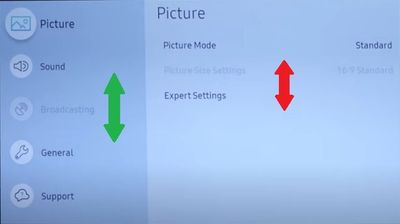What are you looking for?
- Samsung Community
- :
- Products
- :
- TV
- :
- Re: Unable to move Up and Down in settings!
Unable to move Up and Down in settings!
- Subscribe to RSS Feed
- Mark topic as new
- Mark topic as read
- Float this Topic for Current User
- Bookmark
- Subscribe
- Printer Friendly Page
- Labels:
-
Televisions
13-04-2020 06:09 PM - last edited 13-04-2020 06:15 PM
- Mark as New
- Bookmark
- Subscribe
- Mute
- Subscribe to RSS Feed
- Highlight
- Report Inappropriate Content
I purchased 3 months ago a Samsung 7 SERIES 43 Model: ue43ru7092uxxh TV. Few days ago i tried to change my settings but im unable to do it. When i press the Settings button i can go up and down on the left side (marked with green arrows) but when i got to the right side (Marked with red arrows) im unable to move up and down and i cant change any settings. I have this problem in the settings only.
It was working when i bought the TV.
Solved! Go to Solution.
10-01-2023 03:59 AM
- Mark as New
- Bookmark
- Subscribe
- Mute
- Subscribe to RSS Feed
- Highlight
- Report Inappropriate Content
Thank you for your help. This works the
06-02-2023 06:41 AM
- Mark as New
- Bookmark
- Subscribe
- Mute
- Subscribe to RSS Feed
- Highlight
- Report Inappropriate Content
Same problem...chatted with tech support and after 2 hours of them trying to tell me it's the remote they finally wavered and tried to remotely reset it which they couldn't. Had to ask me to 'click' on the reset acknowledgement which I couldn't. They then told me they needed to schedule a tech to come out. It was really late so they tolde I could pick the conversation back up using a chat number...the next morning I tried that which didn't work (I also had asked them to email a transcript of the chat which they didn't). Finally after pretty much rehashing everything they told me that since my TV was out of warranty that I would have to pay to have a tech dispatched which I didn't want to pay for but reluctantly agreed to. After giving my zip code (Denver) they told me there wasn't a service center nearby....ugh.
Well finally I purchased a remote with numbers on it from Amazon for $10 and once I received it I was able to access the service menu and do a service reset which took no more than 10 minutes.
Ridiculous. Why wouldn't they just tell me that. I had even sent them this link to this forum which they didn't even bother to read. I'll never buy another Samsung product...their fridges even suck-***** ice maker freezes up every 3-4 weeks.
I hope they go bankrupt at some point.
07-11-2023 02:44 PM
- Mark as New
- Bookmark
- Subscribe
- Mute
- Subscribe to RSS Feed
- Highlight
- Report Inappropriate Content
I had this problem 2-3 years ago and Samsung ended up replacing a faulty mother board. The problem is now happening again and the Samsung representative doesn't know about this issue and I've been trying to explain them that it's a motherboard issue. They just follow a script and check the boxes on their computer, without any logic 
19-01-2024 01:27 AM
- Mark as New
- Bookmark
- Subscribe
- Mute
- Subscribe to RSS Feed
- Highlight
- Report Inappropriate Content
06-03-2024 02:48 PM
- Mark as New
- Bookmark
- Subscribe
- Mute
- Subscribe to RSS Feed
- Highlight
- Report Inappropriate Content
Please help, It's happening to my TV now I can't connect it to the wifi because I can't move in the settings. May I know how you fixed yours?
07-03-2024 01:20 AM
- Mark as New
- Bookmark
- Subscribe
- Mute
- Subscribe to RSS Feed
- Highlight
- Report Inappropriate Content
Look at the start of this topic there are 2 solutions posted.
07-03-2024 01:32 AM
- Mark as New
- Bookmark
- Subscribe
- Mute
- Subscribe to RSS Feed
- Highlight
- Report Inappropriate Content
Should be under warranty. When it happened to me they changed the mother board at no cost. After two years it broke again but customer support doesn’t know about that fix any more apparently.
07-03-2024 02:46 AM - last edited 07-03-2024 02:48 AM
- Mark as New
- Bookmark
- Subscribe
- Mute
- Subscribe to RSS Feed
- Highlight
- Report Inappropriate Content
If you still have the problem go from the 2nd page and read down (or on top of this post there is a button that says go to solution, just press it and it will go straight to the solution), you will see the solution. After that just do update on the software. 4 years have passed and i had no problem at all
07-03-2024 03:04 AM
- Mark as New
- Bookmark
- Subscribe
- Mute
- Subscribe to RSS Feed
- Highlight
- Report Inappropriate Content
Tried all the 5 seconds hold here and there and doesn’t work.
07-03-2024 03:27 AM
- Mark as New
- Bookmark
- Subscribe
- Mute
- Subscribe to RSS Feed
- Highlight
- Report Inappropriate Content
What TV model do you have and what remote?