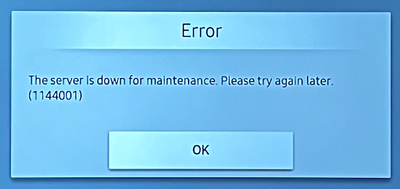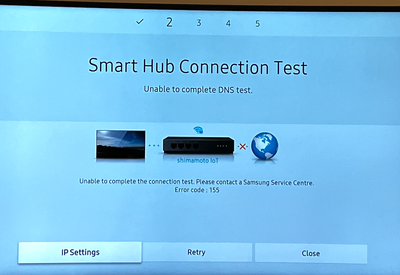What are you looking for?
- Samsung Community
- :
- Products
- :
- TV
- :
- Server down for maintenance (1144001) / ERR40001
Server down for maintenance (1144001) / ERR40001
- Subscribe to RSS Feed
- Mark topic as new
- Mark topic as read
- Float this Topic for Current User
- Bookmark
- Subscribe
- Printer Friendly Page
- Labels:
-
Televisions
30-01-2023 01:11 PM - last edited 30-01-2023 01:45 PM
- Mark as New
- Bookmark
- Subscribe
- Mute
- Subscribe to RSS Feed
- Highlight
- Report Inappropriate Content
Hello,
For the past couple of days my smart TV is just a glorified monitor. I can't open the Smart Hub or any installed app. I can't even cast (Airplay) to the TV anymore. Every time I try, I get a message saying:
I have tried soft resetting, hard resetting, resetting network settings, resetting Smart Hub, nothing works. Tried different DNS servers, the issue persists.
Internet app works on the TV, I can browse any web page without any issues.
After resetting the Smart Hub, the TV can't even download the T&C.
I have also reset to factory settings and the failure on step 2 is intermittent - sometimes works, sometimes not. Now it fails on step 5.
Is this a known issue? I am currently running version 1401.
Thank you.
MN : UE49RU7302K
PD : 10/23/2019
SN : 0EJ63HEM902096N
FW : T-MSLDEUC-1401.0
FC : SWU-OU_T-MSLDEUC_1401_220729
MI : T-MSLDEUC
LS : EU
DI : CPCKJITT75XIW
MA : D49DC028A8DB
SC : 10201_AA8AC15_IE10IG9_AA62AC54AD13.5AE13.6BA42CA154DA278IB39IC0
Solved! Go to Solution.
1 Solution
Accepted Solutions
04-02-2023 01:25 PM
- Mark as New
- Bookmark
- Subscribe
- Mute
- Subscribe to RSS Feed
- Highlight
- Report Inappropriate Content
Ok, so what I've done is:
- reset network settings (fail)
- use other custom DNS server (fail)
- reset smart hub (fail)
- reset to factory settings (fail)
What worked:
- unplugged TV for a couple minutes (hopefully to clear DNS cache or whatever), hotspot from my phone, only then I was able to accept T&C and redo the whole setup with apps, accounts, everything. Switched back to my wifi, everything works.
Incredibly complicated for such a small issue.
03-02-2023 11:16 PM
- Mark as New
- Bookmark
- Subscribe
- Mute
- Subscribe to RSS Feed
- Highlight
- Report Inappropriate Content
04-02-2023 01:25 PM
- Mark as New
- Bookmark
- Subscribe
- Mute
- Subscribe to RSS Feed
- Highlight
- Report Inappropriate Content
Ok, so what I've done is:
- reset network settings (fail)
- use other custom DNS server (fail)
- reset smart hub (fail)
- reset to factory settings (fail)
What worked:
- unplugged TV for a couple minutes (hopefully to clear DNS cache or whatever), hotspot from my phone, only then I was able to accept T&C and redo the whole setup with apps, accounts, everything. Switched back to my wifi, everything works.
Incredibly complicated for such a small issue.
20-09-2023 01:20 AM
- Mark as New
- Bookmark
- Subscribe
- Mute
- Subscribe to RSS Feed
- Highlight
- Report Inappropriate Content
I did the same work around but now it’s doing it again. Did you have the same problem? I can’t download any apps but can watch apps that are already installed.
08-10-2023 04:01 AM
- Mark as New
- Bookmark
- Subscribe
- Mute
- Subscribe to RSS Feed
- Highlight
- Report Inappropriate Content
Same issue. Samsung TV plays apps already installed but it goes from “Apps Loading” to “The server is under maintenance. Please try again later. (1144104)”
14-11-2023 01:08 AM
- Mark as New
- Bookmark
- Subscribe
- Mute
- Subscribe to RSS Feed
- Highlight
- Report Inappropriate Content
I encountered this issue with my TV in the past few days. I solved this issue by reset my TV and set it up again from the beginning. The reset option is under Settings->Support.
Although it took a bit of time to log back on to all my streaming apps, it worked like a charm and I am happy with it. I hope this method works for you too.
a month ago
- Mark as New
- Bookmark
- Subscribe
- Mute
- Subscribe to RSS Feed
- Highlight
- Report Inappropriate Content
Hello- did you ever figure this out? I am having the same issue. Even if I hotspot to my phone and re log into everything, once I’m back on my WiFi it happens again.
thanks in advance!