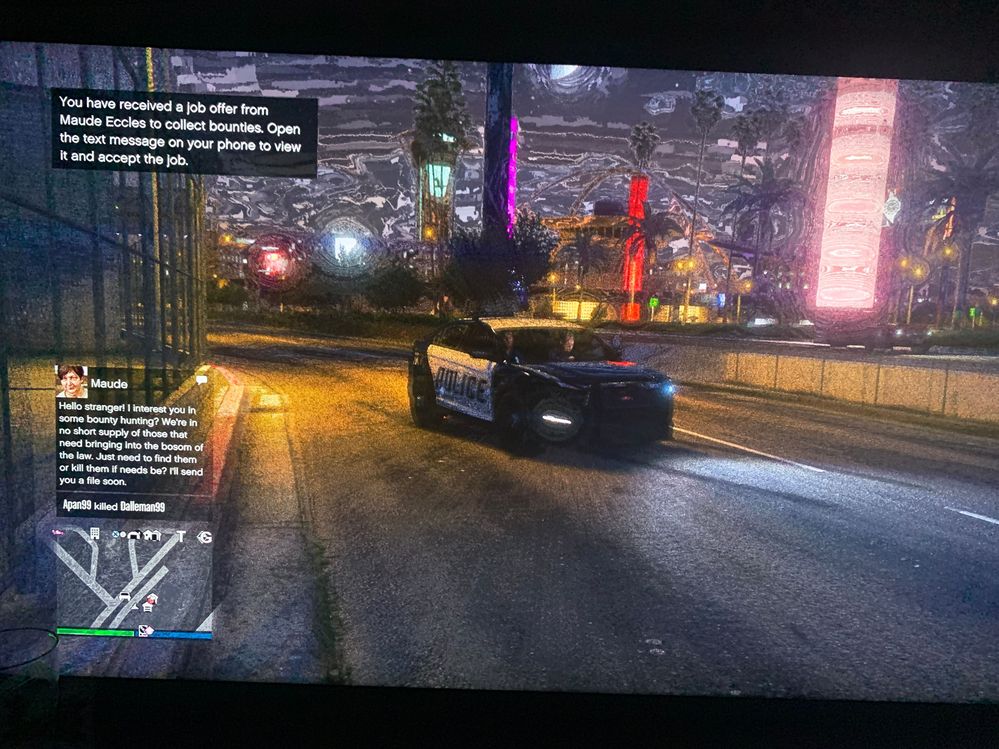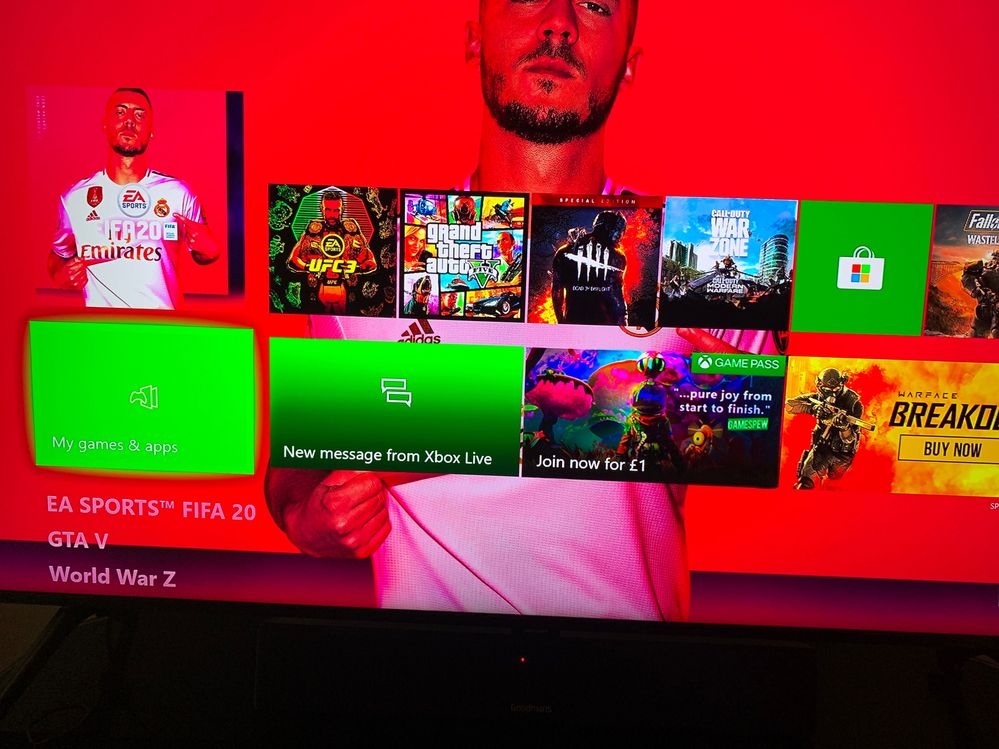What are you looking for?
- Samsung Community
- :
- Products
- :
- TV
- :
- Q60R picture morphing and changing colours?
Q60R picture morphing and changing colours?
- Subscribe to RSS Feed
- Mark topic as new
- Mark topic as read
- Float this Topic for Current User
- Bookmark
- Subscribe
- Printer Friendly Page
- Labels:
-
Televisions
12-05-2020 11:25 PM
- Mark as New
- Bookmark
- Subscribe
- Mute
- Subscribe to RSS Feed
- Highlight
- Report Inappropriate Content
Got a very frequent problem happening with my new Q60R, I've not even had it 4months. For some reason the tv will randomly decide to make colours different almost extremely vibrant even though nothing has changed in the picture settings, it will also display static within the picture and also blur colours it's very hard to explain so I've took some photos. How do I fix this? The hdmi is not the issue as I have troubleshooted that, however the only way I can get rid of this is by turning the tv off completely via the switch on the wall socket. Turning the tv off via the controller does not work? I'm worried the tv will get worse and will be past fixing. It happens on any app or game I go on so I know it's a fault with the tv. So where do I go from here
13-05-2020 10:58 AM
- Mark as New
- Bookmark
- Subscribe
- Mute
- Subscribe to RSS Feed
- Highlight
- Report Inappropriate Content
Hey @LRl1 ,
thanks for sharing this with us. Are you able to provide us with the TV model code and software version? Is this only affecting videogames played on an external video console? How do you have this connected to the TV?
-The TV model can be found at the back and the software version from: Settings> Support> About this TV/Contact Samsung.

13-05-2020 11:03 AM
- Mark as New
- Bookmark
- Subscribe
- Mute
- Subscribe to RSS Feed
- Highlight
- Report Inappropriate Content
QE49Q60RATXXU
T-MSMDEUC-1356.2 , B1970101/070204 , BT - S
Its nothing to do with the external console or the HDMI as it affects everything including the apps that are preinstalled on the TV and run through WIFI. So it is definitely a fault within the TV. When it happens everything is distorted except the Menu when I press the home button so it's very confusing?
13-05-2020 12:11 PM
- Mark as New
- Bookmark
- Subscribe
- Mute
- Subscribe to RSS Feed
- Highlight
- Report Inappropriate Content
I can see that the TV is up to date. If the menu is not distorted that might means that any external component (cable or device) is causing this.
Are you abe to try these two things?
1. From the TV Settings> Support> Self Diagnosis> Picture Test> Follow the steps listed on the screen. Has the TV passed this?
2. Other devices and connections could be interfering with your TV. Please unplug all external devices, including the aerial, and disconnect from the Wi-Fi network (turn your router off). Re-connect the devices one by one, testing the TV each time, to see if it restarts. This will help to identify whether an external factor is causing this.

13-05-2020 12:16 PM
- Mark as New
- Bookmark
- Subscribe
- Mute
- Subscribe to RSS Feed
- Highlight
- Report Inappropriate Content
I’ve done the picture test when the tv has been fine so obviously it’s going to say it’s okay. I will try it next time it does it.
I can’t imagine it being the WiFi as the tv does it on it’s own and like I said it’s only when I turn it off at the mains it goes away? I also don’t have it connected to a satellite.
13-05-2020 12:47 PM
- Mark as New
- Bookmark
- Subscribe
- Mute
- Subscribe to RSS Feed
- Highlight
- Report Inappropriate Content
I would suggest monitoring this to try to find a pattern and run the test once that this happened to see if the TV is still passing the test. Please keep me updated. ^TM

30-05-2020 07:42 PM
- Mark as New
- Bookmark
- Subscribe
- Mute
- Subscribe to RSS Feed
- Highlight
- Report Inappropriate Content
Hope you don’t mind me asking, did you manage to sort this issue out, we have the 43” version of the same tv, it’s about 5 months old and has just started with the same issue, only way to sort it is to disconnect from mains, or hold the power button on the remote to re boot the TV. It’s got a Humax PVR connected and Sony DVD, network is by cable. I did a full fresh installation from factory settings today but it’s just done same thing again. I’m sure it’s not cables, we rarely use the DVD player, Humax PVR is used a fair bit for recording, picture onPVR is fine. I will contact Richersounds, but not sure what they would do with COVID 19 issues and repairs.
Thanks
30-05-2020 07:54 PM
- Mark as New
- Bookmark
- Subscribe
- Mute
- Subscribe to RSS Feed
- Highlight
- Report Inappropriate Content
I am still having the same issue. I bought a new 4K hdmi cable, I've blown out potential dust in the ports and the problem is still occurring so I can guarantee you it's a fault within the TV.
I've been in contact with Samsung through this website, Facebook messenger and email, all of which say the same process which I have followed right up to the point of factory resetting the TV, so far so good but it's only been a couple of days. If it happens again they have told me to let them know.
I will say this though, Samsung's troubleshooting picture test does not pick it up and this is something Samsung need to address and fix.
I will keep you posted.
30-05-2020 08:00 PM
- Mark as New
- Bookmark
- Subscribe
- Mute
- Subscribe to RSS Feed
- Highlight
- Report Inappropriate Content
30-05-2020 08:07 PM
- Mark as New
- Bookmark
- Subscribe
- Mute
- Subscribe to RSS Feed
- Highlight
- Report Inappropriate Content
Samsung: Notice how it happens on TV and Apps. It makes the picture extremely vibrant I honestly don't know how I can get this across to you. It happens on and off game mode