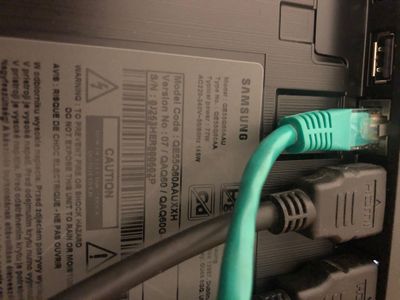What are you looking for?
- Samsung Community
- :
- Products
- :
- TV
- :
- Can not accept Term and Conditions, Privacy Policy
Can not accept Term and Conditions, Privacy Policy
- Subscribe to RSS Feed
- Mark topic as new
- Mark topic as read
- Float this Topic for Current User
- Bookmark
- Subscribe
- Printer Friendly Page
29-11-2021 02:00 AM - last edited 29-11-2021 02:22 AM
- Mark as New
- Bookmark
- Subscribe
- Mute
- Subscribe to RSS Feed
- Highlight
- Report Inappropriate Content
Hello, I have purchased Samsung TV, and I can not get through the step of accepting Terms and Conditions, Privacy Policy. I have been trying to fix this for 3 days. (https://www.samsung.com/hu/tvs/qled-tv/q60a-55-inch-qled-4k-smart-tv-qe55q60aauxxh/
Attached are the device information and the error message. I have purchased the TV in Kosova.
Steps I have tried so far:
- Reset TV (Settings/General/Reset) - several times
- Reset Smart Hub (Settings/Support/Device Care/Self Diagnosis/Reset Smart Hub)
- Changed DNS universal DNS ( tried like different 10 options)
- Tried WiFi connection, connection with cable, hotspot connection from my mobile phone, and I repeated previous steps for each connection. ( reset the network. settings several times).
- Changed the country to all options.
- Run Smart Hub Connection Test, it returned an error as well. (Settings/Support/Device Care/Self Diagnosis/Reset Smart Hub).
-
- Tried to update the software version (current is 1550), But I get an alert that first I have to accept. terms. and conditions.
- Tried to set up the TV with Smart Thing, I get a connection error, on tv the alert says the connection is canceled and on phone/app the alert says something went wrong, continue with remote control.
Can anyone please help solve this issue.
Solved! Go to Solution.
1 Solution
Accepted Solutions
01-12-2021 08:24 PM
- Mark as New
- Bookmark
- Subscribe
- Mute
- Subscribe to RSS Feed
- Highlight
- Report Inappropriate Content
I tried today again, connected with cable t internet, reset the netword settings, reset tv, chose Serbia as country and all worked smoothly.
01-12-2021 08:24 PM
- Mark as New
- Bookmark
- Subscribe
- Mute
- Subscribe to RSS Feed
- Highlight
- Report Inappropriate Content
I tried today again, connected with cable t internet, reset the netword settings, reset tv, chose Serbia as country and all worked smoothly.
04-09-2023 09:04 AM
- Mark as New
- Bookmark
- Subscribe
- Mute
- Subscribe to RSS Feed
- Highlight
- Report Inappropriate Content
How to change country without using smart hub