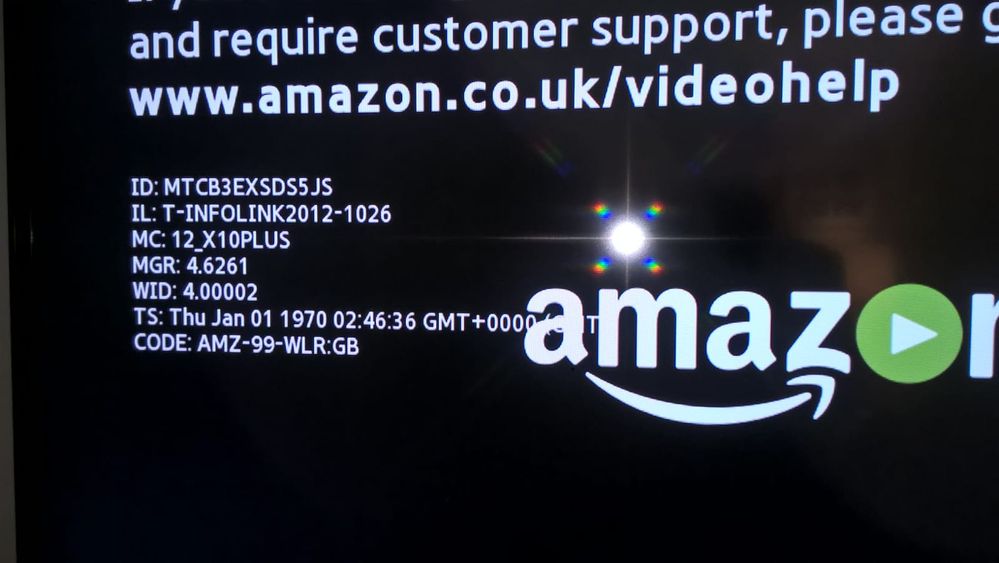What are you looking for?
- Samsung Community
- :
- Products
- :
- TV
- :
- Amazon Prime Video TV app stopped working after Jan 2019 update
Amazon Prime Video TV app stopped working after Jan 2019 update
- Subscribe to RSS Feed
- Mark topic as new
- Mark topic as read
- Float this Topic for Current User
- Bookmark
- Subscribe
- Printer Friendly Page
- Labels:
-
Televisions
11-02-2019 11:55 PM - last edited 11-02-2019 11:56 PM
- Mark as New
- Bookmark
- Subscribe
- Mute
- Subscribe to RSS Feed
- Highlight
- Report Inappropriate Content
About 2wk ago (end Jan 2019) the Amazon Prime app on my Samsung UE55ES6300 smart TV was updated and since then it tries to load but then after about 15 seconds waiting at the Prime logo, an error message comes up and there is nothing more can be done but exit the App. The error message displays basic data like version numbers etc and simply tells you to go to Amazon.co.uk/videohelp but there is no specific Error Code displayed to work with. One thing I did notice is that the timestamp is displayed specifying 1st Jan 1970 but I know the date on the TV itself is accurate so I suspect there is a symptom here.
I've tried all the online advice I could find already such as power cycling, uninstalling and reinstalling etc. Everything is up to date with firmware etc and I also waited for the latest smart hub software to get a fresh update in case it was that but to no avail.
Anyone else experience this recently? Any solution?
12-02-2019 05:53 PM
- Mark as New
- Bookmark
- Subscribe
- Mute
- Subscribe to RSS Feed
- Highlight
- Report Inappropriate Content
SALVE una procedura da seguire dopo un aggiornamento su i smartv. 1-- resettare tv. ....2 non memorizarre i canali saltare le procedure.....3 andare su smart tv e vedere l loro funzionamento ..fatto questo se è tutto ok ..ritornare su memorizza canali . dovrebbe funzionare . mi faccia sapere.
12-02-2019 06:20 PM
- Mark as New
- Bookmark
- Subscribe
- Mute
- Subscribe to RSS Feed
- Highlight
- Report Inappropriate Content
13-02-2019 12:51 PM - last edited 25-03-2019 05:28 PM
- Mark as New
- Bookmark
- Subscribe
- Mute
- Subscribe to RSS Feed
- Highlight
- Report Inappropriate Content
@GMatt wrote:About 2wk ago (end Jan 2019) the Amazon Prime app on my Samsung UE55ES6300 smart TV was updated and since then it tries to load but then after about 15 seconds waiting at the Prime logo, an error message comes up and there is nothing more can be done but exit the App. The error message displays basic data like version numbers etc and simply tells you to go to Amazon.co.uk/videohelp but there is no specific Error Code displayed to work with. One thing I did notice is that the timestamp is displayed specifying 1st Jan 1970 but I know the date on the TV itself is accurate so I suspect there is a symptom here.
I've tried all the online advice I could find already such as power cycling, uninstalling and reinstalling etc. Everything is up to date with firmware etc and I also waited for the latest smart hub software to get a fresh update in case it was that but to no avail.
Anyone else experience this recently? Any solution?
Did provide similar information on another thread in relation to a Blu ray Player, just to let you know that according to Amazon prime some 2012 Samsung TV models are no longer supported. I am afraid the ES6300 is such a model. Amazon Support
Perhaps there will be a definite list in due course.
I do not work for Samsung or make Samsung Products but provide independent advice and valuable contributions.
22-02-2019 05:16 PM
- Mark as New
- Bookmark
- Subscribe
- Mute
- Subscribe to RSS Feed
- Highlight
- Report Inappropriate Content
Been having the same problem, Samsung hub was updated and since then Prime no longer working, but the other apps do. Like you, I have searched the web for answers, to no avail. Of course can't get anything from either Samsunr or Amazon, both blaming the other side. Will have to wait and see if more people are starting to get this!!!
22-02-2019 05:54 PM
- Mark as New
- Bookmark
- Subscribe
- Mute
- Subscribe to RSS Feed
- Highlight
- Report Inappropriate Content
13-03-2019 11:44 AM
- Mark as New
- Bookmark
- Subscribe
- Mute
- Subscribe to RSS Feed
- Highlight
- Report Inappropriate Content
Tried everything to no avail.
24-03-2019 12:22 PM
- Mark as New
- Bookmark
- Subscribe
- Mute
- Subscribe to RSS Feed
- Highlight
- Report Inappropriate Content
Did anyone have any luck fixing this issue? I am having the same problem. Amazon video suddenly stopped working. Just getting the logo and then the screen blacks out. everything is up to date and updated. No idea how to fix this issue?
24-03-2019 01:33 PM
- Mark as New
- Bookmark
- Subscribe
- Mute
- Subscribe to RSS Feed
- Highlight
- Report Inappropriate Content
Still not working, all apps can be updated/refreshed, except Amazon. Makes you wonder if Amazaon are just not supporting this and forcing users to buy the Amazon stick.
25-03-2019 05:47 PM
- Mark as New
- Bookmark
- Subscribe
- Mute
- Subscribe to RSS Feed
- Highlight
- Report Inappropriate Content
Firestick should certainly work, do any of the users experiencing problems have tv's purchased 2013 or later who should not be affected by the loss of support.
In that case do you have the latest firmware and have you tried SmartHub/factory resets? For more information on other Prime issues see these threads: One customer found deregistering device fixed problem.
https://eu.community.samsung.com/t5/TV-Audio-Video/Amazon-Video-App-Stopped
Prime Solution-Deregistering Device
I do not work for Samsung or make Samsung Products but provide independent advice and valuable contributions.