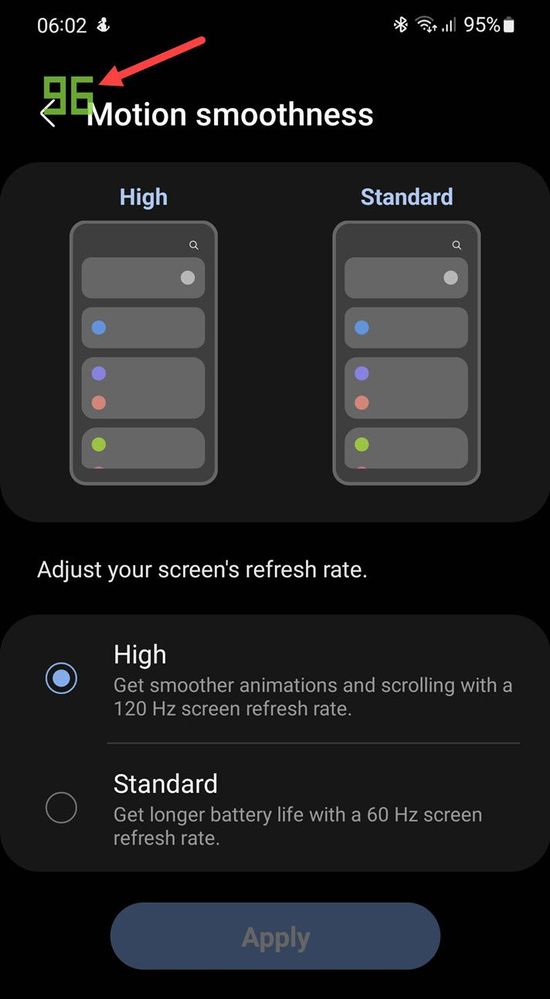What are you looking for?
- One UI Beta Programme
- :
- One UI 4
- :
- S20 | S20+ | S20 Ultra
- :
- Tips
- :
- Re: Re: I found a super quick fix for the stutter
I found a super quick fix for the stutter
- Subscribe to RSS Feed
- Mark topic as new
- Mark topic as read
- Float this Topic for Current User
- Bookmark
- Subscribe
- Printer Friendly Page
17-12-2021 10:29 PM
- Mark as New
- Bookmark
- Subscribe
- Mute
- Subscribe to RSS Feed
- Highlight
- Report Inappropriate Content
17-12-2021 10:30 PM
- Mark as New
- Bookmark
- Subscribe
- Mute
- Subscribe to RSS Feed
- Highlight
- Report Inappropriate Content

18-12-2021 06:58 AM
- Mark as New
- Bookmark
- Subscribe
- Mute
- Subscribe to RSS Feed
- Highlight
- Report Inappropriate Content
19-12-2021 11:08 AM - last edited 19-12-2021 11:10 AM
- Mark as New
- Bookmark
- Subscribe
- Mute
- Subscribe to RSS Feed
- Highlight
- Report Inappropriate Content
The workaround works on my S20 5G. However, I had to do three things before it did:
- Turn on 'Show refresh rate' in Settings > Developer options. You then get a number overlaid at the top left of your screen that shows the current refresh rate.
- In Settings > Display > Motion smoothness, check 'High'.
- Then tap the '96' toggle button (per @robbiekhan's explanation) and you should see the overlaid number change to 96.
Then you're done!
See screenshot:
20-12-2021 12:43 PM
- Mark as New
- Bookmark
- Subscribe
- Mute
- Subscribe to RSS Feed
- Highlight
- Report Inappropriate Content
20-12-2021 01:51 PM
- Mark as New
- Bookmark
- Subscribe
- Mute
- Subscribe to RSS Feed
- Highlight
- Report Inappropriate Content
20-12-2021 06:54 PM
- Mark as New
- Bookmark
- Subscribe
- Mute
- Subscribe to RSS Feed
- Highlight
- Report Inappropriate Content
23-12-2021 11:24 AM
- Mark as New
- Bookmark
- Subscribe
- Mute
- Subscribe to RSS Feed
- Highlight
- Report Inappropriate Content
23-12-2021 03:41 PM
- Mark as New
- Bookmark
- Subscribe
- Mute
- Subscribe to RSS Feed
- Highlight
- Report Inappropriate Content
Hi @robbiekhan
Thanks for sharing this tip! You're a star! ⭐