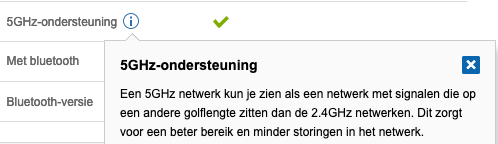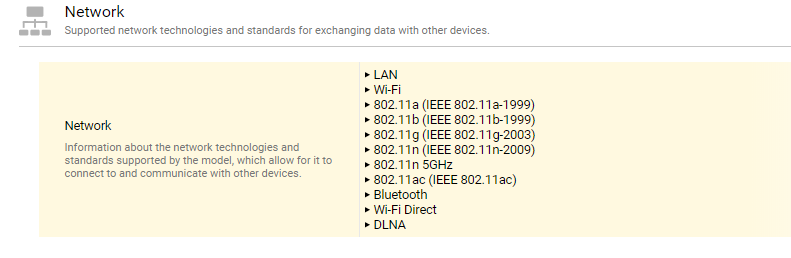What are you looking for?
- Members Community
- :
- Products
- :
- Televisie
- :
- Can't find my 5GHz wifi with UE55RU7100WXXN
Oorspronkelijke onderwerp:
Can't find my 5GHz wifi with UE55RU7100WXXN
- Abonneren op RSS-feed
- Alle onderwerpen als nieuw markeren
- Onderwerp als gelezen markeren
- Dit onderwerp naar boven laten zweven
- Bladwijzer
- Abonneren
- Printervriendelijke pagina
- Labels:
-
Verbinding
op 09-07-2019 04:33 PM
- Als nieuw markeren
- Bladwijzer
- Abonneren
- Dempen
- Abonneren op RSS-feed
- Markeren
- Afdrukken
- Ongepaste inhoud melden
I recently bought a UE55RU7100WXXN, from which I understood would support 5GHz.
However I am unable to find my 5Ghz network, it can only detect 2,4GHz networks.
I've already tried multiple things:
- I've checked if the 5GHz network is up and running, which it is. My other devices are connected to it.
- I've checked the network protocol of my modem, it said it's using 802.11 g/n/ac for 5GHz.
Sadly I am unable to change this mode on my modem.
- I've also tried to manualy add it, which didn't work.
Are there any more options I could try?
Or did I make a mistake and does this tv not support 5GHz?
- « Vorige
-
- 1
- 2
- Volgende »
09-07-2019 05:48 PM - bewerkt 09-07-2019 05:48 PM
- Als nieuw markeren
- Bladwijzer
- Abonneren
- Dempen
- Abonneren op RSS-feed
- Markeren
- Afdrukken
- Ongepaste inhoud melden
Unfortunately it seems like this model does not support 5ghz, I found the following in the manual:
"Wi-Fi max transmitter power : 100mW at 2.4GHz–2.4835GHz"
Found via: https://www.samsung.com/nl/support/model/UE55NU7100WXXN/
 Never gonna give you up!
Never gonna give you up!
Mvg,
T.K.
op 09-07-2019 06:56 PM
- Als nieuw markeren
- Bladwijzer
- Abonneren
- Dempen
- Abonneren op RSS-feed
- Markeren
- Afdrukken
- Ongepaste inhoud melden
This is wrong information. According to Tweakers, which i use always, it does support 5 Ghz. See picture.
https://tweakers.net/pricewatch/1323900/samsung-ue55ru7100-zwart/specificaties/
I would be very strange that a 2019 TV is not supporting 5 Ghz.
There must be something wrong in your home situation. Try the following:
- Reset your router. In case of no luck, put it without power for a while
- Do the same thing with your tv
Keep me informed..
Groet, Dick
I don't know everything. Just trying to help.
op 10-07-2019 06:18 AM
- Als nieuw markeren
- Bladwijzer
- Abonneren
- Dempen
- Abonneren op RSS-feed
- Markeren
- Afdrukken
- Ongepaste inhoud melden
Unfortunately I already tried turning off the power on both machines for a while.
I also tried to make a 5GHz hotspot with my phone and the TV also couldn't detect this.
I'm also starting to believe that the TV does not support 5GHz. Tonight I'll see if I can find any more info in the manual they gave me.
Thank you already for the help
op 10-07-2019 10:01 AM
- Als nieuw markeren
- Bladwijzer
- Abonneren
- Dempen
- Abonneren op RSS-feed
- Markeren
- Afdrukken
- Ongepaste inhoud melden
Good Morning @jkoeky ,
It's becomming a mystery to me 🤷♂️. You can try the following:
- Call Support (Number below) and ask if the UE55RU7100WXXN is supporting 5Ghz. Must be. 2019 model.
- If so, then explain this issue and ask them to Remotely login to your TV and see what's going.
The manual wil not make you wiser. I have read it from A to Z
088-9090100(lokaal tarief)
Openingstijden:
24 uur per dag bereikbaar, 7 dagen in de week
Good luck!
Groet, Dick
I don't know everything. Just trying to help.
op 10-07-2019 12:31 PM
- Als nieuw markeren
- Bladwijzer
- Abonneren
- Dempen
- Abonneren op RSS-feed
- Markeren
- Afdrukken
- Ongepaste inhoud melden
Hello,
I'll try to call them when I can, hopefully they will have a solution for me.
And yes I agree, it would seem very likely for the tv to support 5GHz in 2019.
Thank you very much for all your help.
10-07-2019 03:36 PM - bewerkt 22-07-2019 07:24 PM
- Als nieuw markeren
- Bladwijzer
- Abonneren
- Dempen
- Abonneren op RSS-feed
- Markeren
- Afdrukken
- Ongepaste inhoud melden
Hi @jkoeky ,
Thanks for your reply. Could you please keep me informed?
I'm also very curious what the problem is.
Thanks in advance!
Groet, Dick
I don't know everything. Just trying to help.
op 10-07-2019 03:46 PM
- Als nieuw markeren
- Bladwijzer
- Abonneren
- Dempen
- Abonneren op RSS-feed
- Markeren
- Afdrukken
- Ongepaste inhoud melden
I will.
Currently I think it might be my wifi mode, according to this website it only supports 802.11n for 5GHz.
https://www.displayspecifications.com/en/model/19b41856
Maybe my modem is only using 802.11ac?
I will also have to try some more to see if I can change this.
op 17-07-2019 02:04 PM
- Als nieuw markeren
- Bladwijzer
- Abonneren
- Dempen
- Abonneren op RSS-feed
- Markeren
- Afdrukken
- Ongepaste inhoud melden
Hi @jkoeky ,
Is your problem solved in the meantime?
Groet, Dick
I don't know everything. Just trying to help.
op 22-07-2019 11:56 AM
- Als nieuw markeren
- Bladwijzer
- Abonneren
- Dempen
- Abonneren op RSS-feed
- Markeren
- Afdrukken
- Ongepaste inhoud melden
Hello dkoster,
I got in contact with the support.
They did comfirm that the tv should support 5GHz.
But they could not give me a cause for it not finding any 5GHz network.
They told me to contact my internet provider.
Something to do with the IP and mac address.
I will try to contact them this week and see if I can solve it.
- « Vorige
-
- 1
- 2
- Volgende »
-
Tv verbindt niet met wifi
in Televisie -
Problemen Samsung QE65Q77DATXXH
in Televisie -
AirPlay en ook Casten naar mijn Samsung Qled 67 TV lukt opeens niet meer .. ?!
in Televisie -
Samsung 4K TV QE55S92C. Het beeld is niet helemaal vullend.
in Televisie -
Beeld flikkert bij The Frame QE50LS04BGUXXN
in Televisie