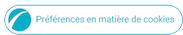04-09-2017 10:41 AM
- Mark as New
- Bookmark
- Subscribe
- Mute
- Subscribe to RSS Feed
- Highlight
- Report Inappropriate Content
A friend of mine asked me to save the data on her tab2 10.1 and set it back to factory settings. She's had the tablet for a few years now and it was running slow.
Anyway saved all her data and at first did a soft reset from settings area (later tried with buttons). All goes well until you get to put the name in and then it stays on the page "This tablet belongs to ..." The tablet uses your name to personalise some apps.
Both forward and back arrows are greyed out and inactive.
It starts by asking the time and date - which it gets from wifi which is set up and running and then says Unfortunately World Clock has stopped (OK)
Then the next screen asks for first and last name and on submit it gets stuck
Back up and restor screen appears - no backup anyway.
Next screeen Google & Location - use wifi
Solved! Go to Solution.
1 Solution
Accepted Solutions
04-09-2017 11:05 AM
- Mark as New
- Bookmark
- Subscribe
- Mute
- Subscribe to RSS Feed
- Highlight
- Report Inappropriate Content
So the solution would seem to be to create a google account with a PC. and try to log in with that when prompted. If you get to the screen asking for a first and last name leave them blank and continue. Hope this is of help to someone.
04-09-2017 10:44 AM
- Mark as New
- Bookmark
- Subscribe
- Mute
- Subscribe to RSS Feed
- Highlight
- Report Inappropriate Content
I have been working on this for a day and even tried getting firmware to install. Only on asking this question did I go through the motions one more time (to make the details of my question accurate) and for pig iron i tried one finall thing - and it worked!!!!
This is going to sound ***** now that it's put on a plate for you - here is the answer to this problem. Hope it helps someone else out there.
Enter NOTHING for first and last name and press the continue arrow - problem solved!!!!!
04-09-2017 10:47 AM
- Mark as New
- Bookmark
- Subscribe
- Mute
- Subscribe to RSS Feed
- Highlight
- Report Inappropriate Content
Thing is; without an account. I can't see how anything can be installed short of having an APK for every app normally installed?
04-09-2017 11:05 AM
- Mark as New
- Bookmark
- Subscribe
- Mute
- Subscribe to RSS Feed
- Highlight
- Report Inappropriate Content
So the solution would seem to be to create a google account with a PC. and try to log in with that when prompted. If you get to the screen asking for a first and last name leave them blank and continue. Hope this is of help to someone.
07-04-2019 08:26 PM
- Mark as New
- Bookmark
- Subscribe
- Mute
- Subscribe to RSS Feed
- Highlight
- Report Inappropriate Content
Here's what I get when trying to do a factory reset on my Samsung Galaxy tab 2-10.1". "DOWNLOADING-DO NOT TURN OFF TARGET!It seems like it's frozen on this screen, any suggestions will be greatly appreciated. Thank you
07-04-2019 08:33 PM
- Mark as New
- Bookmark
- Subscribe
- Mute
- Subscribe to RSS Feed
- Highlight
- Report Inappropriate Content
Cannot perform factory reset on my samsSam Galaxy tab 2 10.1" using the power button and volume up....it doesn't work