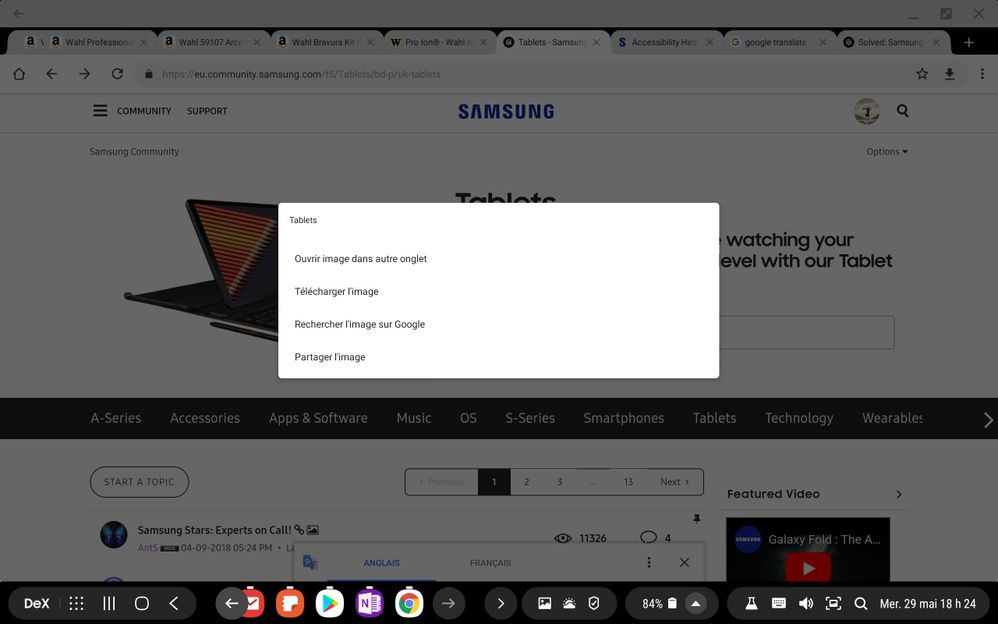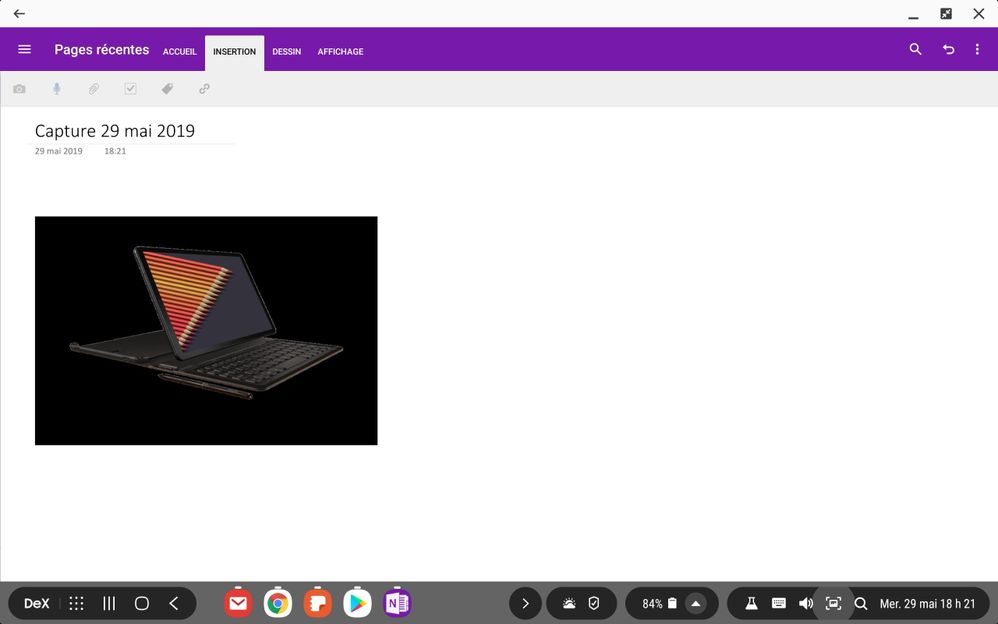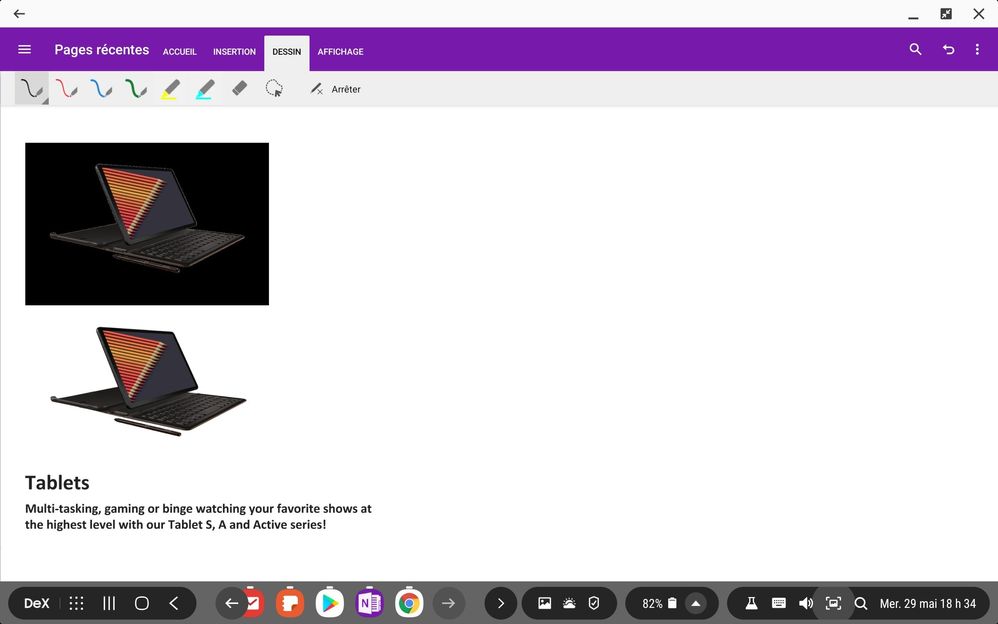What are you looking for?
- Samsung Community
- :
- Products
- :
- Tablets
- :
- Samsung Galaxy Tab S4 S-Pen function to copy to clipboard
Samsung Galaxy Tab S4 S-Pen function to copy to clipboard
- Subscribe to RSS Feed
- Mark topic as new
- Mark topic as read
- Float this Topic for Current User
- Bookmark
- Subscribe
- Printer Friendly Page
28-02-2019 09:21 PM
- Mark as New
- Bookmark
- Subscribe
- Mute
- Subscribe to RSS Feed
- Highlight
- Report Inappropriate Content
Is there an option to simply copy a screenshot to the clipboard, e.g. after using the Smart Select.
I intensivly use OneNote and often need screenshots in my hand notes.
My workaround is start S-Pen function "smart select" and then save the screenshot in the gallery, then insert the picture in OneNote. This produces waste pictures on the tablet and needs many clicks, that's really slow while taking notes during a web conference.
I'm really missing the simple copy to clipboard in order to paste it at the needed position in my OneNote.
Solved! Go to Solution.
1 Solution
Accepted Solutions
29-05-2019 05:44 PM
- Mark as New
- Bookmark
- Subscribe
- Mute
- Subscribe to RSS Feed
- Highlight
- Report Inappropriate Content
Thank you Cassidy007 for your reply.
Same work with OneNote, but as in Samsung Notes it is pasted at the end.
And I often want to place screenshots at a certain position on the note page.
Samsung Notes is a nice app, especially the OCR text recognition and the categories.
But it limits me in my creativity by its fixed canvas; I cannot extend the page to the right as in OneNote.
In technical drawings, org charts or mind maps I need the space.
Second main argument pro OneNote is the web application which I can use on my office computer, where I cannot install additional software. So I can enrich my notes with screenhots from my PC.
29-05-2019 04:43 AM
- Mark as New
- Bookmark
- Subscribe
- Mute
- Subscribe to RSS Feed
- Highlight
- Report Inappropriate Content
If you take a screenshot, just click on sharing and click on Samsung note. At this time you can choose a file or add a new file and the picture will go in it, no need to register it in your gallery. You can do the samething with a picture found in your favorite browser, just share it with Samsung Note and that's all...
Samsung Notes,a beautiful application for Samsung User...
You like photography , if YES, Click here : https://eu.community.samsung.com/t5/photography-talk/bd-p/photo-club-forum-uk
29-05-2019 05:44 PM
- Mark as New
- Bookmark
- Subscribe
- Mute
- Subscribe to RSS Feed
- Highlight
- Report Inappropriate Content
Thank you Cassidy007 for your reply.
Same work with OneNote, but as in Samsung Notes it is pasted at the end.
And I often want to place screenshots at a certain position on the note page.
Samsung Notes is a nice app, especially the OCR text recognition and the categories.
But it limits me in my creativity by its fixed canvas; I cannot extend the page to the right as in OneNote.
In technical drawings, org charts or mind maps I need the space.
Second main argument pro OneNote is the web application which I can use on my office computer, where I cannot install additional software. So I can enrich my notes with screenhots from my PC.
29-05-2019 11:37 PM - last edited 29-05-2019 11:42 PM
- Mark as New
- Bookmark
- Subscribe
- Mute
- Subscribe to RSS Feed
- Highlight
- Report Inappropriate Content
Hi again, Just for fun , I installed One Note on my Tab S4 and i did the same test then i did with Samsung Notes...and it works exactly the same way...
I select a image somewhere and i hold it, a windows opened and i click on Share the Image in One Note like this
After that I try something else with the S-Pen, i select a image and the text with it and I click on COPY. After that I opened One Note and copy it in the file and it works
I did the final test because you say it place the image at the end...so i open the notes, select the image and copy it in the document where i want...it tooks me 2 seconds...No need nowhere to register the image or the text... Now tell me if it works like yu want, I will unsinstall One Note
You like photography , if YES, Click here : https://eu.community.samsung.com/t5/photography-talk/bd-p/photo-club-forum-uk
08-11-2020 06:40 PM
- Mark as New
- Bookmark
- Subscribe
- Mute
- Subscribe to RSS Feed
- Highlight
- Report Inappropriate Content
Samsung really should include this S pen smart select-copy to clipboard in next update. It is not a big deal for them, but it is a game changer for us.
18-12-2021 04:30 PM - last edited 18-12-2021 04:32 PM
- Mark as New
- Bookmark
- Subscribe
- Mute
- Subscribe to RSS Feed
- Highlight
- Report Inappropriate Content
Hi Cassidy,
I join Josimek on his need. What you suggest as a solution (still, thank you for your effort) is a solution if you can select and image and text, as you would do on a pc from the web to word for example. But it's not what we are trying to do here, what we need is a screenshot. Which is much more free, as -1- you can screenshot your desired area , -2- you can screenshot even in app who would not let you select images and text , -3- at the end, some of us really need a single jpg (or else) image. (example : a screenshot of a time table of planes departures, whould be better as a screnshot with original design and meaningfull colors, instead of a textual (Html I guess) copy-paste who might 50% of time paste with differents fonts, colors, sizes, positions).
Anyway, again, thank to all for trying to find solutions about 'how we click", but indeed this feature is just missing, so as "Members_J8sRBfx" says , Samsung would help a lot of users by adding a clipboard destination option, -Not only after a click on 'share' button (already long if you do it 5000 times a day), but as a choice that users could do in 's-pen' settings. Or simpler, to add a button 'clipboard' next to 'download' and 'share' buttons.