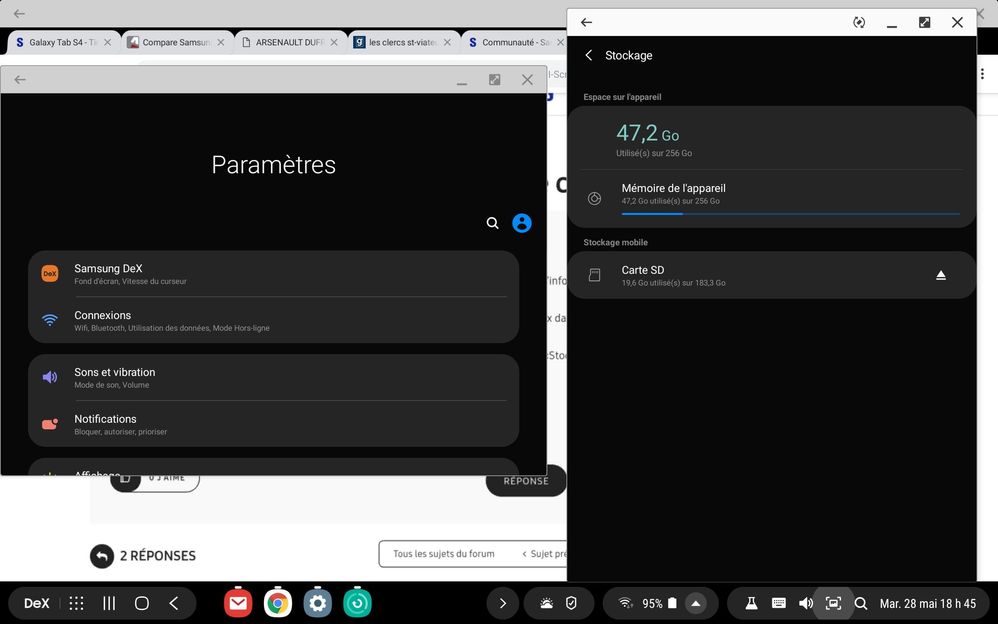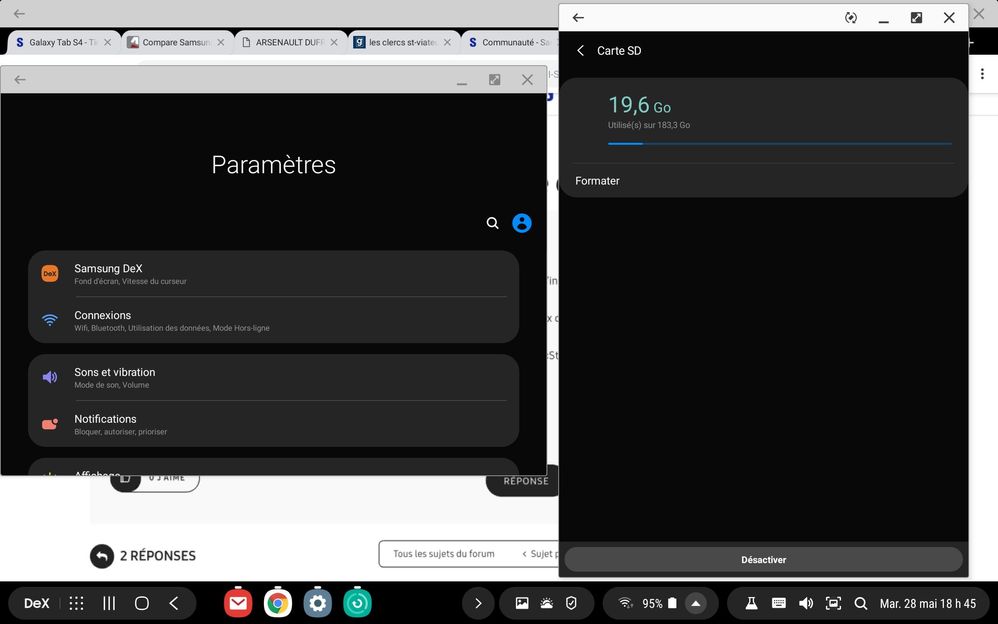28-05-2019 02:26 AM - last edited 28-05-2019 06:51 AM
- Mark as New
- Bookmark
- Subscribe
- Mute
- Subscribe to RSS Feed
- Highlight
- Report Inappropriate Content
Hi I bought A Samsung Galaxy "Tab A" 10.5 today and I can't seem to find any information about how to connect it to an HDMI input on either my TV or into my Screen Capture Box.
The thing is I bought it specifically for my Kid to record his games to the Capture Box.
Also having issues figuring out how to format my Micro SD card to "Internal Storage".
If anyone ahs any advice or knows how to fix these problems it would be appreciated.
Thanks
28-05-2019 12:39 PM
- Mark as New
- Bookmark
- Subscribe
- Mute
- Subscribe to RSS Feed
- Highlight
- Report Inappropriate Content
Hi Justin I was just looking for same thing. I bought mhl to hdmi cable but it does not fit my tablet. Apparently there us no cable that will fit Tab A. Everything seems to point to using chromecast. Not done that before but will give it a go.
To use your sd card you have to go to storage in your settings and click on sd card you can then create a file to send things to the card. Hope this helps Sue
28-05-2019 06:56 PM
- Mark as New
- Bookmark
- Subscribe
- Mute
- Subscribe to RSS Feed
- Highlight
SD cards can't be formatted as internal storage, however you can move any personal media to your SD card should you wish to free up some space. Apps > My Files > Images (as an example) > More > Edit > Select images > More > Move > SD card
You can also set your camera up to store images to the SD card by default.
Camera app > Tap the cog symbol > Storage Location > Memory Card

29-05-2019 12:26 AM - last edited 29-05-2019 12:38 AM
- Mark as New
- Bookmark
- Subscribe
- Mute
- Subscribe to RSS Feed
- Highlight
- Report Inappropriate Content
Hi, i am not from your country but i have a galaxy tab A and S4, if my solutions is not good please give me the Samsung link for your device i want to be sure of my answer). If my answers are OK please click on the thumb to show other people they can find the solution here..
Have a nice day (sorry fr my english)
how to connect it to an HDMI input on either my TV
Buy a USB-C / HDMI cable, Plug and Play and Enjoy ! (if you don't know How to plug it or where to go in your settings just tell me )
Also having issues figuring out how to format my Micro SD card to "Internal Storage".
Follow these pictures, i'll explain iy in few moments
Open your Maintenance application and clicck on the 3 dots
It open this window, click on SD card
And click on Format
You like photography , if YES, Click here : https://eu.community.samsung.com/t5/photography-talk/bd-p/photo-club-forum-uk
16-08-2019 05:14 PM - last edited 16-08-2019 05:40 PM
- Mark as New
- Bookmark
- Subscribe
- Mute
- Subscribe to RSS Feed
- Highlight
- Report Inappropriate Content
@Cassidy007 Please correct your post! The A 10.5 2018 does NOT support USB-C / HDMI cables (USB type C alt mode)!
BUT HDMI output is possible via a DisplayLink adapter like the 'wavlink USB 3.0 HDMI adapter'.
02-05-2020 08:34 PM
- Mark as New
- Bookmark
- Subscribe
- Mute
- Subscribe to RSS Feed
- Highlight
- Report Inappropriate Content
I recently purchased the tab a 2019 10.1. I bought the USBC to HDMI adapter that is supposed to allow you to connect your tablet to your TV via HDMI. Unfortunately it's not working. I thought it was the adapter until I tried someone else's device with that same adapter and the same cable, and it worked just fine. I'm currently chatting with Samsung again trying to figure out what the problem is. Supposedly it's as simple as plug-and-play, but it's not working.
02-05-2020 09:10 PM
- Mark as New
- Bookmark
- Subscribe
- Mute
- Subscribe to RSS Feed
- Highlight
- Report Inappropriate Content
Which model of the tab a do you have question about the 2016 or the 2019? Samsung is telling me that the 2019 model does not support HDMI output unless you can use Smart View with another Samsung device like a Samsung TV.
11-05-2020 09:50 AM
- Mark as New
- Bookmark
- Subscribe
- Mute
- Subscribe to RSS Feed
- Highlight
- Report Inappropriate Content
Hi did you find out how to connect the Samsung tab A to the tv?
11-05-2020 09:51 AM
- Mark as New
- Bookmark
- Subscribe
- Mute
- Subscribe to RSS Feed
- Highlight
- Report Inappropriate Content
To tv?
11-05-2020 09:53 AM
- Mark as New
- Bookmark
- Subscribe
- Mute
- Subscribe to RSS Feed
- Highlight
- Report Inappropriate Content