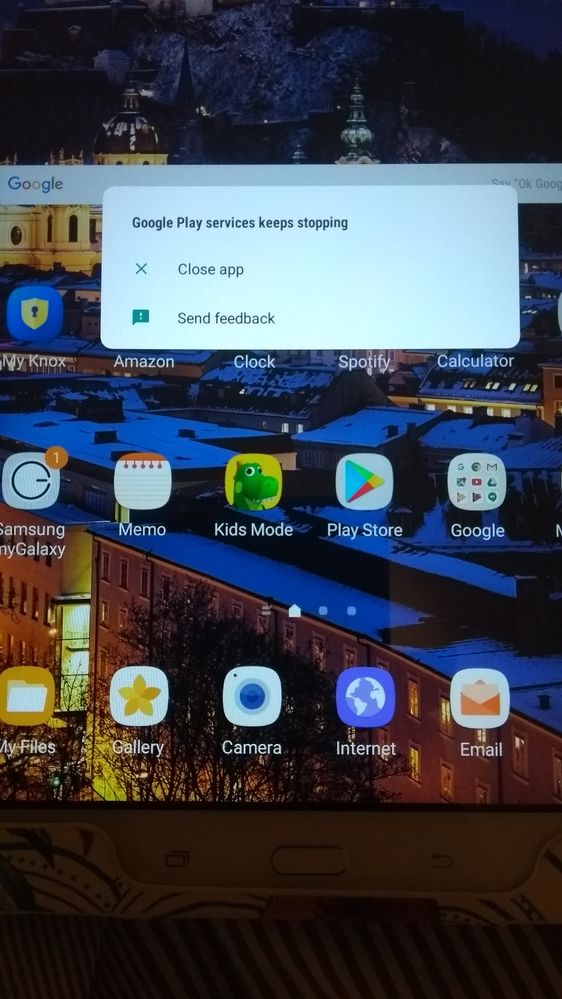What are you looking for?
- Samsung Community
- :
- Products
- :
- Tablets
- :
- Google Play Services not working on my Samsung Tab A6 Tablet!
Google Play Services not working on my Samsung Tab A6 Tablet!
- Subscribe to RSS Feed
- Mark topic as new
- Mark topic as read
- Float this Topic for Current User
- Bookmark
- Subscribe
- Printer Friendly Page
13-10-2017 07:59 PM
- Mark as New
- Bookmark
- Subscribe
- Mute
- Subscribe to RSS Feed
- Highlight
- Report Inappropriate Content
Hi there,
My tablet stopped working out of the blue since Sunday night!
The message below started popping up every second, no matter how many times I closed it or sent feedback.
All Google apps stopped working, my Gmail hasn't been updated since 8/10 and I cannot even updates my apps from PlayStore.
Help!
Solved! Go to Solution.
1 Solution
Accepted Solutions
13-10-2017 08:12 PM
- Mark as New
- Bookmark
- Subscribe
- Mute
- Subscribe to RSS Feed
- Highlight
- Report Inappropriate Content
Hi @LydiaAries
With some devices you can clear the System Cache which is typically performed by shutting down the device and following a series of button presses to enter the file system.
A last resort is to create a Back-Up and Factory Reset.
After that a Samsung Service Location would need to take a look.
Daily Driver > Samsung Galaxy s²⁵ Ultra 512Gb ~ Titanium Black.
The advice I offer is my own and does not represent Samsung’s position.
I'm here to help. " This is the way. "
13-10-2017 08:12 PM
- Mark as New
- Bookmark
- Subscribe
- Mute
- Subscribe to RSS Feed
- Highlight
- Report Inappropriate Content
Hi @LydiaAries
With some devices you can clear the System Cache which is typically performed by shutting down the device and following a series of button presses to enter the file system.
A last resort is to create a Back-Up and Factory Reset.
After that a Samsung Service Location would need to take a look.
Daily Driver > Samsung Galaxy s²⁵ Ultra 512Gb ~ Titanium Black.
The advice I offer is my own and does not represent Samsung’s position.
I'm here to help. " This is the way. "
14-10-2017 09:48 PM
- Mark as New
- Bookmark
- Subscribe
- Mute
- Subscribe to RSS Feed
- Highlight
- Report Inappropriate Content
Thank you!
26-10-2017 12:48 AM
- Mark as New
- Bookmark
- Subscribe
- Mute
- Subscribe to RSS Feed
- Highlight
- Report Inappropriate Content
I keep getting the message Google play station has stopped. Nothing i try,excluding sending a message with the prompt works. Please help
04-11-2018 12:15 PM
- Mark as New
- Bookmark
- Subscribe
- Mute
- Subscribe to RSS Feed
- Highlight
- Report Inappropriate Content
What are the button presses needed please to sort out the Google services bit working.
20-03-2019 09:12 PM
- Mark as New
- Bookmark
- Subscribe
- Mute
- Subscribe to RSS Feed
- Highlight
- Report Inappropriate Content
@LydiaAries wrote:Hi there,
My tablet stopped working out of the blue since Sunday night!
The message below started popping up every second, no matter how many times I closed it or sent feedback.
All Google apps stopped working, my Gmail hasn't been updated since 8/10 and I cannot even updates my apps from PlayStore.
Help!
I found manually searching play store and avoiding play services helped massively to reduce corruption. My Google accounts so badly hacked that with Google support I was still unable reclaim accounts and, whilst they were active.
Also, keeping apps on only the actual phone system screen helped massively to reduce corruption, if I download an app, I quickly before opening it move it from the screen it lands on to the phone system screen, the circle with dots. I have actually gone into app settings and disabled Google's abilities to over write system settings on all of them, even disabling many unused apps and manually searching updates keeps apps I've retained functional.
I installed Facebook via duckduckgo I choose as search engine in chrome app (a little separate from main google.) from a search, switched off Google's trackers for chrome in Google settings and now searches are private.
My phone screen kept flashing update this and that via play services and was lethal to dab on those messages and nearly always a manual Google play search revealed apps deign needing play services update actually didn't manually searching.
Play services would dump a download just on accessing about version. My device was ruined and on newer one it all began again hence all of the above. Photos, drive, Etc still work not overwriting my phone system and Facebook definitely less outside meddling with my privacy settings but I've an important feature disabled and that contacts are not stored on device, but I'm happy with this as my calls out were getting corrupted with misdirected destinations before.
I'm shop for phones which definitely have not sniffed a Google search engine/services and my list from a subsidiary connected to duckduckgo with different platforms useful, the duckduckgo also has developer sites which teach how to rid Google from an android. My Acer tablet part way to such but I think I need a bigger understanding base to progress easier.
I absolutely dislike Google and an learning how to wipe it From my life, I need funding for something better than the Amazon fire 16GB. Thing.
Regards
Audrey Taylor.
26-06-2019 10:33 PM
- Mark as New
- Bookmark
- Subscribe
- Mute
- Subscribe to RSS Feed
- Highlight
- Report Inappropriate Content
hi, my samsung tab has the google services error constantly flashing on screen. can someone please suggest how i might recover normal services, please.
07-09-2019 05:41 AM
- Mark as New
- Bookmark
- Subscribe
- Mute
- Subscribe to RSS Feed
- Highlight
- Report Inappropriate Content
Could you please explain what you mean by " following a series of button presses to enter the file system. " I have no idea how to do that. I also do not know how to do a backup on a tablet. Sorry, a newby here, glinfoot
25-04-2020 10:12 AM
- Mark as New
- Bookmark
- Subscribe
- Mute
- Subscribe to RSS Feed
- Highlight
- Report Inappropriate Content
My tab A6 will not load anything as Google services app has stopped working
15-10-2021 02:00 AM
- Mark as New
- Bookmark
- Subscribe
- Mute
- Subscribe to RSS Feed
- Highlight
- Report Inappropriate Content
I had the exact situation the same day.
-
Problems regarding voice note permissions,
in Tablets -
Does the keyboard cover for S9/S10 Ultra work with the S8 Ultra?
in Tablets -
Frustrating Experience
in Tablets -
Update to UI7 and loss of wifi calling
in Tablets -
S10 Tab Fe Plus - cannot despite trying everything get my pc to access it via usb.
in Tablets