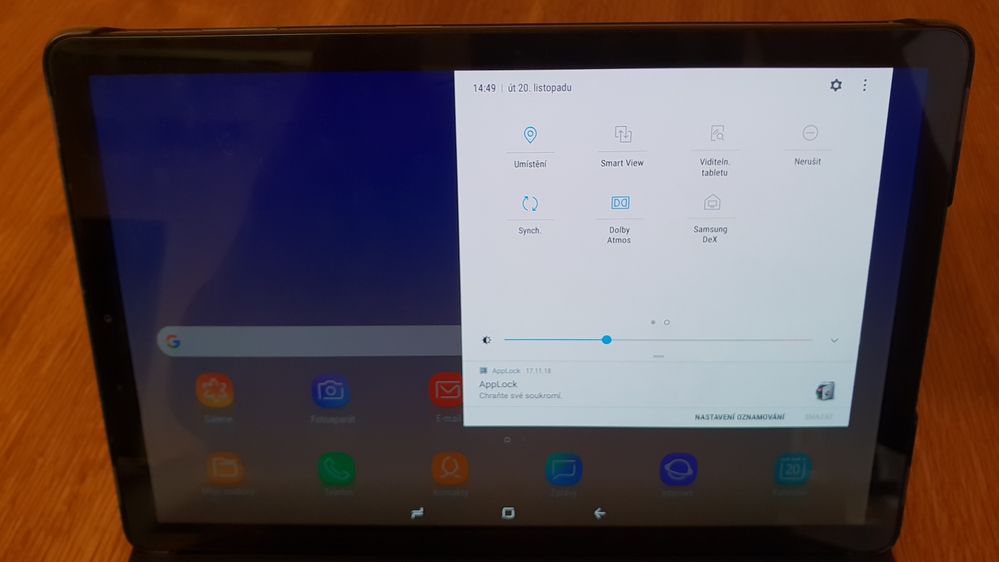06-12-2018 12:17 PM - last edited 06-12-2018 12:49 PM
- Mark as New
- Bookmark
- Subscribe
- Mute
- Subscribe to RSS Feed
- Highlight
- Report Inappropriate Content
Right from the beginning, I would like to point out that I will not write a classic review of this tablet and or write down all device parameters. There are already several reviews with those descriptions on the Internet and so I focused myself more on the practical use after 2 months of using and whether or not I could imagine this tablet in place of the laptop.
I would like to point that this review is primarily intended for Czech, and therefore are screenshots in Czech. I allowed myself to translate it into English and put it here. Perhaps it will be useful to someone.
When I got the chance to get the Galaxy Tab S4 for 2 months for testing, the first thing I was thinking about was: Can the Galaxy Tab S4 replace the notebook partially? Does the web browser display a classic website or a broken mobile version? How will the Czech language work on my keyboard and all in all how much compromises will I have to do compared to my laptop? I can also say that I was very pleasantly surprised how I got used to this tablet and did not even turn on my laptop at home. Now, when I have to return the tablet back, it is really difficult for me to say goodbye.
But let´s start from the beginning. I got the tablet without the keyboard for the first month and here I have to say that my tablet served me as a "content display and multimedia center", when I just consumed content on Youtube, read articles on the Internet, played games, etc..
In addition to the tablet I also had a Stylus S Pen, however I really did not use it as much. I tried it out, but then I rather found myself doing everything on the keyboard with touching my fingers on the display. On the other hand I tried Stylus S Pen on the preinstalled app PENUP, where you can watch a live drawing and paint it accordingly. It works very nicely and especially my son liked it totally. He painted several pictures, including coloring of coloring pages (books).

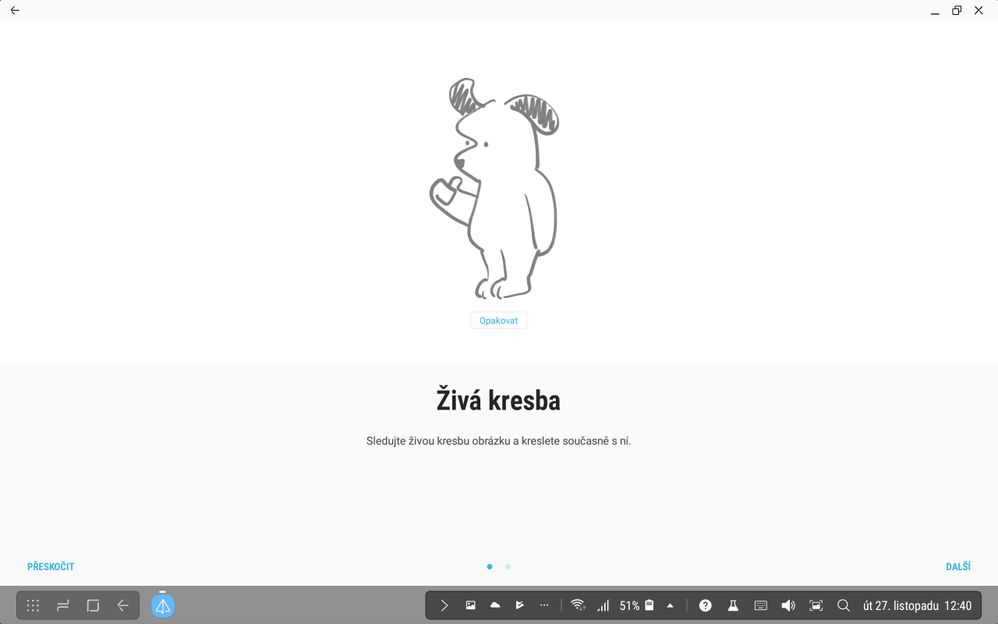
After one month I got an additional keyboard and from that point everything changed. I did not even turn my laptop on at home at all.
The main thing that makes this tablet much more usable than the other tablets is the add-on keyboard + Samsung DeX, which I had turned on almost all the time (I did not even switch to the normal tablet mode after keyboard attachment). The add-on keypad (which by the way even has a position for S pen stylus in the left corner) is also used as a device cover and when I went somewhere, the tablet could simply be taken anywhere with me and everything was immediately available. Here I have to say that I compared it with my 15" notebook weighing 2.5 Kg and in that case, when I have to take my laptop bag, it is generally not so comfortable. For instance, when travelling by train I used to think about whether or not to carry my notebook with me, or if just bringing my mobiIe would be sufficient. Therefore I did not have to think twice before using and bringing the tablet with me.
In my opinion, I definitely recommend to buy the tablet together with the keyboard.

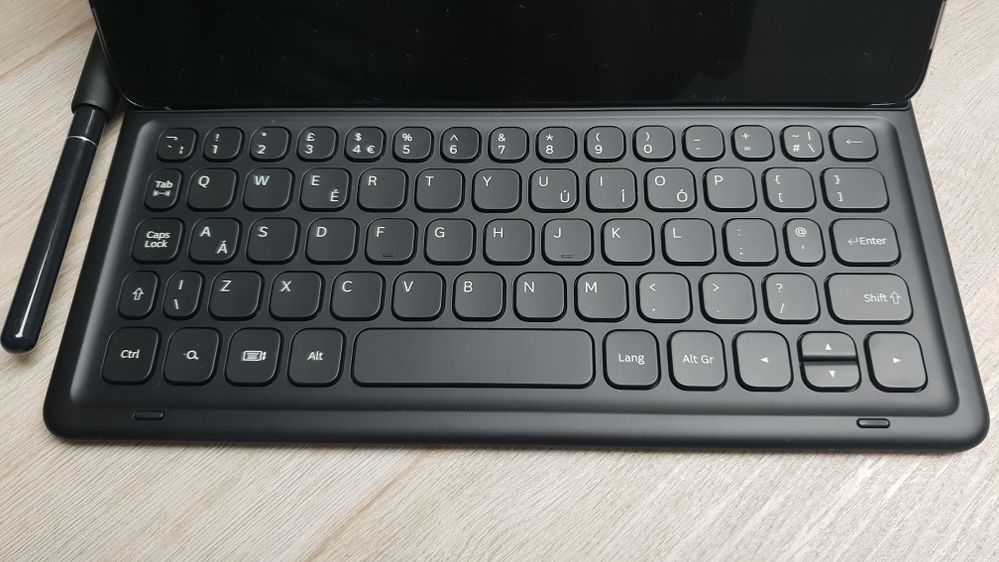
As I mentioned before, the tablet has one big advantage, and it is Samsung DeX. In this mode, the environment is very similar to the desktop - an environment we know from a PC. You can use multiple windows; in the browser are the web pages always displayed in a classic view as on a PC and not in a mobile version. Although I have settings on phones and the tablet to appear as classic websites, but not every page is actually displayed like that. However here you could see everything like on the PC. I actually used the tablet in this mode 99% of the time.

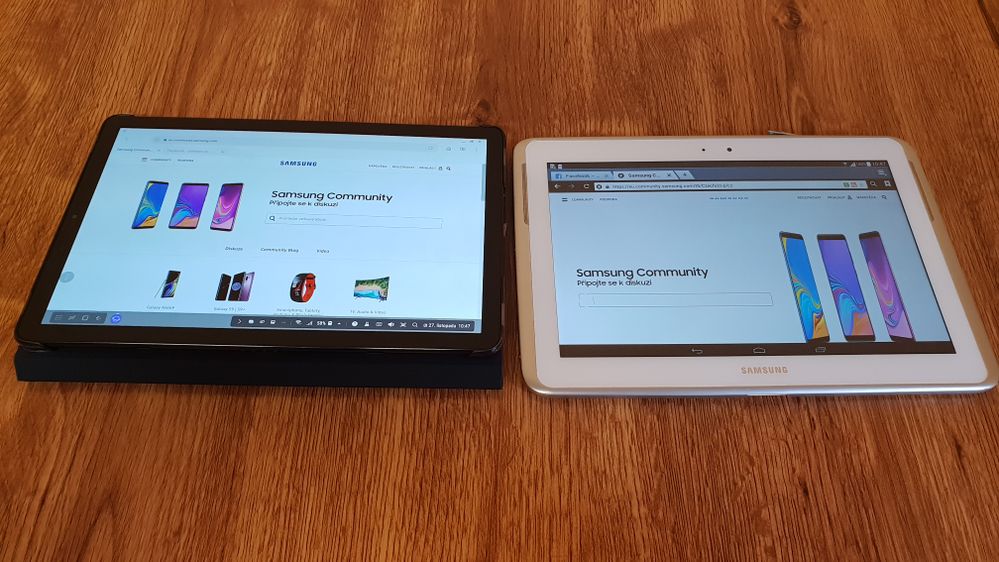

A big advantage is that the Galaxy Tab S4 is relatively small device compared to a laptop and I will give you a specific example where my mobile and laptop did not suit me, but this device was perfect: I am sitting at home and I wanted to take a look at the discussions at the Samsung Community. On my mobile I can read it, however responding to comments (especially when I want to write more) is not comfortable at all. With my laptop it is mostly a lengthy process, when I have to take so "heavy" device out, turn it on and then wait until all programs start. Several times happend to me, that I read a text on my mobile, but because I wanted to write longer comments to that in the discussion, I had to take the notebook out anyway, turn it on and rather write the answer on it.
With this tablet it is different. Size, weight, speed, keyboard, all of it is exactly suitable, so when I read the discussion I can respond immediately. Proof of it can also be almost all the comments I have written here during the last 2 months (in Czech Samsung Community). In addition, I am writing this entire post completely on this tablet. Everything just fine and anywhere. I really like it very much!

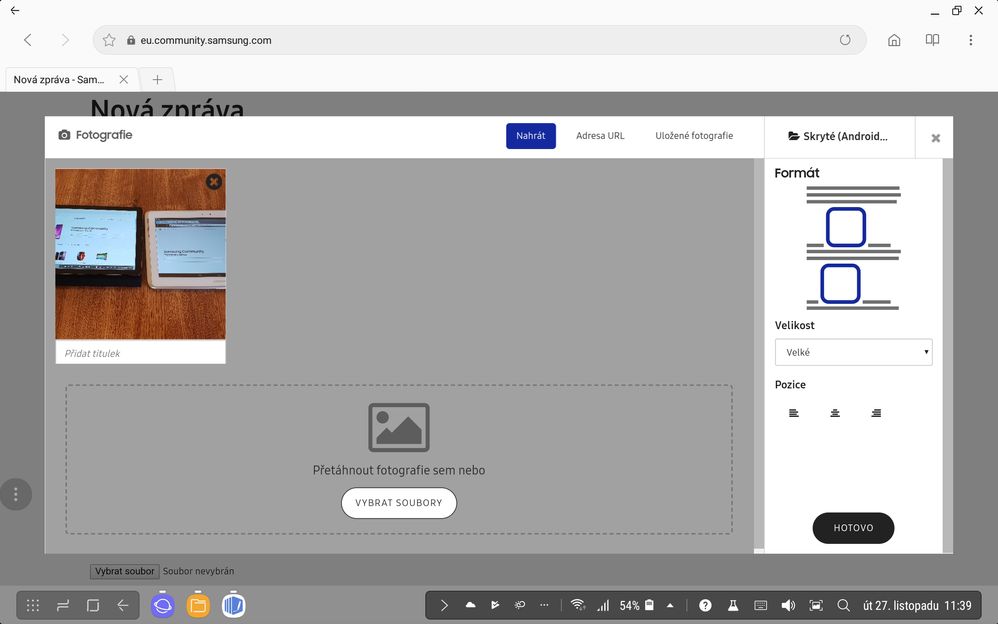
However, to be able to use the Galaxy Tab S4 to my full satisfaction, I had to install two essential things, which are:
1) a full-fledged Czech language for the additional keyboard External Keyboard Helper Pro - unfortunately this is a paid app for 48 CZK; though then you can write the same as on a classic Czech accented keyboard and you may switch y/z - Here, of course, unnecessary for the English version
and
2) office package Hancom office (free of charge). Classical MS Office is already installed in the device, although it is necessary to log in at Office 365 or just view documents. At Hancom office you can do everything for free.
Another benefit of this tablet is the new information that Samsung launched the Linux on DeX´s beta version for the first interested customers, where you will be able to run Linux directly on your tablet's desktop. You can already start upgrading the modified Ubuntu image (other distributions are planned for the future) and this is in my opinion another advantage over other tablets.
In conclusion I would like to say, that if you want to know the benefits of this device, it is not sufficient to have it for only 14 days. First if you use it for a long time, you will find out whether it really suits you or you can walk around it. In my case, I am more than satisfied and I can clearly recommend the Galaxy Tab S4 with an additional keypad. I definitely can imagine to use this device for home use instead of my laptop.

- Tags:
- Galaxy Tab S4
06-12-2018 05:58 PM
- Mark as New
- Bookmark
- Subscribe
- Mute
- Subscribe to RSS Feed
- Highlight
- Report Inappropriate Content

14-08-2019 01:43 AM
- Mark as New
- Bookmark
- Subscribe
- Mute
- Subscribe to RSS Feed
- Highlight
- Report Inappropriate Content
I know this article was written awhile ago, but I had to come back to it a few times because I appreciate how you wrote the article.
I'm in love with my Tab S4 and I feel it can really replace a laptop for a lot of users. I use this as my daily driver and never go anywhere without this thing. I can run my entire business from the laptop and with all the different Android Apps that exists its a breeze and I run a tech-centered business (I ran an ISP). I think they did an amazing job with the Tablet. I just wish they kept the similar prop mechanism that they have for the S4 to the S6. I can't imagine typing on the S6 with its kickstand and I know this from the experience of having had a Surface Pro 4.