What are you looking for?
- Samsung Community
- :
- Products
- :
- Tablets
- :
- #3 Galaxy S10+ Sample Test & Review // Multitasking and Entertainment
#3 Galaxy S10+ Sample Test & Review // Multitasking and Entertainment
- Subscribe to RSS Feed
- Mark topic as new
- Mark topic as read
- Float this Topic for Current User
- Bookmark
- Subscribe
- Printer Friendly Page
26-01-2025 08:32 PM - last edited 26-01-2025 08:43 PM
- Mark as New
- Bookmark
- Subscribe
- Mute
- Subscribe to RSS Feed
- Highlight
- Report Inappropriate Content




 Left and right
Left and right Top and bottom
Top and bottom- Netflix - what they call full HD with HDR. Looked good
- Disney - doesn't seem to state resolution but also looked good
- Prime Video - seems to top out at 1080p
- YT - by far the best topping out at 2k
- BBC iPlayer - looked by far the worst, doesn't state resolution but in my testing, was disappointing.
 Big in Sheboygan (band)
Big in Sheboygan (band)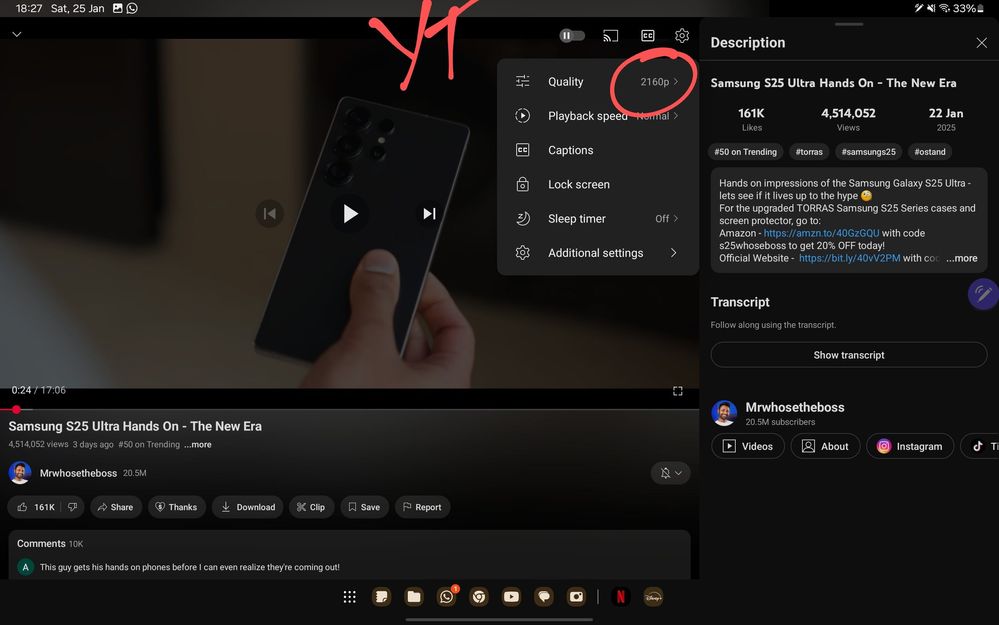
 Planet Earth
Planet Earth Twisters
Twisters Painkiller
Painkiller
26-01-2025 09:57 PM
- Mark as New
- Bookmark
- Subscribe
- Mute
- Subscribe to RSS Feed
- Highlight
- Report Inappropriate Content
Smiley
------------------------------------------------------------------------
User: Smiley
If my reply has been useful in resolving your issues, then please like and 'mark as solution'.
-
My life is full of positives and negatives. I’m an electrical engineer.
------------------------------------------------------------------------
26-01-2025 10:13 PM
- Mark as New
- Bookmark
- Subscribe
- Mute
- Subscribe to RSS Feed
- Highlight
- Report Inappropriate Content
26-01-2025 11:01 PM - last edited 26-01-2025 11:03 PM
- Mark as New
- Bookmark
- Subscribe
- Mute
- Subscribe to RSS Feed
- Highlight
- Report Inappropriate Content
@GusB Yes I think you have some talent ,even if drawing is not something you want to be constantly working on  . Good to see the video capabilities/ comparisons.
. Good to see the video capabilities/ comparisons.
I do not work for Samsung or make Samsung Products but provide independent advice and valuable contributions.
03-02-2025 04:16 AM
- Mark as New
- Bookmark
- Subscribe
- Mute
- Subscribe to RSS Feed
- Highlight
- Report Inappropriate Content
fun review, a small question to you as you seem to be "power user", do you find air gestures with S Pen useful and reliable? Or you find it more just a gimmick?
16-02-2025 11:19 PM
- Mark as New
- Bookmark
- Subscribe
- Mute
- Subscribe to RSS Feed
- Highlight
- Report Inappropriate Content