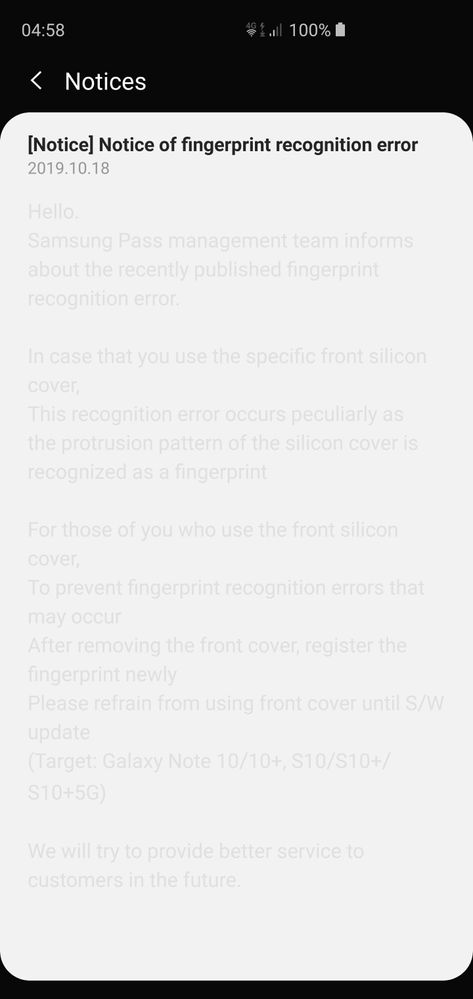What are you looking for?
- One UI Beta Programme
- :
- One UI 2
- :
- S10e | S10 | S10+
- :
- Questions
- :
- Re: Unable to upload attacents to the Beta community
Unable to upload attacents to the Beta community
- Subscribe to RSS Feed
- Mark topic as new
- Mark topic as read
- Float this Topic for Current User
- Bookmark
- Subscribe
- Printer Friendly Page
- Labels:
-
Apps
21-10-2019 09:16 AM
- Mark as New
- Bookmark
- Subscribe
- Mute
- Subscribe to RSS Feed
- Highlight
- Report Inappropriate Content
When clicking the Camera icon or trying to upload pictures to this community via the Samsung Members app, nothing happens even when trying to choose an Avatar.
Is anyone else experiencing this, or just me 😕
Ben Ginders
Solved! Go to Solution.
21-10-2019 04:27 PM
- Mark as New
- Bookmark
- Subscribe
- Mute
- Subscribe to RSS Feed
- Highlight
- Report Inappropriate Content
I also have this issue.
22-10-2019 10:58 AM
- Mark as New
- Bookmark
- Subscribe
- Mute
- Subscribe to RSS Feed
- Highlight
- Report Inappropriate Content
Hey @BenGinders
This is definitely an error, so please submit it via Beta Feedback on Samsung Members app.
As a workaround for the avatar at least, you can try to change it here:
https://eu.community.samsung.com/t5/Mobile-Apps-Services/bd-p/mobile_apps_services
22-10-2019
05:59 PM
- last edited
22-10-2019
07:54 PM
by
TomaszT
![]()
- Mark as New
- Bookmark
- Subscribe
- Mute
- Subscribe to RSS Feed
- Highlight
- Report Inappropriate Content
figured it out,
Opening the community in the Samsung Members app does not allow any attachments but when accessing using a browser it works perfectly.
Hope this helps a few others.
Ben Ginders
25-10-2019 05:37 PM
- Mark as New
- Bookmark
- Subscribe
- Mute
- Subscribe to RSS Feed
- Highlight
- Report Inappropriate Content
Well I uoloaded this image of a screen shot of a page that displayed faded text when dark mode was enabled it was on a "notices," page when I disabled dark mode it was visable again it's like dark mode fails to layer it correct causing a shade overlay and the text is still black