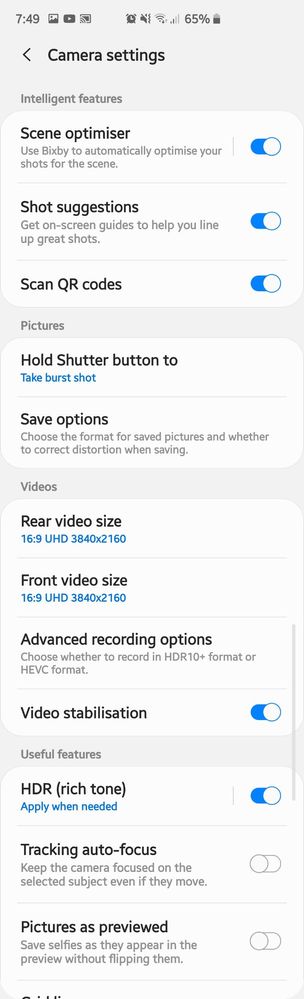What are you looking for?
- One UI Beta Programme
- :
- One UI 2
- :
- S10e | S10 | S10+
- :
- Questions
- :
- Re: No picture size option
No picture size option
- Subscribe to RSS Feed
- Mark topic as new
- Mark topic as read
- Float this Topic for Current User
- Bookmark
- Subscribe
- Printer Friendly Page
- Labels:
-
Camera
03-11-2019 07:52 PM
- Mark as New
- Bookmark
- Subscribe
- Mute
- Subscribe to RSS Feed
- Highlight
- Report Inappropriate Content
Hi all
Is it only me or this option has been removed in OneUI 2.0
I can't seem to see the Picture size option in Camera settings
04-11-2019 05:02 AM
- Mark as New
- Bookmark
- Subscribe
- Mute
- Subscribe to RSS Feed
- Highlight
- Report Inappropriate Content
Hi @AmirMhmd
I have always used the picture size from the main camera viewfinder, as circled in the below image. I have never seen it in the settings menu only video size...
Saying that I never looked for it with it being in the viewfinder.
Ben Ginders
04-11-2019 07:13 AM
- Mark as New
- Bookmark
- Subscribe
- Mute
- Subscribe to RSS Feed
- Highlight
- Report Inappropriate Content
Hi @AmirMhmd
This option is not even available on Android 9. Since it is easily accessible from the shortcuts in View Finder (like @BenGinders mentioned) it is not necessary to add it in Settings too 
06-11-2019 08:30 AM
- Mark as New
- Bookmark
- Subscribe
- Mute
- Subscribe to RSS Feed
- Highlight
- Report Inappropriate Content
06-11-2019 09:13 AM
- Mark as New
- Bookmark
- Subscribe
- Mute
- Subscribe to RSS Feed
- Highlight
- Report Inappropriate Content
Hi @Bertie_bunghol ,
The photo resolution is the same thing from what I read,
The option to change resolution is controlled by the picture ratio button as circled in my previous post.
As stated before this option was also not available in Android 9 (pie) 
Ben Ginders
06-11-2019 09:22 AM
- Mark as New
- Bookmark
- Subscribe
- Mute
- Subscribe to RSS Feed
- Highlight
- Report Inappropriate Content
There used to be various options for resolution irrespective of the ratio.
06-11-2019 09:25 AM
- Mark as New
- Bookmark
- Subscribe
- Mute
- Subscribe to RSS Feed
- Highlight
- Report Inappropriate Content
Dont think the removal of this is new tho, I noticed it was gone a few months ago.