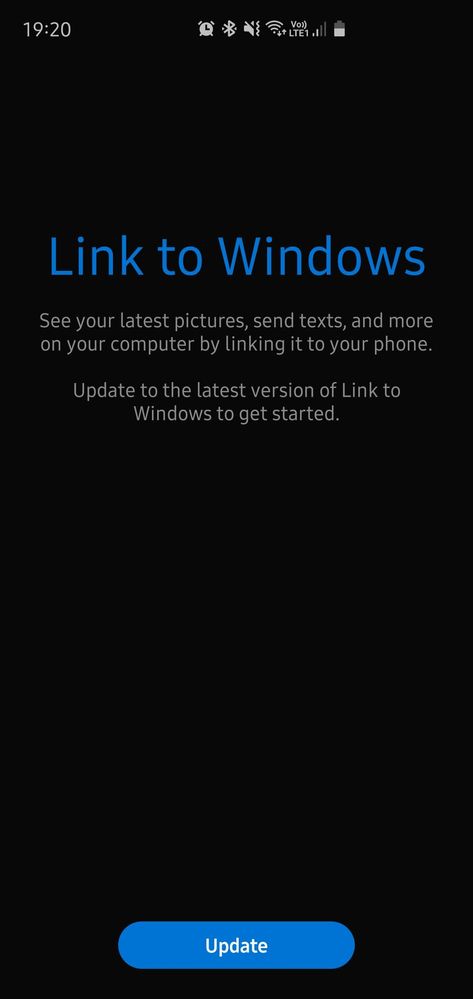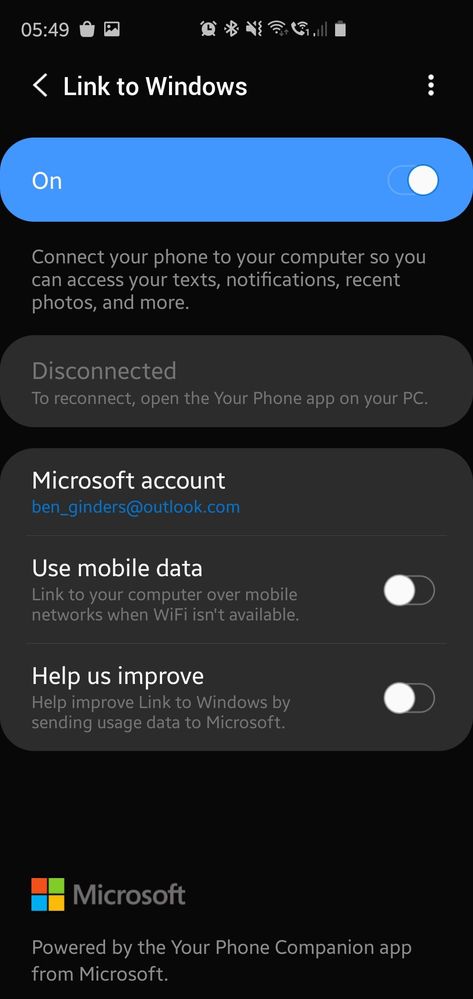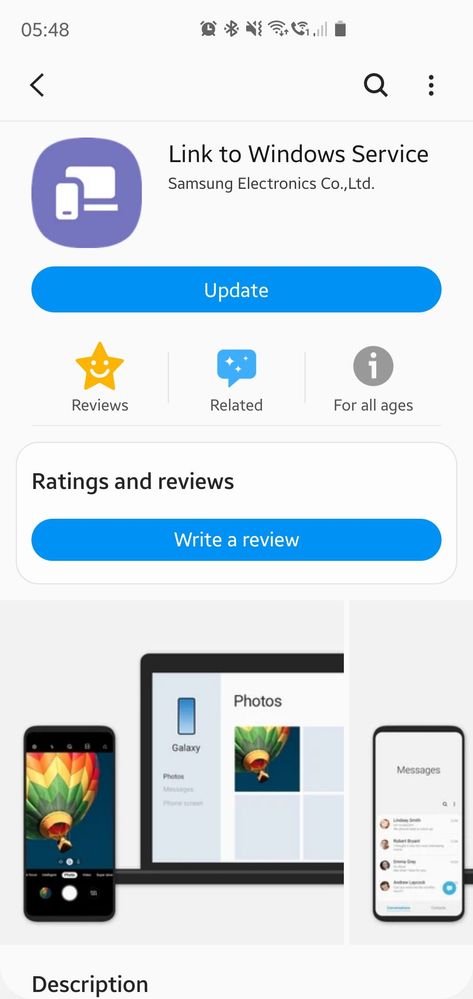What are you looking for?
- One UI Beta Programme
- :
- One UI 2
- :
- S10e | S10 | S10+
- :
- Questions
- :
- Re: Link To Windows -Update Fails
Link To Windows -Update Fails
- Subscribe to RSS Feed
- Mark topic as new
- Mark topic as read
- Float this Topic for Current User
- Bookmark
- Subscribe
- Printer Friendly Page
08-11-2019 07:24 PM
- Mark as New
- Bookmark
- Subscribe
- Mute
- Subscribe to RSS Feed
- Highlight
- Report Inappropriate Content
When selecting the link to Windows service in settings it asks to update but then says fails to link too server, anyone else had this?
Ben Ginders
Solved! Go to Solution.
09-11-2019 12:27 PM
- Mark as New
- Bookmark
- Subscribe
- Mute
- Subscribe to RSS Feed
- Highlight
- Report Inappropriate Content
10-11-2019 08:04 PM
- Mark as New
- Bookmark
- Subscribe
- Mute
- Subscribe to RSS Feed
- Highlight
- Report Inappropriate Content
I have the same issue too
But from the first beta update i was unable to use this feature as it was not connecting with my laptop even though they were using the same wifi but on OneUI (android 9) it was working fine
10-11-2019 10:54 PM
- Mark as New
- Bookmark
- Subscribe
- Mute
- Subscribe to RSS Feed
- Highlight
- Report Inappropriate Content
Uninstall updates and clear cache.. should install then... but I can't get mine to connect to my work laptop via my personal outlook account on the same wifi... thought it may have been a work restriction... but it might not be based on other comments!
11-11-2019 06:57 AM
- Mark as New
- Bookmark
- Subscribe
- Mute
- Subscribe to RSS Feed
- Highlight
- Report Inappropriate Content
Hi @BenGinders
I am sure you have already shared an error report with us! 
I have seen some problems with Windows services related to the Beta not being an official binary, but not this particular case, so our development team will have to take a look at it 
11-11-2019 07:25 AM
- Mark as New
- Bookmark
- Subscribe
- Mute
- Subscribe to RSS Feed
- Highlight
- Report Inappropriate Content
Yes @TomaszT you assumed correctly, the Feedback has been sent
I have got the Link to Windows working by uninstalling then reinstalling from the Galaxy Store, which then links to my PC just fine.
But the error still resides when going into it via settings
Ben Ginders
13-11-2019 05:53 AM
- Mark as New
- Bookmark
- Subscribe
- Mute
- Subscribe to RSS Feed
- Highlight
- Report Inappropriate Content
Hi all,
There has been an update to the 'Link to Windows Service' in the Galaxy Store this morning, which has now rectified the issue for me.
Ben Ginders
07-11-2021 11:57 AM
- Mark as New
- Bookmark
- Subscribe
- Mute
- Subscribe to RSS Feed
- Highlight
- Report Inappropriate Content
Same problem, app is active ON but I get NO connection with error 53 and 21 depending if I am on a Virtual Machine or not. It seems Microsoft can't get things right...
15-04-2022 08:08 PM
- Mark as New
- Bookmark
- Subscribe
- Mute
- Subscribe to RSS Feed
- Highlight
- Report Inappropriate Content
Happening again
25-04-2022 12:36 PM
- Mark as New
- Bookmark
- Subscribe
- Mute
- Subscribe to RSS Feed
- Highlight
- Report Inappropriate Content
I've lost my faith months ago... it will never work. At least for me.
I have other priorities than deal with glitchy software, and that is a guarantee when it comes to MicroSoft.