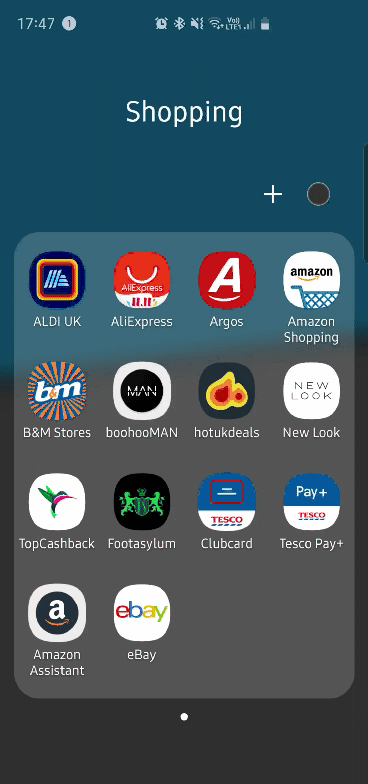What are you looking for?
- One UI Beta Programme
- :
- One UI 2
- :
- S10e | S10 | S10+
- :
- Questions
- :
- Folders and removing apps
Folders and removing apps
- Subscribe to RSS Feed
- Mark topic as new
- Mark topic as read
- Float this Topic for Current User
- Bookmark
- Subscribe
- Printer Friendly Page
- Labels:
-
Apps
29-10-2019 10:01 AM
- Mark as New
- Bookmark
- Subscribe
- Mute
- Subscribe to RSS Feed
- Highlight
- Report Inappropriate Content
How do I remove an app from a folder in the app drawer ?? I can do it from a folder on the home screen but not the app drawer, other than deleting the folder and starting again.
Solved! Go to Solution.
1 Solution
Accepted Solutions
29-10-2019 05:52 PM
- Mark as New
- Bookmark
- Subscribe
- Mute
- Subscribe to RSS Feed
- Highlight
- Report Inappropriate Content
Hi @Fridgeman
You can do this by pressing and holding the icon then dragging it above the folder area, then let go wherever you would like to place it
Ben Ginders
29-10-2019 05:52 PM
- Mark as New
- Bookmark
- Subscribe
- Mute
- Subscribe to RSS Feed
- Highlight
- Report Inappropriate Content
Hi @Fridgeman
You can do this by pressing and holding the icon then dragging it above the folder area, then let go wherever you would like to place it
Ben Ginders
30-10-2019 09:01 AM
- Mark as New
- Bookmark
- Subscribe
- Mute
- Subscribe to RSS Feed
- Highlight
- Report Inappropriate Content
Thank you, never thought to move it out of the "shadow" area 👍
30-10-2019 09:10 AM
- Mark as New
- Bookmark
- Subscribe
- Mute
- Subscribe to RSS Feed
- Highlight
- Report Inappropriate Content
It should worked exactly as @BenGinders
There should be a text with instructions at the top informing you that you can remove the app from the folder if you drag it to that place.
If you can't see it, please share an error report via Beta Feedback option in Samsung Members app.
Cheers!