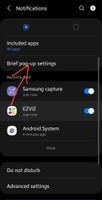What are you looking for?
- One UI Beta Programme
- :
- One UI 3
- :
- S10e / S10 / S10+
- :
- Questions
- :
- Edge Lighting on all notifications by default, can't be changed
Edge Lighting on all notifications by default, can't be changed
- Subscribe to RSS Feed
- Mark topic as new
- Mark topic as read
- Float this Topic for Current User
- Bookmark
- Subscribe
- Printer Friendly Page
26-11-2020 10:03 AM
- Mark as New
- Bookmark
- Subscribe
- Mute
- Subscribe to RSS Feed
- Highlight
- Report Inappropriate Content
26-11-2020 11:29 AM
- Mark as New
- Bookmark
- Subscribe
- Mute
- Subscribe to RSS Feed
- Highlight
- Report Inappropriate Content
27-11-2020 01:38 PM - last edited 27-11-2020 01:40 PM
- Mark as New
- Bookmark
- Subscribe
- Mute
- Subscribe to RSS Feed
- Highlight
- Report Inappropriate Content
The edge lighting setting didn't disappear! 😉
You can find it here: Settings > Notifications > Set notifications as brief > Brief pop-up settings > Edge lighting style.
28-11-2020 11:49 AM
- Mark as New
- Bookmark
- Subscribe
- Mute
- Subscribe to RSS Feed
- Highlight
- Report Inappropriate Content
Ben Ginders
01-01-2021 07:33 AM
- Mark as New
- Bookmark
- Subscribe
- Mute
- Subscribe to RSS Feed
- Highlight
- Report Inappropriate Content
He meant is there a way to choose which notifications have edge lighting and which ones dont?