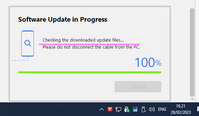What are you looking for?
- Samsung Community
- :
- Products
- :
- Smartphones
- :
- Other Smartphones
- :
- Updating The OS via Smart Switch Seems to Fail
Updating The OS via Smart Switch Seems to Fail
- Subscribe to RSS Feed
- Mark topic as new
- Mark topic as read
- Float this Topic for Current User
- Bookmark
- Subscribe
- Printer Friendly Page
10-03-2023 11:17 PM
- Mark as New
- Bookmark
- Subscribe
- Mute
- Subscribe to RSS Feed
- Highlight
- Report Inappropriate Content
Hi,
So, brand new S23 Ultra needed OS updating via USB. I've used Smart Switch in this way for my previous Galaxy S9+, so was not expecting problems. However, it was problems I got in the form of a, seemingly, never-ending 'Checking the downloaded update files...'. After 1 1/2 or so hours there seemed no point in continuing. It was running on Windows 10 x64 on a 10-core 5 GHz machine, so how long could checking a few GB file take? Anyway, suddenly realised was running an old version of Smart Switch (2018) so updated to the latest v 4.3.23022_1. At first, it appeared great - the GUI was obviously updated and the download went well. Then, to my horror, the old style dlg box appeared and the same thing happened.
I've inserted an image of the dlg box, in the feeble hope that someone will say it shouldn't look like that, and somehow the older file check procedure is being called by mistake.
Otherwise, what's going on? Something on the phone, though the Smart Switch Android app has also been updated? I've got no clue - it is very strange in that the program still uses CPU, so has not hung. Why can Samsung engineers not figure out how to catch errors like this? Maybe something else is at play - but I'm stumped.
10-03-2023 11:59 PM
- Mark as New
- Bookmark
- Subscribe
- Mute
- Subscribe to RSS Feed
- Highlight
- Report Inappropriate Content
If you bought your phone through a mobile service provider, it will have extra software installed for things like network optimisations.
I take it you are using the Smartswitch way to force the update as you don't have the OTA
Could be why you might be experiencing problems.
Mobile network providers will send out updates when the updates have gone through testing. Normally don't have to wait too long
11-03-2023 09:06 PM
- Mark as New
- Bookmark
- Subscribe
- Mute
- Subscribe to RSS Feed
- Highlight
- Report Inappropriate Content
Thanks for the reply. I would rather use USB for updates since it comes from a wired computer, so no microwaves. Am trying to avoid them, especially at home where there are basically no wireless transmissions at all. I got badly burnt by them once and after that realised how dangerous they can be.
11-03-2023 11:14 PM
- Mark as New
- Bookmark
- Subscribe
- Mute
- Subscribe to RSS Feed
- Highlight
- Report Inappropriate Content
But your phone is wireless, so anything it downloads or sends. Phone calls and Internet etc is all wireless.
OTA updates are only information being received.
It's terrible to hear about your experience of being badly injured. Having burned myself on extremely hot parts I've worked on over the years, on a small scale. I can testify how incredibly painful it can be.
But without going into the subject of microwave frequencies too much as its a long but very interesting subject.
Mobile phone signals really are nothing to be worried about.
We are surrounded with man made and natural microwaves everywhere.
-
USB not recognised after one ui 7 update
in Other Smartphones -
After updating to UI7 my Samsung 14 5g started to freeze, when it freeze i cnat use it , sometimes it lasts for about 8 hours.
in Other Smartphones -
Samsung Android 15 7.0 update problems!
in Other Smartphones -
Galaxy S23FE july Update
in Other Smartphones -
Latest June-July 2025 Updated UI 7.0 bricked my Samsung galaxy F54 with Greenline issues
in Other Smartphones