What are you looking for?
- Samsung Community
- :
- Products
- :
- Smartphones
- :
- Other Smartphones
- :
- Phone (S8) remains in silent mode after disconnected from bluetooth
Phone (S8) remains in silent mode after disconnected from bluetooth
- Subscribe to RSS Feed
- Mark topic as new
- Mark topic as read
- Float this Topic for Current User
- Bookmark
- Subscribe
- Printer Friendly Page
08-07-2020 07:36 AM
- Mark as New
- Bookmark
- Subscribe
- Mute
- Subscribe to RSS Feed
- Highlight
- Report Inappropriate Content
Hi,
I have recently been experiencing a "feature" with my Samsung S8 that is about to drive me crazy...
Following one of the Android updates earlier this year (I believe), I noticed that my phone automatically switches to "silent" when connected to a bluetooth device (e.g. speaker or car). As long as it is connected, it is not possible to take it out of silent mode. This might be fair enough, as any incoming calls in this mode will sound through the device that it is connected to.
The problem is that the phone continues to stay in "silent" even after the bluetooth device is disconnected, and I will hence not notice any incoming calls unless I remember to manually turn the sound on again.
A typical case is driving to or from work. The phone automatically connects to the car audio system as soon as the car is started, and any incoming calls are handled through the car audio system. When the car then is stopped upon arrival at work or home, the phone of course loses the bluetooth connection- but CONTINUES to remain in silent mode!
Does anybody have any tips as to what might be causing this, and how to resolve it (if possible)?
Android auto is installed on the phone, but I am observing this regardless of whether Android auto has been used or not. Have also tried to uninstall it, and that did not change anything.
Phone is an S8 with Android version 9, One UI-version 1.0, kernel version 4.4.111-17263988.
08-07-2020 08:24 AM - last edited 08-07-2020 08:25 AM
- Mark as New
- Bookmark
- Subscribe
- Mute
- Subscribe to RSS Feed
- Highlight
- Report Inappropriate Content
So I can think of 3 options that might help but I've never seen this issue.
1 in setting under connections select Bluetooth. Once in the Bluetooth section click advanced in the top right. Check if media volume sync is on or off (must be connected to the bt device during check)
2 back up you data and preform a factory reset on your device to get it in a new like condition.
3 in developer options under networking you will find disable absolute volume, make sure to turn that option on (unlikely this is related but possible)
08-07-2020 08:34 AM
- Mark as New
- Bookmark
- Subscribe
- Mute
- Subscribe to RSS Feed
- Highlight
- Report Inappropriate Content
Thanks Je655, I will try to go through the settings first as I hope to avoid having to do a factory reset.
I believe the media volume sync is turned on, as I have interpreted that to relate to the control of the volume of the audio signal of the connected device, and not be related to the ringing tone and audible signal of the phone. But will definately check and report back.
08-07-2020 08:41 AM - last edited 08-07-2020 08:43 AM
- Mark as New
- Bookmark
- Subscribe
- Mute
- Subscribe to RSS Feed
- Highlight
- Report Inappropriate Content
Not sure if you have heard of good lock created by Samsung, I just was looking in the routines section of good lock and it looks like you can set an action when you connect to a bt device or get a call to set your volume to preset limits so this might force your phone into sound mode.
http://apps.samsung.com/appquery/appDetail.as?appId=com.samsung.android.goodlock

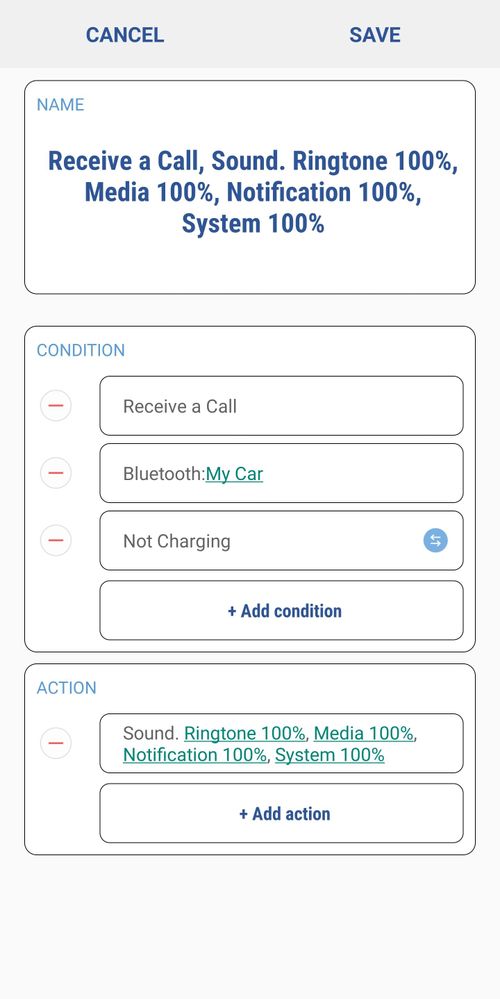
08-07-2020 09:10 AM
- Mark as New
- Bookmark
- Subscribe
- Mute
- Subscribe to RSS Feed
- Highlight
- Report Inappropriate Content
I have not heard of or tried Goodlock, but I am also not able to download it as it appears either to no longer be available or supported here in our country (not available in Samsung Store, get the above message)
08-07-2020 09:21 AM - last edited 08-07-2020 09:39 AM
- Mark as New
- Bookmark
- Subscribe
- Mute
- Subscribe to RSS Feed
- Highlight
- Report Inappropriate Content
Here is a way for this to work in unsupported Countys This post by xda:
Unsupported regions- https://forum.xda-developers.com/galaxy-s8/themes/app-nicelock-lock-2019-launcher-pie-t3908650
09-07-2020 07:40 AM
- Mark as New
- Bookmark
- Subscribe
- Mute
- Subscribe to RSS Feed
- Highlight
- Report Inappropriate Content
Thanks for the link to Good lock. It was a good idea, but did unfortunately not work. The feature that disables the sound when the phone is connected to a bluetooth speaker is apparently not possible to overrule, so it continues to be silent. My main problem is however that I would like the sound back after disconnecting from bluetooth, but it appears as if it is only possible to define rules for connections to BT, not disconnection (the "disconnect" option is available for headsets).
So I will continue my search, while still hoping to avoid factory reset...
09-07-2020 07:48 AM
- Mark as New
- Bookmark
- Subscribe
- Mute
- Subscribe to RSS Feed
- Highlight
- Report Inappropriate Content
Sorry those options didn't help. Hopefully someone else is able to provide a solution.
07-12-2021 02:51 AM
- Mark as New
- Bookmark
- Subscribe
- Mute
- Subscribe to RSS Feed
- Highlight
- Report Inappropriate Content
I have the same issue. I can’t seem to find a solution online, but I think I found one…it works for me. I disabled Goggle Assistant. I lost some valuable features, but my volume doesn’t go down anymore. Hopefully Goggle will fix this bug and I can get Goggle Assistant back. Please let me know if this helps you. Here’s a YouTube link on how to do it:
07-12-2021 09:51 AM
- Mark as New
- Bookmark
- Subscribe
- Mute
- Subscribe to RSS Feed
- Highlight
- Report Inappropriate Content
Thanks for the advice!
Sorry for not updating this case, but I gave up and ended up doing a total reset of my phone. That solved the problem for me, but I have not tried Google Assistant since. It is however not unlikely that it was the Google Assistant that caused the problem also for me, as I enabled this around the same time as the problem started which was about when I started to use Android Auto on the phone. Did not mention Android Auto earlier as I thought the problems were not related (the problem remained even when Android Auto was removed). I did however not try to disable the Google Assistant.