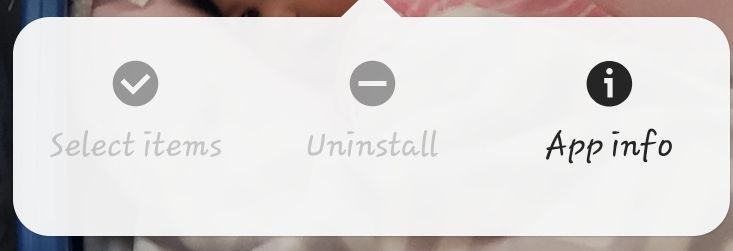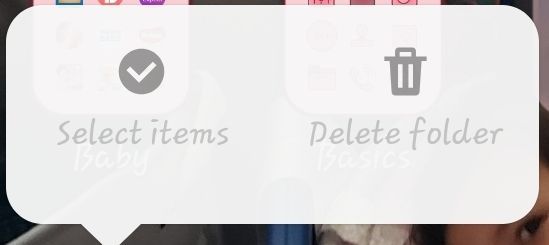What are you looking for?
- Samsung Community
- :
- Products
- :
- Smartphones
- :
- Other Galaxy S Series
- :
- Suddenly cant move icons
Suddenly cant move icons
- Subscribe to RSS Feed
- Mark topic as new
- Mark topic as read
- Float this Topic for Current User
- Bookmark
- Subscribe
- Printer Friendly Page
- Labels:
-
Galaxy S9
14-04-2019 07:02 PM
- Mark as New
- Bookmark
- Subscribe
- Mute
- Subscribe to RSS Feed
- Highlight
- Report Inappropriate Content
I already know that you hold down till a pop up appears but now that pop up wont let me do anything and I cannot drag icons around or delete anything. Worked fine yesterday.
Solved! Go to Solution.
1 Solution
Accepted Solutions
15-04-2019 07:22 AM
- Mark as New
- Bookmark
- Subscribe
- Mute
- Subscribe to RSS Feed
- Highlight
- Report Inappropriate Content
Check Settings, Display, Home Screen, Lock Home Screen Layout is set to off
15-04-2019 05:23 AM
- Mark as New
- Bookmark
- Subscribe
- Mute
- Subscribe to RSS Feed
- Highlight
- Report Inappropriate Content
To start off with can you try a soft reboot by turning the phone off and on @Sendejas11841
Daily Driver > Samsung Galaxy s²⁵ Ultra 512Gb ~ Titanium Black.
The advice I offer is my own and does not represent Samsung’s position.
I'm here to help. " This is the way. "
15-04-2019 07:22 AM
- Mark as New
- Bookmark
- Subscribe
- Mute
- Subscribe to RSS Feed
- Highlight
- Report Inappropriate Content
Check Settings, Display, Home Screen, Lock Home Screen Layout is set to off
01-06-2019 01:18 AM
- Mark as New
- Bookmark
- Subscribe
- Mute
- Subscribe to RSS Feed
- Highlight
- Report Inappropriate Content
01-06-2019 01:53 AM - last edited 01-06-2019 01:58 AM
- Mark as New
- Bookmark
- Subscribe
- Mute
- Subscribe to RSS Feed
- Highlight
- Report Inappropriate Content
Did restart and shutoff reboot 3 times each before posting.
01-06-2019 01:55 AM
- Mark as New
- Bookmark
- Subscribe
- Mute
- Subscribe to RSS Feed
- Highlight
- Report Inappropriate Content
Wow! Thank you.
07-01-2020 02:55 AM
- Mark as New
- Bookmark
- Subscribe
- Mute
- Subscribe to RSS Feed
- Highlight
- Report Inappropriate Content
Long press screen
Select Desktop setting
Go to other setting
Disable Pin Icons to screen.
14-02-2020 06:16 PM
- Mark as New
- Bookmark
- Subscribe
- Mute
- Subscribe to RSS Feed
- Highlight
- Report Inappropriate Content
Thank you for providing a solution to moving my apps that were inadvertently locked. Katherine
05-04-2020 06:21 PM
- Mark as New
- Bookmark
- Subscribe
- Mute
- Subscribe to RSS Feed
- Highlight
- Report Inappropriate Content
29-06-2020 08:18 PM
- Mark as New
- Bookmark
- Subscribe
- Mute
- Subscribe to RSS Feed
- Highlight
- Report Inappropriate Content
Hooray! That worked, has been driving me crazy since it stopped working! Thank you.
-
Theme Icon prices are in Indian Rs
in Other Galaxy S Series -
Battery drain on s10e after the update in December 2022
in Other Galaxy S Series -
Messages not saving pictures to gallery
in Other Galaxy S Series -
Cannot rearrange secure folder icons
in Other Galaxy S Series -
Software
in Other Galaxy S Series