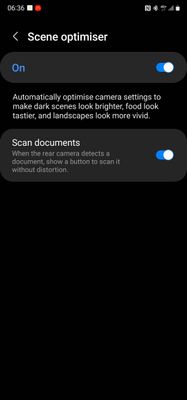What are you looking for?
- Samsung Community
- :
- Products
- :
- Smartphones
- :
- Other Galaxy S Series
- :
- Scan Document badly Auto cropping - S20
Scan Document badly Auto cropping - S20
- Subscribe to RSS Feed
- Mark topic as new
- Mark topic as read
- Float this Topic for Current User
- Bookmark
- Subscribe
- Printer Friendly Page
25-07-2022 09:04 PM - last edited 28-07-2022 10:13 AM by ChrisM
- Mark as New
- Bookmark
- Subscribe
- Mute
- Subscribe to RSS Feed
- Highlight
- Report Inappropriate Content
have a samsung s20, which I've been using to scan lots of documents, up until recently this worked perfectly, I could change the corners and it would fix the perspective etc, it was great.
Until the last few days, I scan a document, set the corners and save, but the document that is saved is not the parts I selected, its like my phone just decided I didn't know what I want and that it knew better and decided itself what the corners should be, sometimes ending up in me only having 1/3 of the document I want.
I've restarted my phone, reset the camera defaults, deleted the camera cache - how do I convince my phone that I know where the corners are on the document better than it does?
27-07-2022 03:32 PM
- Mark as New
- Bookmark
- Subscribe
- Mute
- Subscribe to RSS Feed
- Highlight
- Report Inappropriate Content
28-07-2022 01:15 PM
- Mark as New
- Bookmark
- Subscribe
- Mute
- Subscribe to RSS Feed
- Highlight
- Report Inappropriate Content
29-07-2022 06:37 AM
- Mark as New
- Bookmark
- Subscribe
- Mute
- Subscribe to RSS Feed
- Highlight
- Report Inappropriate Content
Launch the Camera app.
Tap on the settings cog in the top Lh corner.
Tap on Scene Optomiser.
If the documents option is available then there will be a toggle saying Scan Documents.
Daily Driver > Samsung Galaxy s²⁵ Ultra 512Gb ~ Titanium Black.
The advice I offer is my own and does not represent Samsung’s position.
I'm here to help. " This is the way. "