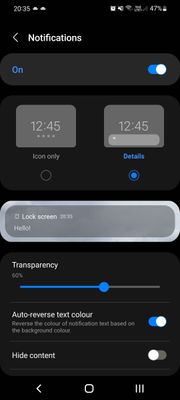What are you looking for?
- Samsung Community
- :
- Products
- :
- Smartphones
- :
- Other Galaxy S Series
- :
- No notifications when screen is off
No notifications when screen is off
- Subscribe to RSS Feed
- Mark topic as new
- Mark topic as read
- Float this Topic for Current User
- Bookmark
- Subscribe
- Printer Friendly Page
- Labels:
-
S21
25-01-2022 07:21 PM - last edited 25-01-2022 07:22 PM
- Mark as New
- Bookmark
- Subscribe
- Mute
- Subscribe to RSS Feed
- Highlight
- Report Inappropriate Content
Hello everybody,
I have a feeling that this issue has been posted the 100th time and I think I've read them all but could not find any solution that works.
I just received my Samsung Galaxy S21 and I'm struggling with the notifications.
What I want is that when I receive a notification it wakes up my lock screen or AOD briefly. When I'm working with my smartphone on my desk I know I got a notification that's all.
I enabled the brief popup but it only works and wake up the phone if it's a text message through the Samsung Messenger. All other services such as WhatsApp, Twitter, Teams, Outlook are all not waking up the screen.
I do get a vibration when something arrives but the screen stays black. If I tap to show the AOD or lock screen the notification is right there.
I layed my phone next to the one of my colleague because he has the exact same model and all our settings about notifications and AOD are the same..
To be honest, it is really killing me inside. Can somebody help me out please or confirm that this is a general issue?
Thank you for any response.
Products mentioned in this post
25-01-2022 07:28 PM - last edited 25-01-2022 07:40 PM
- Mark as New
- Bookmark
- Subscribe
- Mute
- Subscribe to RSS Feed
- Highlight
- Report Inappropriate Content
Try going settings
Lockscreen
Always on
Notifications On
25-01-2022 07:40 PM
- Mark as New
- Bookmark
- Subscribe
- Mute
- Subscribe to RSS Feed
- Highlight
- Report Inappropriate Content
Thanks for the swift reply! But that setting is already on, which made at least get the text messages come through..
25-01-2022 07:48 PM
- Mark as New
- Bookmark
- Subscribe
- Mute
- Subscribe to RSS Feed
- Highlight
- Report Inappropriate Content
Lockscreen
Always on
Notifications On
Always on Display
Show Always
25-01-2022 07:53 PM
- Mark as New
- Bookmark
- Subscribe
- Mute
- Subscribe to RSS Feed
- Highlight
- Report Inappropriate Content
Hello Steve,
Thanks again. If I set the always on display to always on I will see the notifications coming in. But I want to avoid the screen to be always on. I want it to be out (pitch black) and light up with a popup or something else when a notification is received.
The person I compared my settings with has this working just fine. Screen is locked, always display on is set to 'tap to show 10 seconds',and he still get his popup notifications coming in.
26-01-2022 01:34 PM
- Mark as New
- Bookmark
- Subscribe
- Mute
- Subscribe to RSS Feed
- Highlight
- Report Inappropriate Content
26-01-2022 01:41 PM
- Mark as New
- Bookmark
- Subscribe
- Mute
- Subscribe to RSS Feed
- Highlight
- Report Inappropriate Content
Hi Sean,
Thanks for the reply!
Yes I tried the difference between brief and detailed but it made no difference. Power saving option is completely off. I'm getting a new Samsung S21 tomorrow to run some tests with it. Hopefully that device is working just fine..
26-01-2022 01:46 PM
- Mark as New
- Bookmark
- Subscribe
- Mute
- Subscribe to RSS Feed
- Highlight
- Report Inappropriate Content
24-02-2022 07:26 PM
- Mark as New
- Bookmark
- Subscribe
- Mute
- Subscribe to RSS Feed
- Highlight
- Report Inappropriate Content
Hi! Did you ever find a solution for this issue? I am having the same exact problem and like you have searched and searched online for an answer but cannot find it. Thanks for any help you can provide!
29-03-2022 03:57 PM
- Mark as New
- Bookmark
- Subscribe
- Mute
- Subscribe to RSS Feed
- Highlight
- Report Inappropriate Content
coming from pixel to samsung s20 fe. I really annoyed with this issue.
I have to press the button to look at the notification.