21-08-2021 10:13 AM
- Mark as New
- Bookmark
- Subscribe
- Mute
- Subscribe to RSS Feed
- Highlight
- Report Inappropriate Content
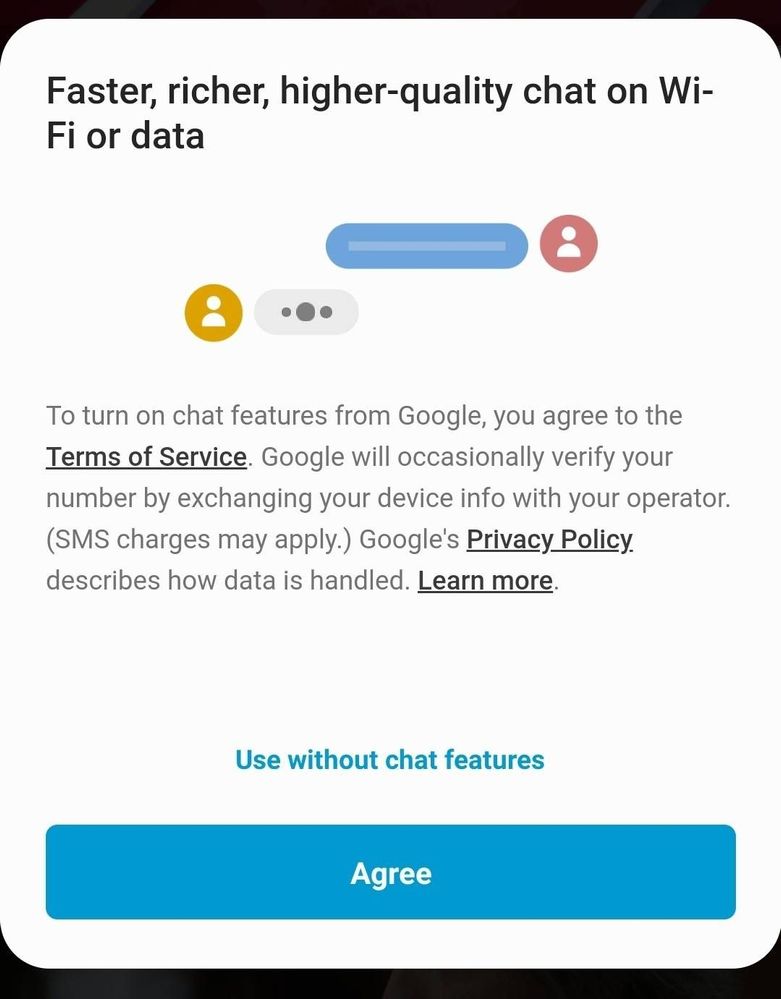
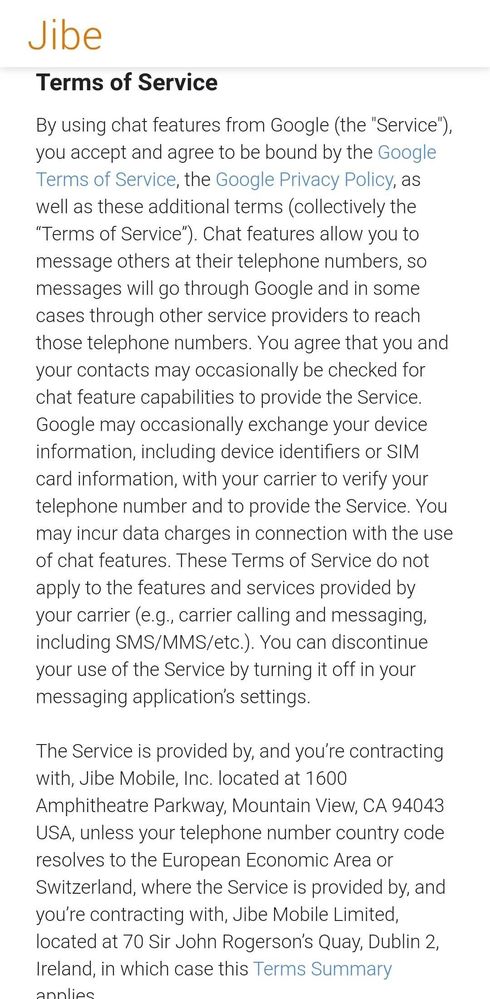
Solved! Go to Solution.
08-09-2021 07:22 PM
- Mark as New
- Bookmark
- Subscribe
- Mute
- Subscribe to RSS Feed
- Highlight
- Report Inappropriate Content
What antique firmware are you using? None of this exists on the updated version of the os. That's the problem. That's why we're here
09-09-2021 09:42 AM
- Mark as New
- Bookmark
- Subscribe
- Mute
- Subscribe to RSS Feed
- Highlight
- Report Inappropriate Content
Clearly the guy was wrong as it still goes on... How difficult can it be to fix an issue like this? Not impressed with Samsung's updates as it is not the first time they cause issues.
09-09-2021
01:09 PM
- last edited
09-09-2021
01:42 PM
by
AndrewL
![]()
- Mark as New
- Bookmark
- Subscribe
- Mute
- Subscribe to RSS Feed
- Highlight
- Report Inappropriate Content
Note 20 Ultra here. Same bulls**t. This just solidified why I don't trust periodic updates that don't detail PRECISELY what the update is and that aren't necessary.
Now I've got this ***** on my phone and can't get rid of it.
If anyone knows what specific app it actually was, or if it was an android system update, that installed this thing, I would love to try to find an option to go back to previous.
Anybody know if that's even possible???
09-09-2021 04:47 PM
- Mark as New
- Bookmark
- Subscribe
- Mute
- Subscribe to RSS Feed
- Highlight
- Report Inappropriate Content
Which "settings" do I click? Thanks;)
09-09-2021 04:49 PM
- Mark as New
- Bookmark
- Subscribe
- Mute
- Subscribe to RSS Feed
- Highlight
- Report Inappropriate Content
My gmail notifications are blocked on my phone. Not sure what to try next. Driving me crazy;)
09-09-2021 07:08 PM
- Mark as New
- Bookmark
- Subscribe
- Mute
- Subscribe to RSS Feed
- Highlight
- Report Inappropriate Content
I do not have a Chat and Meet tab in my settings section. I have checked settings under messages(both google and samsungs) and gmail settings. I have a Samsung S20+
13-09-2021
09:26 AM
- last edited
13-09-2021
10:29 AM
by
AndrewL
![]()
- Mark as New
- Bookmark
- Subscribe
- Mute
- Subscribe to RSS Feed
- Highlight
- Report Inappropriate Content
Now it just flashes up for a millisecond and then disappears. Feels like someone is taking screenshots of my phone and I don't even dare to use it to check my bank account or anything else confidential. Wondering if the update installed a virus. When writing a message and it pops up, it deletes the text. Samsung support is less than helpful. "We are sorry, we do not know when it will be fixed, sorry you are feeling that Samsung can't be trusted..." Bulls**t when it started 3 weeks ago for some people. I will try to sell my almost brand new phone that I paid 1500 EUR for and switch to another brand.
13-09-2021 09:43 PM
- Mark as New
- Bookmark
- Subscribe
- Mute
- Subscribe to RSS Feed
- Highlight
- Report Inappropriate Content
IS ANYONE EXPERIENCING THIS POP UP PROBLEM NOW??
It interrupts every app and shuts them down. I can't figure this out.
13-09-2021 09:45 PM
- Mark as New
- Bookmark
- Subscribe
- Mute
- Subscribe to RSS Feed
- Highlight
- Report Inappropriate Content
I had the Google Chat spam issue and had to disable Gmail to stop it. Now I have this constant message app pop up and interrupt/shuts down apps like YouTube/Netflix. I don't know what to do it's so infuriating.
14-09-2021 07:21 AM
- Mark as New
- Bookmark
- Subscribe
- Mute
- Subscribe to RSS Feed
- Highlight
- Report Inappropriate Content
I had started to get pop ups that just flashed up for a millisecond (instead of the ones I had to click away) and and deleted whatever I was writing in e.g. Messenger. Extremely annoying. I was (again) in contact with Samsung support and finally found a guy that could help. He asked me to try and 'force stop' for RCS. I went to 'Settings' (the general ones for the phone), then 'Apps', then had to click on a 'sign with arrow and 3 lines', to the right of the list. Then chose 'Show System apps', then 'OK' and finally Find 'RCSsettings' in the list. When opened click the Force stop at the bottom.
Not sure my translation from Swedish is correct, but hopefully you can figure it out. It helped me at least. No more pop ups since yesterday!!!


