What are you looking for?
- Samsung Community
- :
- Products
- :
- Smartphones
- :
- Other Galaxy S Series
- :
- Help please - "Google chat" spam
Help please - "Google chat" spam
- Subscribe to RSS Feed
- Mark topic as new
- Mark topic as read
- Float this Topic for Current User
- Bookmark
- Subscribe
- Printer Friendly Page
21-08-2021 10:13 AM
- Mark as New
- Bookmark
- Subscribe
- Mute
- Subscribe to RSS Feed
- Highlight
- Report Inappropriate Content
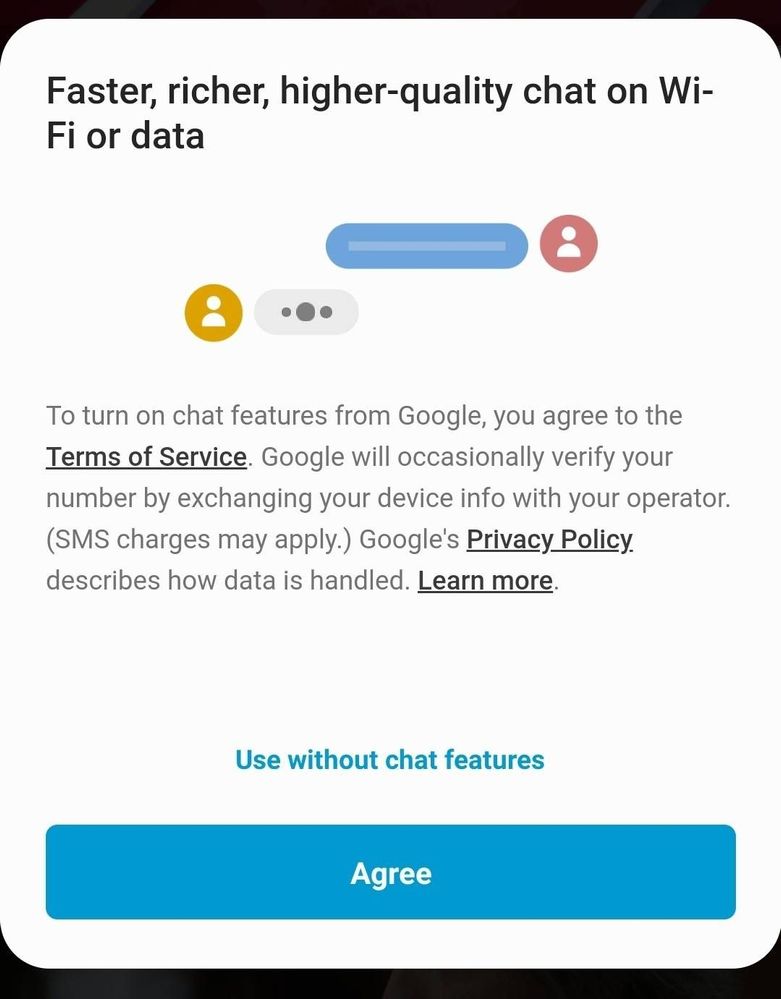
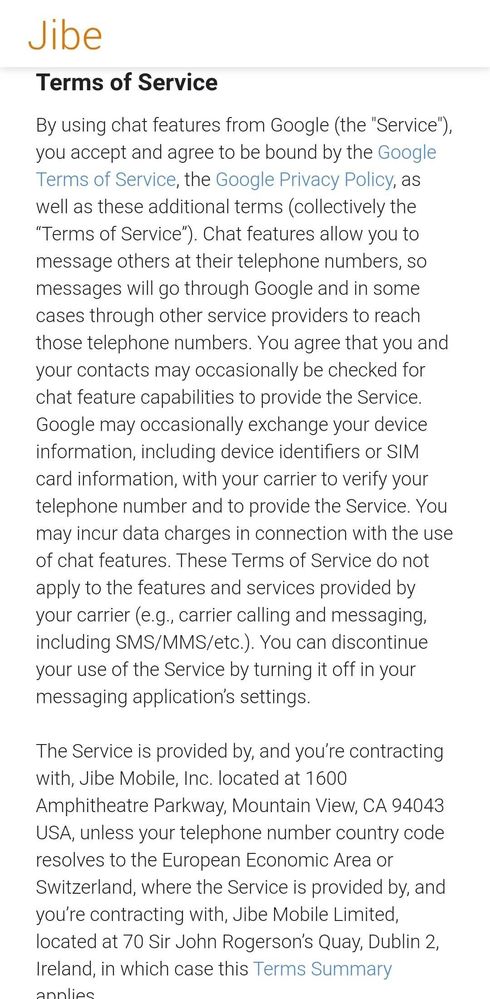
Solved! Go to Solution.
02-09-2021 10:05 AM
- Mark as New
- Bookmark
- Subscribe
- Mute
- Subscribe to RSS Feed
- Highlight
- Report Inappropriate Content
This did not work for me. When pressing the Settings in Gmail Side Bar I do not see a "See all Settings", I am prompted to pick either a specific Gmail account or "General Settings". None of them have something called "Chat and Meet" or "Chat Section".
Could you please provide further details on how you find it?
02-09-2021 10:06 AM
- Mark as New
- Bookmark
- Subscribe
- Mute
- Subscribe to RSS Feed
- Highlight
- Report Inappropriate Content
I can see the Chat Settings button but is greyed out and seem to be disabled 😕 Still getting this spammy pop-up
02-09-2021 01:37 PM
- Mark as New
- Bookmark
- Subscribe
- Mute
- Subscribe to RSS Feed
- Highlight
- Report Inappropriate Content
The Pop-up is related to configuring Messages for Chat, and on most Samsung phones the actual Google Messages app is NOT installed. From the Play Store install "Messages" Google LLC. You don't need to make it the default Message service, but after it is installed the Pop-up goes away.
02-09-2021 01:38 PM
- Mark as New
- Bookmark
- Subscribe
- Mute
- Subscribe to RSS Feed
- Highlight
- Report Inappropriate Content
See my note in the previous reply...
02-09-2021 04:21 PM
- Mark as New
- Bookmark
- Subscribe
- Mute
- Subscribe to RSS Feed
- Highlight
- Report Inappropriate Content
I installed the Messages app and went into Chat Features. It is disabled but I still keep getting the annoying pop-up every 3 to 5 minutes.
02-09-2021 04:36 PM
- Mark as New
- Bookmark
- Subscribe
- Mute
- Subscribe to RSS Feed
- Highlight
- Report Inappropriate Content
02-09-2021 05:15 PM
- Mark as New
- Bookmark
- Subscribe
- Mute
- Subscribe to RSS Feed
- Highlight
- Report Inappropriate Content
I don't think that's the case. I've been getting the same notifications and I don't even have gmail installed.
02-09-2021 06:56 PM
- Mark as New
- Bookmark
- Subscribe
- Mute
- Subscribe to RSS Feed
- Highlight
- Report Inappropriate Content
OK after days of messing with my phone I think I have figured out a solution. I'm in the USA so specifics may be a little different. Basically you have to turn off chat features. I went to settings, apps, messages, message settings, chat settings, turn off chat features. I was worried I wouldn't be able to msg but everything seems to be working fine and I haven't had that popup for 24hrs.
02-09-2021 06:57 PM
- Mark as New
- Bookmark
- Subscribe
- Mute
- Subscribe to RSS Feed
- Highlight
- Report Inappropriate Content
Unfortunately this suggestion has been made many times in prior comments and people have not found that to work.
02-09-2021 09:08 PM
- Mark as New
- Bookmark
- Subscribe
- Mute
- Subscribe to RSS Feed
- Highlight
- Report Inappropriate Content
No It's a little different I am not talking about Google message app. I am talking about the message app that came with the phone. I didn't install Google messages. The messages app that came with the phone is different.