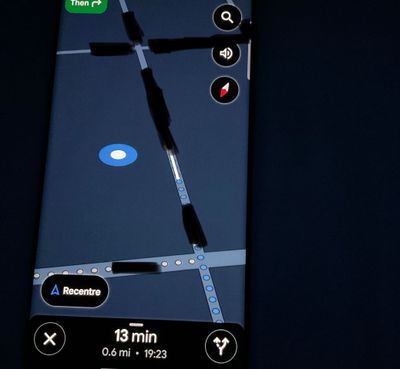What are you looking for?
- Samsung Community
- :
- Products
- :
- Smartphones
- :
- Other Galaxy S Series
- :
- Google Maps - Compass
Google Maps - Compass
- Subscribe to RSS Feed
- Mark topic as new
- Mark topic as read
- Float this Topic for Current User
- Bookmark
- Subscribe
- Printer Friendly Page
17-12-2021 06:03 PM - last edited 17-12-2021 06:05 PM
- Mark as New
- Bookmark
- Subscribe
- Mute
- Subscribe to RSS Feed
- Highlight
- Report Inappropriate Content
Hello
I’ve recently changed from iPhone (7) to S21 Ultra. I’ve been using Google Maps on the Samsung recently and it’s been terrible! I can’t seem to get the compass pointer to appear. Anyone know what’s gone wrong? I’m struggling to figure it out in the settings.
Here is an image both using Google Maps but Samsung is the dot and the iPhone is rotated and pointing:
17-12-2021 06:25 PM
- Mark as New
- Bookmark
- Subscribe
- Mute
- Subscribe to RSS Feed
- Highlight
- Report Inappropriate Content
17-12-2021 07:14 PM
- Mark as New
- Bookmark
- Subscribe
- Mute
- Subscribe to RSS Feed
- Highlight
- Report Inappropriate Content
No joy - it’s just changed it from a top down view to a more angled view but the pointer isn’t appearing!
17-12-2021 09:18 PM
- Mark as New
- Bookmark
- Subscribe
- Mute
- Subscribe to RSS Feed
- Highlight
- Report Inappropriate Content
18-12-2021 09:51 AM
- Mark as New
- Bookmark
- Subscribe
- Mute
- Subscribe to RSS Feed
- Highlight
- Report Inappropriate Content
18-12-2021 01:23 PM
- Mark as New
- Bookmark
- Subscribe
- Mute
- Subscribe to RSS Feed
- Highlight
- Report Inappropriate Content
Sorry to clarify it's the pointer in the blue circle on the centre of the map (I.e my location) which I want changing into a compass pointer. In the second screenshot I pressed the N compass at the bottom of the three icons but the centre location dot didn't change to a direction pointer like on the iPhone.