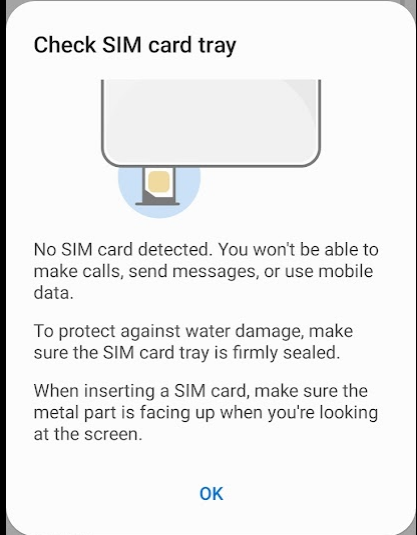20-10-2021 12:18 PM
- Mark as New
- Bookmark
- Subscribe
- Mute
- Subscribe to RSS Feed
- Highlight
- Report Inappropriate Content
I randomly keep getting this error on my 10 month old S21
The SIM is inserted correctly, facing upwards.
I ordered a replacement SIM from Giffgaff and added this into the phone but I am still getting the same message pop up.
Has anyone else experienced this issue ?
Solved! Go to Solution.
- « Previous
- Next »
25-02-2024 04:29 PM
- Mark as New
- Bookmark
- Subscribe
- Mute
- Subscribe to RSS Feed
- Highlight
- Report Inappropriate Content
25-02-2024 04:34 PM
- Mark as New
- Bookmark
- Subscribe
- Mute
- Subscribe to RSS Feed
- Highlight
- Report Inappropriate Content
for me , i sold the phone , its annoying and give me a bad idea about samsung that how there is a problem in the phone and no one care about fixing it
it make me lose about 200$ for this problem but its ok when i When I get rid of it
28-04-2024 02:56 PM
- Mark as New
- Bookmark
- Subscribe
- Mute
- Subscribe to RSS Feed
- Highlight
- Report Inappropriate Content
25-05-2024 06:07 PM - last edited 25-05-2024 06:08 PM
- Mark as New
- Bookmark
- Subscribe
- Mute
- Subscribe to RSS Feed
- Highlight
- Report Inappropriate Content
Getting an esim and leaving the sim card tray out of the phone makes it usable again. Just don't drop it in water 😄
24-09-2024 09:01 PM
- Mark as New
- Bookmark
- Subscribe
- Mute
- Subscribe to RSS Feed
- Highlight
- Report Inappropriate Content
I solved this problem with a bit of a hack. But this only works if your problem is intermittent or you have already switched to an esim.
I was getting the message intermittently. When things were working, I converted my physical sim card to an esim. Turned off the physical card in the process but continued to get the annoying message. Removed the physical sim card and still got the message. Took the sim card tray out and the messages stopped.
Problem solved, but I was uncomfortable with having the "hole" (slot) in my phone where the tray used to be. So I wanted a "plug" to fill the slot but not project far enough into the phone that the phone would sense that a tray was installed.
Ordered another tray ($4 for 2 if I remember right), snipped it in half, inserted it in the phone, and that did the trick.
Crude but effective.
04-10-2024 01:40 PM - last edited 05-10-2024 06:11 PM
- Mark as New
- Bookmark
- Subscribe
- Mute
- Subscribe to RSS Feed
- Highlight
- Report Inappropriate Content
swap to esim and same issue...f....ing samsung
21-12-2024 02:45 AM
- Mark as New
- Bookmark
- Subscribe
- Mute
- Subscribe to RSS Feed
- Highlight
- Report Inappropriate Content
This Fixed it! Thank you for you work around
31-01-2025 06:13 PM
- Mark as New
- Bookmark
- Subscribe
- Mute
- Subscribe to RSS Feed
- Highlight
- Report Inappropriate Content
I removed some cash and a business card I had between the case and the back of the phone. Problem stopped happening. Removing cleaning, reinserted the Sim, made no difference. Crazy ?
25-03-2025 11:24 PM
- Mark as New
- Bookmark
- Subscribe
- Mute
- Subscribe to RSS Feed
- Highlight
- Report Inappropriate Content
Hi, I got the problem too, and it's getting worse, the message appears more often.
I have an eSim so I don't mind about the SIM card tray not working. I tried removing the tray, the message stopped appearing the first hours, but now it's back and I have no idea what to do now.
Is there any solution? I don't know, maybe disable the SIM ?
- « Previous
- Next »