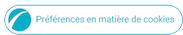am 18-10-2021 05:40 AM
- Als neu kennzeichnen
- Lesezeichen
- Abonnieren
- Stummschalten
- RSS-Feed abonnieren
- Kennzeichnen
- Anstößigen Inhalt melden
am 18-10-2021 10:04 AM
- Als neu kennzeichnen
- Lesezeichen
- Abonnieren
- Stummschalten
- RSS-Feed abonnieren
- Kennzeichnen
@STEpark: Can you confirm which System Sound you have selected in Settings > Sounds and Vibration > System Sound? Try heading to Settings > Apps > Calculator > Force Stop > Storage > Clear Cache, then restart your phone to see if this addresses the issue. If not, as a workaround, head to Settings > Sounds and Vibration > System Sound/Vibration Control > Sound > Touch Interactions, and toggle this option off.

am 21-10-2021 07:33 PM
- Als neu kennzeichnen
- Lesezeichen
- Abonnieren
- Stummschalten
- RSS-Feed abonnieren
- Kennzeichnen
- Anstößigen Inhalt melden
Happened to me too.
I don't know how to turn it down /off
am 14-11-2021 11:04 AM
- Als neu kennzeichnen
- Lesezeichen
- Abonnieren
- Stummschalten
- RSS-Feed abonnieren
- Kennzeichnen
- Anstößigen Inhalt melden
Mine too.. It's so annoying.. What about setting system sound.. I did
What about restart the phone.. Yeah I did..
But nothing changed.
am 16-12-2021 09:19 PM
- Als neu kennzeichnen
- Lesezeichen
- Abonnieren
- Stummschalten
- RSS-Feed abonnieren
- Kennzeichnen
- Anstößigen Inhalt melden
S20Ultra
When on calculator I pressed either volume key then on the volume graphic that appeared turned this down to off.
Hope this works, it did work for me.
Samsung again, so annoying.
am 16-12-2021 09:20 PM
- Als neu kennzeichnen
- Lesezeichen
- Abonnieren
- Stummschalten
- RSS-Feed abonnieren
- Kennzeichnen
- Anstößigen Inhalt melden
Sorry typo S20Ultra
am 16-12-2021 09:27 PM
- Als neu kennzeichnen
- Lesezeichen
- Abonnieren
- Stummschalten
- RSS-Feed abonnieren
- Kennzeichnen
- Anstößigen Inhalt melden
am 19-12-2021 12:33 PM
- Als neu kennzeichnen
- Lesezeichen
- Abonnieren
- Stummschalten
- RSS-Feed abonnieren
- Kennzeichnen
- Anstößigen Inhalt melden
Same here, just started making noise when typing. Turning the volume down in the Calculator app does nothing. Argh!