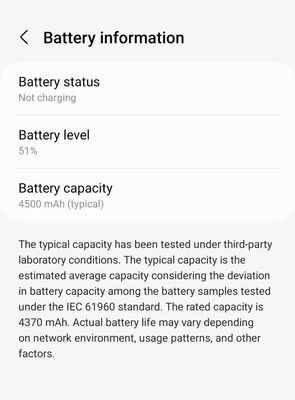What are you looking for?
- Samsung Community
- :
- Products
- :
- Smartphones
- :
- Other Galaxy S Series
- :
- Battery info
Battery info
- Subscribe to RSS Feed
- Mark topic as new
- Mark topic as read
- Float this Topic for Current User
- Bookmark
- Subscribe
- Printer Friendly Page
- Labels:
-
S21 Ultra
17-09-2023 09:41 AM
- Mark as New
- Bookmark
- Subscribe
- Mute
- Subscribe to RSS Feed
- Highlight
- Report Inappropriate Content
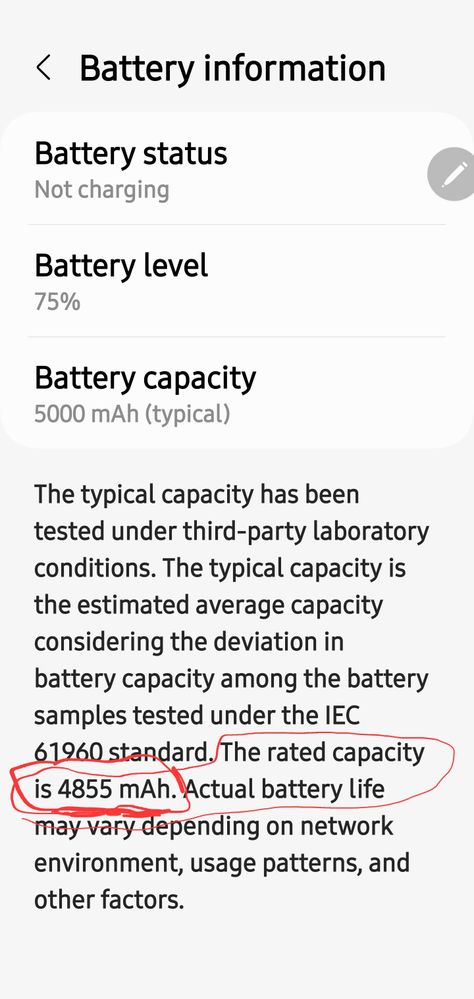
17-09-2023 09:51 AM
- Mark as New
- Bookmark
- Subscribe
- Mute
- Subscribe to RSS Feed
- Highlight
- Report Inappropriate Content
This is what I see on S22+. Possibly with some 3rd party app, but Samsung natively does not show current battery health in %.
17-09-2023 09:58 AM
- Mark as New
- Bookmark
- Subscribe
- Mute
- Subscribe to RSS Feed
- Highlight
- Report Inappropriate Content

17-09-2023 11:20 AM
- Mark as New
- Bookmark
- Subscribe
- Mute
- Subscribe to RSS Feed
- Highlight
- Report Inappropriate Content
17-09-2023 02:38 PM
- Mark as New
- Bookmark
- Subscribe
- Mute
- Subscribe to RSS Feed
- Highlight
- Report Inappropriate Content
I have the same on an S21 Ultra.
The Battery capacity represents the amount of electricity released by the battery under certain conditions (discharge rate, temperature, termination voltage, etc.), that is, the capacity of the battery, milliamps × hours (mAH).
However there is a difference between actual capacity, theoretical capacity and rated capacity according to different conditions.
I do not work for Samsung or make Samsung Products but provide independent advice and valuable contributions.
17-09-2023 02:44 PM
- Mark as New
- Bookmark
- Subscribe
- Mute
- Subscribe to RSS Feed
- Highlight
- Report Inappropriate Content
-
Weak Battery
in Other Galaxy S Series -
S21 FE SM-G990E (Exynos) has screen off deep sleep issue after wifi connection(persist after wifi off).
in Other Galaxy S Series -
Galaxy S20 FE 5G vs Galaxy S21 FE 5G vs Galaxy A52s 5G....WHICH ONE IS IT?
in Other Galaxy S Series -
Samsung s21 keeps reboot after charge
in Other Galaxy S Series -
Samsung S21 Battery Expanded in Size
in Other Galaxy S Series