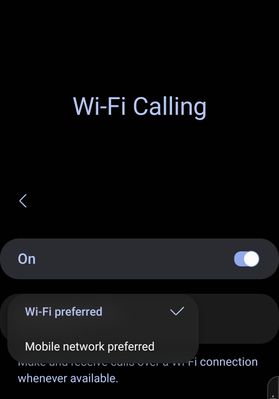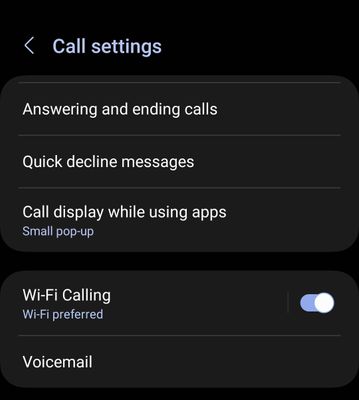What are you looking for?
- Samsung Community
- :
- Products
- :
- Mobile Apps & Services
- :
- wifi calling S22
wifi calling S22
- Subscribe to RSS Feed
- Mark topic as new
- Mark topic as read
- Float this Topic for Current User
- Bookmark
- Subscribe
- Printer Friendly Page
05-11-2022 07:25 AM
- Mark as New
- Bookmark
- Subscribe
- Mute
- Subscribe to RSS Feed
- Highlight
- Report Inappropriate Content
since the last update my s22 has lost wifi calling . now whether it is just the icon missing or calling not working i don't know ? it also seems to drop wifi frequently . has anyone else found this and is there a solution ?
05-11-2022 10:53 AM
- Mark as New
- Bookmark
- Subscribe
- Mute
- Subscribe to RSS Feed
- Highlight
- Report Inappropriate Content
Hi,
Is Wi-Fi calling enabled in the Phone app > Settings? And in Wi-Fi Calling settings > Calling preference is set to Wi-Fi preferred?
If it is already set that way, try toggling it to Mobile network preferred. Toggle the Calling preference back to Wi-Fi preferred.
05-11-2022 11:06 AM
- Mark as New
- Bookmark
- Subscribe
- Mute
- Subscribe to RSS Feed
- Highlight
- Report Inappropriate Content
05-11-2022 11:31 AM
- Mark as New
- Bookmark
- Subscribe
- Mute
- Subscribe to RSS Feed
- Highlight
- Report Inappropriate Content
08-11-2022 05:54 PM
- Mark as New
- Bookmark
- Subscribe
- Mute
- Subscribe to RSS Feed
- Highlight
- Report Inappropriate Content
well that didn't work , i also factory reset the phone as i guess that was the next option and that didn't work . i don't understand why samsung will not just take it back and repair or replace it i have asked several time and they just say try a factory reset and ring back if it doesn't work .